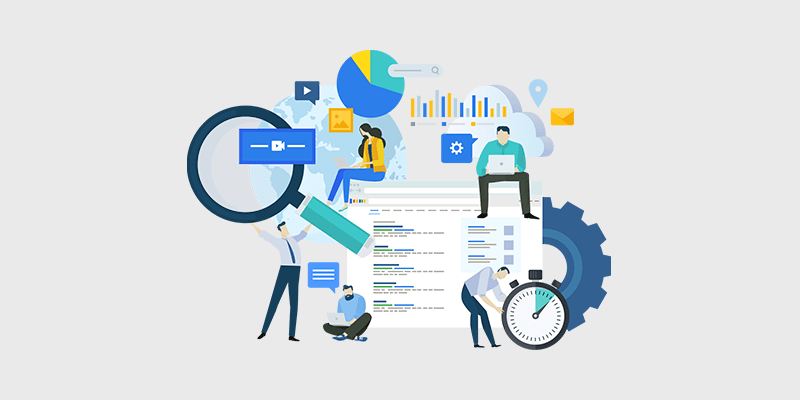
W ant the best guide to SEO for bloggers and beginners on the internet?
Not your average run-of-the-mill guide to SEO for bloggers. Rather – everything you need to know in today’s SEO landscape to reach the top of Google rankings.
I’ve got you covered.
You’ll get practical examples of strategies we’ve tested ourselves. And blog SEO tips and best practices that stand the test of time.
So, let’s dive in!
In This Guide:
Fundamentals of SEO For Bloggers
SEO stands for search engine optimization. It’s where you optimize your blog content and website in general so that search engines like Google show it at the top of search rankings for your target keywords.
Pro Tip: If you want to excel in SEO, make the right website for the right people.
Tweet This
If you want to optimize your blog posts to rank in search results, you need to start writing content that matches what people are searching for.
This is known as “search intent.”
This refers to what the searcher is looking for and expecting to find when they search for those words in Google.
If you satisfy the intent of the searcher, then you’ve done your job as a blogger.
Why Is Blog SEO So Important?
If you want to get your site ranked on the first page of Google and other search engines, then you need to learn SEO.
Optimizing your website for search engines is the best way to grow your traffic exponentially over time.
Social media or paid ads might spike traffic for a day or send you visitors as long as you keep paying. However, learning SEO is a much more profitable investment that will continue to pay off over time.
So, where’s the best place to start?
On-page SEO is the best way to begin. It’s everything you optimize on your own site to rank in search results. And in this chapter, I’ll talk about its implementation.
Back in the early days of search engines, on-page optimization was all about stuffing as many keywords as possible into your content. But as search engine algorithms have evolved, these practices have mostly ended, because they hurt more than help.
Now, it’s all about understanding user behavior and engagement.
Let’s move on to the on-page SEO for Bloggers Checklist.
(Oh, and if you ever feel lost – scroll down to the bottom of the page to refresh your memory on terms, etc., I made sure to include!)
On-Page SEO for Bloggers: Best Practices Checklist
Before you publish your site or blog post, here are some important SEO tips.
1. Create a Proper Content Hierarchy
What I mean by a proper content hierarchy is that you need to build your content in a way that’s easy for your visitors to navigate and shows Google the relative importance of every page.
Make sure every page on your site is only a few clicks away from your home page, especially your important pages, such as a landing page and pillar content.
Use your header and sidebar to link to your important pages.
2. Target The Right Keywords With Every Blog Post
If you don’t already have a blog post idea, you’ll need to do some keyword research. This will help you understand what people search for on Google relating to your site’s topic.
Find keywords that have high volume and are easy to rank.
Here are some tips to target the right keywords:
Focus on one keyword per article: Focusing only on one keyword helps you laser target your article for that keyword.
The All in One SEO plugin lets you choose a focus keyword when you’re publishing content. Then, it scores how well your keyword is optimized and gives you actionable tips on how to improve it.
Understand the user intent: To succeed in SEO, you absolutely need to understand the user intent of the keywords you’re looking to target.
For instance, if you see a keyword for a free tool and notice that all the top-ranking pages are pages with a free tool, sitting down to write a blog post won’t cut it. Google believes searchers of the term want to access a tool, so unless you have one on your own site, you won’t rank.
Here’s another example:
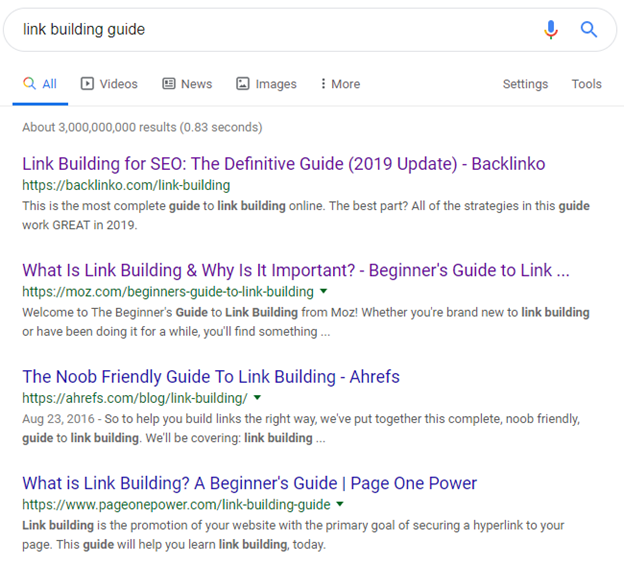
Or let’s say you sell cat t-shirts on your blog; you’ll want to rank for keywords such as buy cat t-shirt, purchase cat t-shirt, etc. That way, users who are looking to purchase your product will likely see your store.
On the other hand, If you’re an affiliate marketer, you can focus on keywords like best cat t-shirts, compare cat t-shirts, etc.
To learn more about choosing the right keywords and user intent – check out our guide on how to do keyword research.
Keyword research is the first and most important part of your SEO strategy that you can’t ignore. I will talk about keyword research below – you can click here to skip ahead to the keyword research section.
3. Remove Thin Content
Thin content is any piece of content that is 300 words or less. These types of content offer little to no value, and Google tends to prefer much longer content.
To fix this, either beef up the content or remove it.
To learn more, check out our guide on how long a blog post should be.
4. Optimize Your Blog Title, Subheadings, & Meta Description
Now that you have your keywords, you need to use them in your title, subheadings, and throughout the content of your article.
You don’t need to forcefully use the keywords in your content. Use them naturally and make sure that you don’t stuff keywords where it doesn’t make sense or sound good. Always remember that you are writing for the reader first, then Google.
The only meta tags you need to worry about are meta titles and meta descriptions. You should use your keywords in both of these. It’s easy to do this if you’re using the SEO plugin All in One SEO (AIOSEO).
- Easy setup wizard
- On-page SEO optimization
- Tru-SEO score with actionable insights
- Unlimited SEO keywords
- Snippet preview to see how your post will look in search results
- Powerful XML Sitemaps
- Local Business SEO
With AIOSEO, you can easily set the page title and meta description manually or use the pre-made tags with different variables.
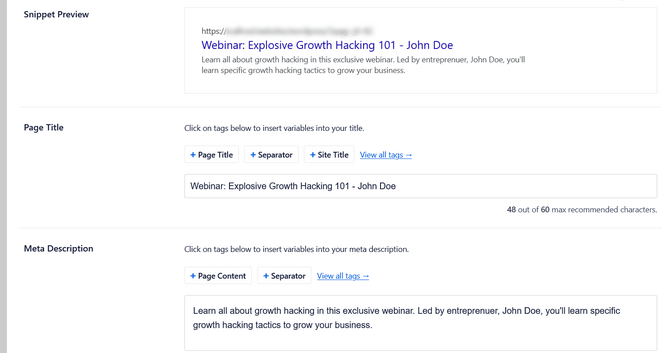
There’s also a snippet preview, which shows how your post title and meta description will appear in search results (you can learn more in our comparison of Yoast SEO vs AIOSEO).
These are important because they can help improve your SEO, thanks to a better CTR (click-through rate), an important ranking factor.
For example, if your article is listed in the third position for a keyword and you receive more clicks than the first, you’ll eventually rise to the second or first position (and don’t miss our guide to finding your ranking keywords in Google Analytics)!
So, you need to make sure you get it right.
To get a high CTR and ensure that you stay on the top spot, you’ll need to write titles and descriptions that grab the searcher’s attention and entice them to click.
Just bear in mind that you only have 55 characters for the title, so you need to give it some thought before writing it. To help, you may be interested in our guide to writing great SEO titles.
5. Add Author Box Bios
For many sites starting out – it’s important to tick off all the boxes – particularly around Google’s guidelines on E-E-A-T.
Google’s search raters – who are responsible for manually assessing the algorithmic search ranking systems – want to see both original, helpful content and that a person is behind the sites they rank.
Google, at least on paper, wants to prioritize sites that demonstrate Experience, Expertise, Authoritativeness, and Trustworthiness.
And besides inbound links, one of the easiest ways to accomplish this is with author bio boxes.
These are little boxes at the end of posts that share details on the author, such as education, employer, job title, and areas of expertise. And they go a long way to establish credibility with readers as well as signal to the algorithm that there are real people actively contributing to a website.
One of the cool elements available with AIOSEO Pro is the Author SEO feature specially made to help cover the bases of E-E-A-T.
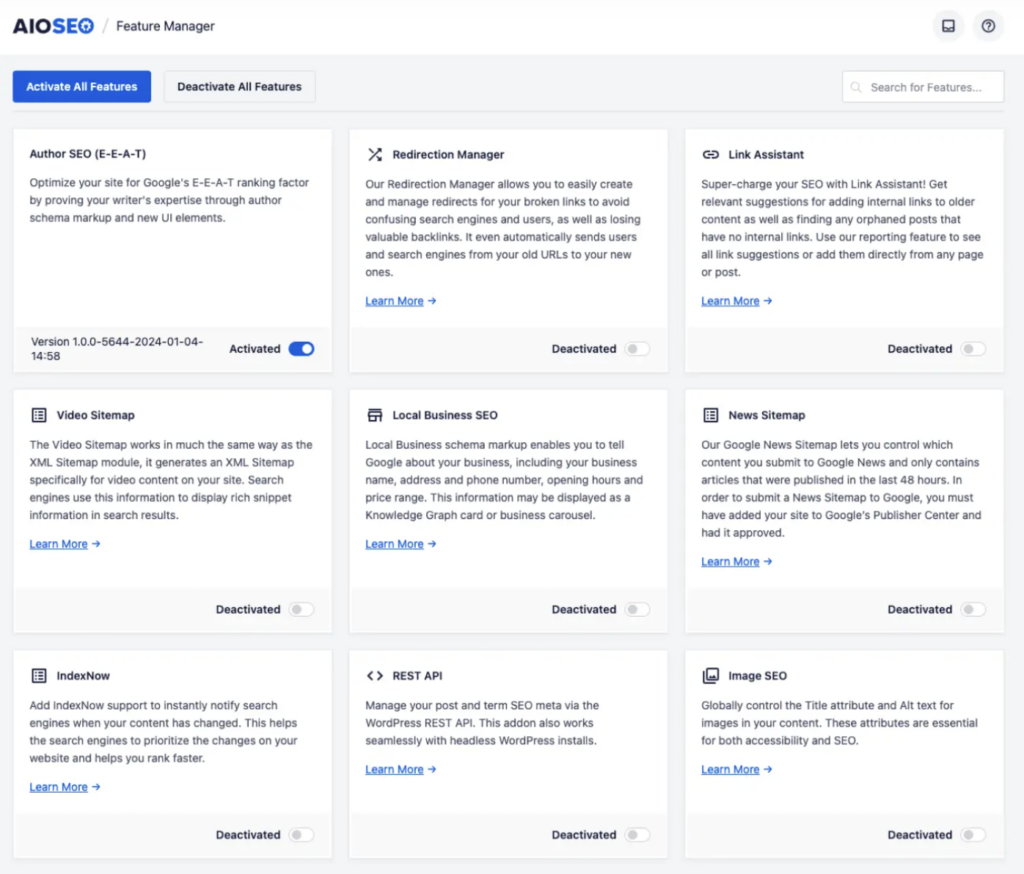
This allows you to quickly and easily create author bio boxes to append to blog posts.
But if you’re interested in learning more – be sure to check out our list of the best WordPress author plugins.
6. Remember That Readable, User-Friendly URLs Help With SEO
This is an important aspect of SEO for bloggers, especially. You would never want your blog post’s URLs to look like this:
www.example.com/2020/post318e7a349f6
Instead, you should make your URLs user-friendly so they look more like this:
www.example.com/seo-guide/
The URL should be able to show what the content is all about and give a basic idea about the topic.
To ensure that your URLs are proper in WordPress, you can log in to your dashboard and click on Settings » Permalinks. Then select “Post Name,” as seen in the screenshot below.
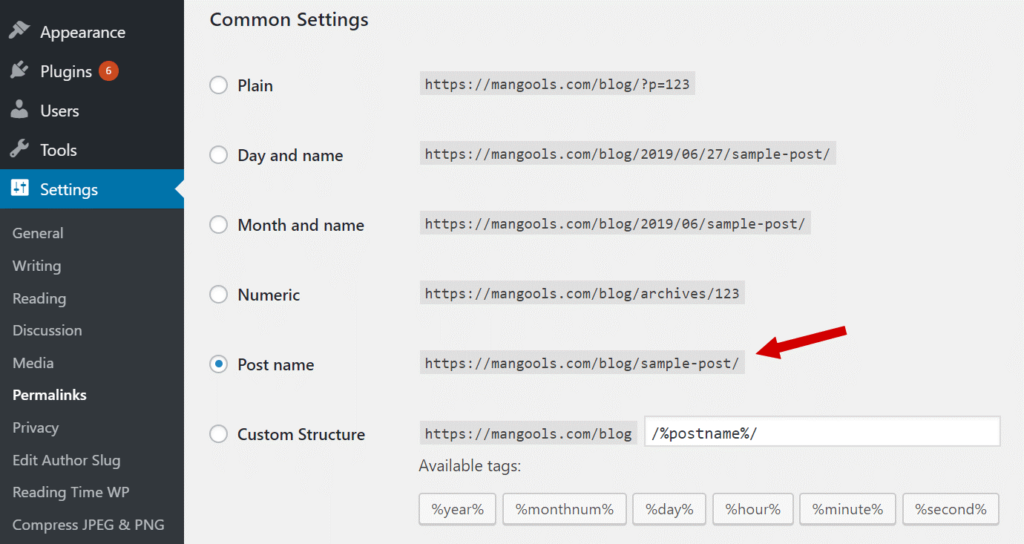
And make sure to never use special characters or dates in your URLs. They make them unnecessarily long, ugly, and quickly dated.
7. Install an SSL Certificate on Your Site
I strongly recommend you move to SSL as soon as you launch your blog. Moving to SSL will make your site accessible on HTTPs. In fact, Google also prefers sites with SSL over those that don’t.
If your site doesn’t have SSL installed, then a warning Website not secure message will be shown on the left-hand side of the search bar in your browser.
You can read more about how to get SSL on your site in our guide.
8. Submit a Sitemap to Google Search Console
Submitting a sitemap helps Google understand the structure of your blog, and it also helps Google crawl all your pages.
Google will eventually find any site that’s linked to from other sites across the web. But submitting a sitemap can help to rank your site faster.
If you’re using the All in One SEO plugin, it will generate a sitemap file for you. You can follow this guide to submitting your sitemap to Google.
9. Add Rich Media to Your Content And Optimize Images
Adding images and videos to your content will help engage your visitors, reduce your bounce rate, and increase your average visit duration. This sends good signals to Google which helps in getting your content ranked.
Be sure to add alt text to your images. This helps Google to understand what the image is all about. It also helps get your images listed on Google Image search, which can potentially bring in traffic.
All you need to do is click on your image and specify the alternative text as shown below.
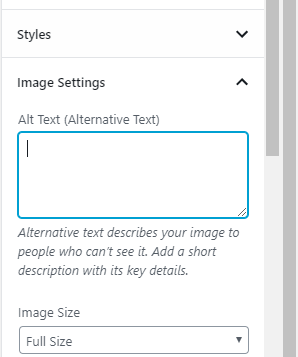
Add an appropriate description in the Alternative Text box so Google can recognize what the image is all about and help your potential readers discover it when they do Google image search.
Apart from having appropriate alt text, make sure your image loads fast. You can ensure this by using a WordPress plugin called ShortPixel. This will compress your images and make them load faster.
For more details, see our detailed guide on image SEO.
10. Link to Other Blog Posts on Your Site
Internal links are a perfect way to drive traffic from one page to another. It increases the visitor’s stay time on your site, which is what you want as a website owner.
From the SEO perspective, properly placed internal links help the Google bot understand your site structure, what it’s about, and which pages are most important.
Ideally, each post shouldn’t take more than two clicks to reach from your home page.
To make the internal linking process easier, you can use AIOSEO’s Link Assistant add-on. It will automatically generate a link report for your site, including linking opportunities and orphaned posts (pages with no links).
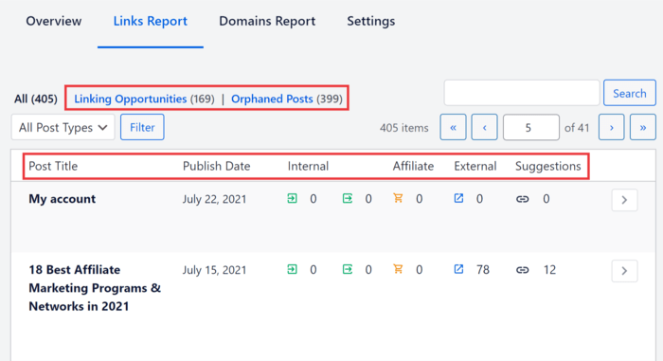
You can add the link suggestions to your content in one 1-click. No need to edit individual posts.
11. Ensure Your Site Is Responsive and Mobile Optimized
Almost 60% of searches come from mobile devices like smartphones and tablets, so having a very good and fast mobile version of your site is important.
Google looks at the mobile version of your site when deciding how to rank it in search results, even for searches performed on a desktop. This is called “mobile-first indexing.”
So, if your mobile version isn’t fast enough, you won’t rank well, even if most of the traffic on your site is from people on desktops. That’s why it’s so important to have a responsive design that looks good on any theme and to test your website speed to see if it’s fast enough. But I’ll go more into this in a second.
There are many WordPress responsive themes available on the market. You can pick one that you like and install it on your blog.
And if you also want to learn how to install WordPress on your server then do read our guide.
12. Improve Your Site’s Load Speed
Page load speed is a ranking factor, which means that if you want to outrank your competition, you’ll need to make your pages load faster.
Even if the Page load speed arguably isn’t a strong ranking factor, it’s still important if you are serious about delivering the best quality to your readers.
To optimize your page speed, go to Google Pagespeed Insights and enter your URL.
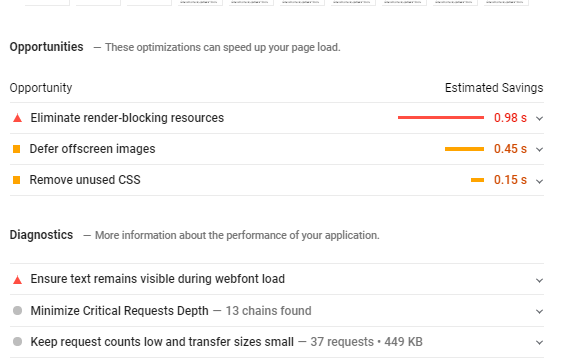
Go through the recommendations and implement Google’s suggestions. This will help you significantly improve your website’s page speed.
You can also install a caching plugin on your WordPress to improve your page speed. I use and recommend WP Rocket, one of the best caching plugins available.
Check out our guide to speeding up your WordPress site for more tips.
Now that you have the right keywords and optimized pages for the best results let’s look at some technical SEO tips for your blog.
Technical SEO is done when you want to ensure your blog is set up for success.
Don’t worry—you don’t need to be a coder to do technical SEO! You just need to look for errors and ensure that things are running smoothly.
13. Optimize Your Content for Voice Search (optional)
In 2024, voice assistants are expected to exceed 8.4 billion units.
That’s why it’s smart to optimize your content for voice searches, too.
In order for your results to pop up during a voice search, you need to rank in the top 3 results.
It also increases your chances if your content is in the featured snippet (more on this in a second), as 4 out of 10 voice search results come from featured snippets.
It helps to include a question and an answer in your content. Adding a “Frequently Asked Questions” section in your content can help even more.
14. Optimize Your Content For Featured Snippets
Featured snippets are shown before the first position, also known as “position 0”, usually in a box with an image, video, or table.
They stand out in the search results, which helps you get more clicks.
Here’s what a featured snippet looks like:
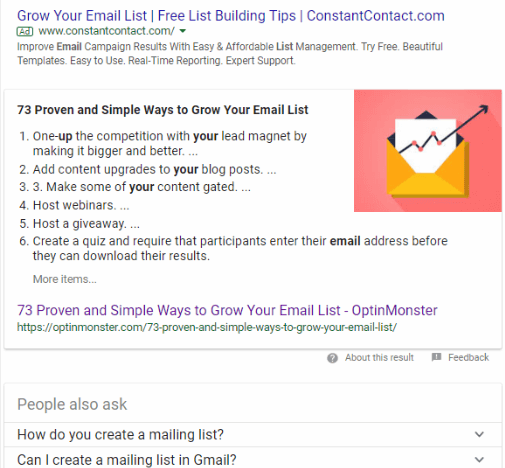
According to a study by Semrush, 19% of all search results show featured snippets (up from the 13% found in an Ahrefs study in 2017). This makes it very important to optimize your content for them.
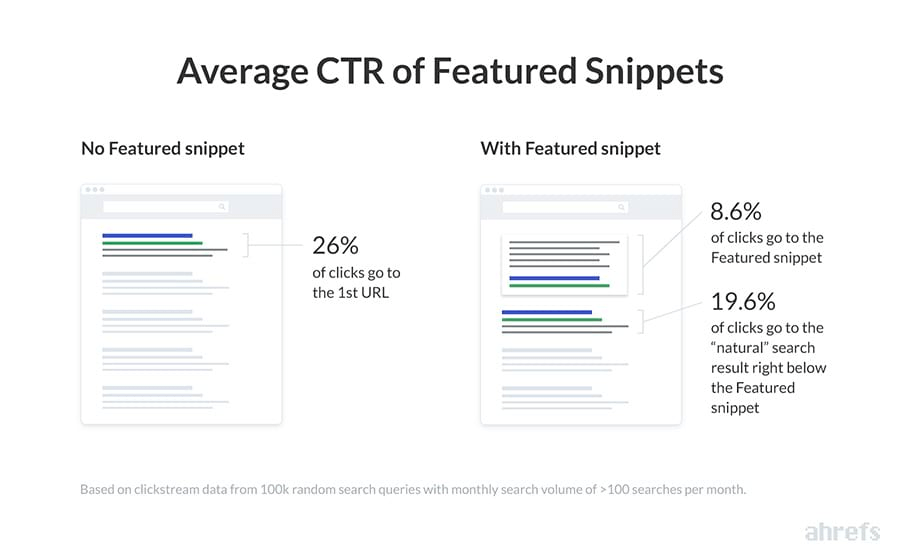
So, how does your content show up in the featured snippets?
Well there are 4 different types of featured snippets that you will come across:
- Paragraph
- List (both numbered and bulleted)
- Table
- Video
Optimize your content for the featured snippet, and you’ll be able to drive more traffic to your blog.
And to do this, you need to get your content ranked on the first page. You can optimize your content and formatting from there to get the snippet.
Here are some types of content that gets featured in the featured snippets:
- “How to”
- “Best of”
- “Who is”
- “What is”
- “Why is”
Basically, question-related types of blog posts have a higher chance of getting into the featured snippet.
You can read this guide on how to optimize content for featured snippets for more details and tips.
Bonus Tip: Optimize for Local Search
Local search optimization is essential for small businesses that operate on a regional scale. Optimizing for local search will get your local business high rankings on Google search results, higher leads, and higher conversions.
So, how do you optimize for local search?
- Create a Google My Business account. It is one of the best SEO tactics for getting top rankings on Google Maps.
- Get reviews from happy customers. This will help your site rank higher and give you much-needed credibility. You can then boast your 5-star rating on social media to attract new customers.
- Target relevant keywords. Use keyword tools like Google Keyword Planner to target relevant keywords that your potential customers are searching for. This will help you stay ahead of the curve and answer their queries before any of your competitors.
- Your content should cover local news stories and events. Almost every digital marketing expert emphasizes that blogging is the best way to get rankings. But when you are optimizing for local search, your piece of content should only discuss local events. This will make your site relevant, and it won’t sway your potential customers.
And again, if you use All in One SEO, it comes with built-in local SEO features to increase your visibility on Google Maps. This includes local business schema markup and a Google Maps integration with multiple location support.
Content Marketing and SEO for Bloggers
Are you learning SEO for bloggers as a part of your content marketing strategy?
This is something that has actually bugged me for a long time. Sometimes, people think that content marketing and SEO are opposed to each other or that SEO is something nefarious while content marketing is pure.
I believe that content marketing and SEO go hand in hand and complement each other.
One can’t succeed without the other.
Imagine if you wrote an excellent piece of content that’s filled with visuals and great information, but you don’t optimize it for search engines.
Would anyone be able to find it?
Similarly, you perfectly optimize a page for search engines, but it’s packed with content that no one would read. Do you think it would rank for long?
That’s why you must create unique and compelling content and optimize it for search engines for maximum effect.
This helps in getting more backlinks and increases the reach of your content.
Effective Types of Content
First and foremost, your content should be unique and compelling. It should be able to satisfy the reader’s intent.
There are a few types of content that get more traction than others. I’ve covered this in great detail in our how to get backlinks guide.
I will briefly touch upon these in this article.
- Research-Based Content with Original Data
- List Posts and Tutorials
- In-Depth Guides
- Visual Posts: Infographics, Images, Videos, etc.
These are some of the content that gets the most backlinks and engagement. You should try to develop ideas that fall into one of the above-mentioned content types.
For more tips and ideas, see our guide to types of blog posts that work for any niche.
What Is the Ideal Length of a Content Piece?
The ideal length of a blog post depends on how many words it takes for you to get the message through. Remember that your SEO writing is still for the user, then search engines.
Since we can’t outright ignore Google and other search engines, we need to understand how they behave regarding content length.
According to a study by Can I Rank, the word count of blog posts that were ranked in the top 3 was more than 1000. In this sense, there is a better chance of ranking in the top 3 if your content has more than 1000 words.
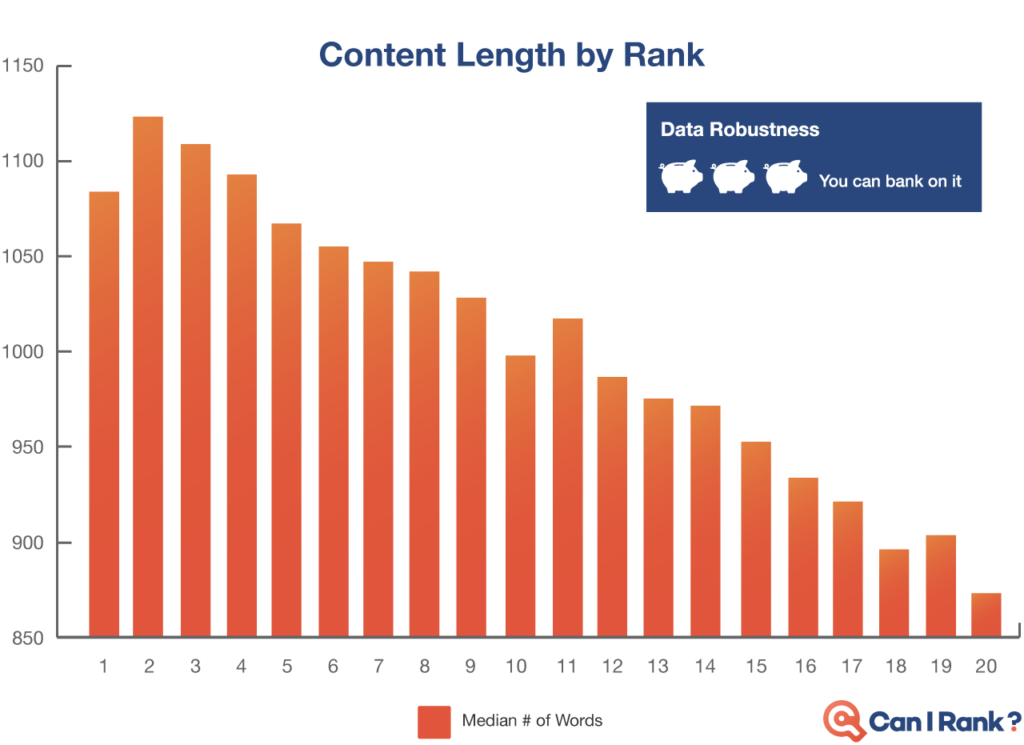
But keep in mind that your 1000 words mean anything if your content isn’t good enough and doesn’t get the message through.
How to Do Keyword Research
You can’t write an optimized post without first doing proper keyword research.
To be fair, I can’t cover everything about keyword research in this guide. It’s too big of a topic and requires a separate guide to cover every aspect of it.
But I will try my best to explain how to do keyword research in this chapter.
Keyword Research the Easy Way
First, you need to get some broad topic ideas. You can see our list of new blog post ideas to get started. From there, you can develop a list of topics to write about and start researching.
There’s also lots of SEO blog software out there with advanced features to help you rank is search results. But I’ll show you a free and easy way to do some basic keyword research.
Once you have your topic ideas, put your topic into Google Search, and you will see Google suggesting a few related keywords.
Something like this.
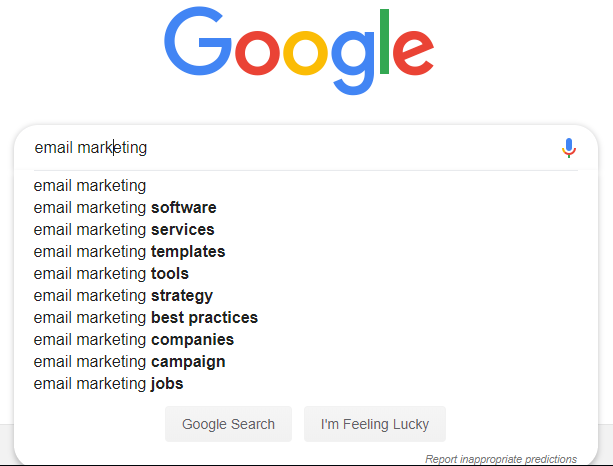
These suggested keywords are important because Google wouldn’t show them if they weren’t being searched often.
Try using different variations of keywords and list the keyword suggestions that come up.
You may have also noticed the “Searches related to…” box at the bottom of the results page. They look something like this:
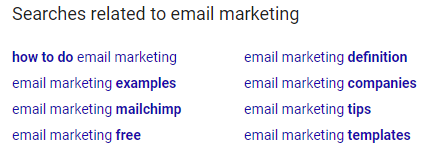
Add these to your keywords list, too. To further increase your keyword list, you can click on one of the “searches related to” keywords, which will take you to the keyword results you just clicked. Scroll down to the bottom of the page, and this will give you a list of its related keywords.
Once you finish all of this, you will have your extensive list of keywords. So, what do you do with the keywords you found? How do you shortlist them?
How to Choose the Right Keywords
Apart from your own judgment, you can also consider the following factors to help you rank.
And remember that Google Keyword Planner and other SEO tools that I’ll get into below can help you look up these stats.
Low-Difficulty Keywords With Relatively High Search Volume
Keyword difficulty is an important metric to consider when choosing a keyword for your blog articles. The higher the keyword difficulty, the fiercer the competition and the harder it is to rank for.
When choosing keywords, the general rule of thumb is to find those with a decent traffic volume and low competition.
To find keyword difficulty, you can either use a free tool, like AdWords Keyword Tool, or a premium tool, such as Ahrefs.
For keyword research, I prefer Ahrefs because it shows me low-hanging fruit among my keyword ideas that are easy to rank for. It also gives insights into the estimated number of clicks for the keywords.
Ahrefs gives each keyword a difficulty score on a scale of 1 to 100.
For example, Ahrefs tells me that keyword difficulty (KD) is 90 for keyword link building, which means it’s a super competitive keyword to rank.
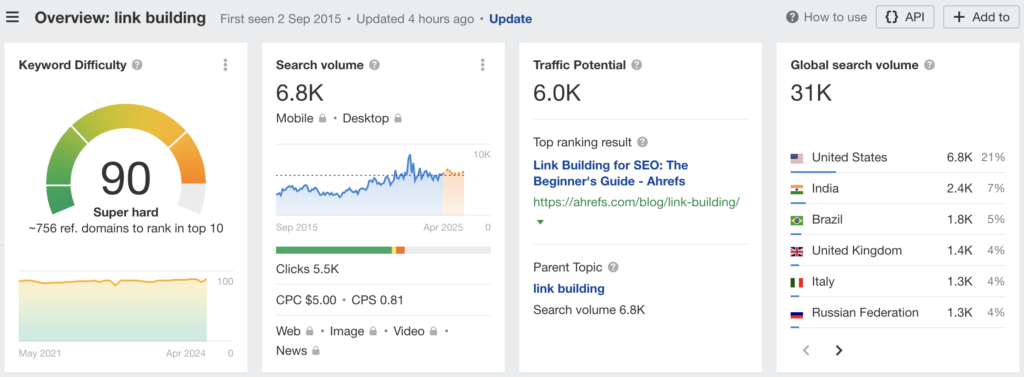
But if you click on the questions tab, you will get a list of low KD keywords.
For example, the keyword ‘what is white hat link building‘ has a KD of 12, which is much easier to rank for.
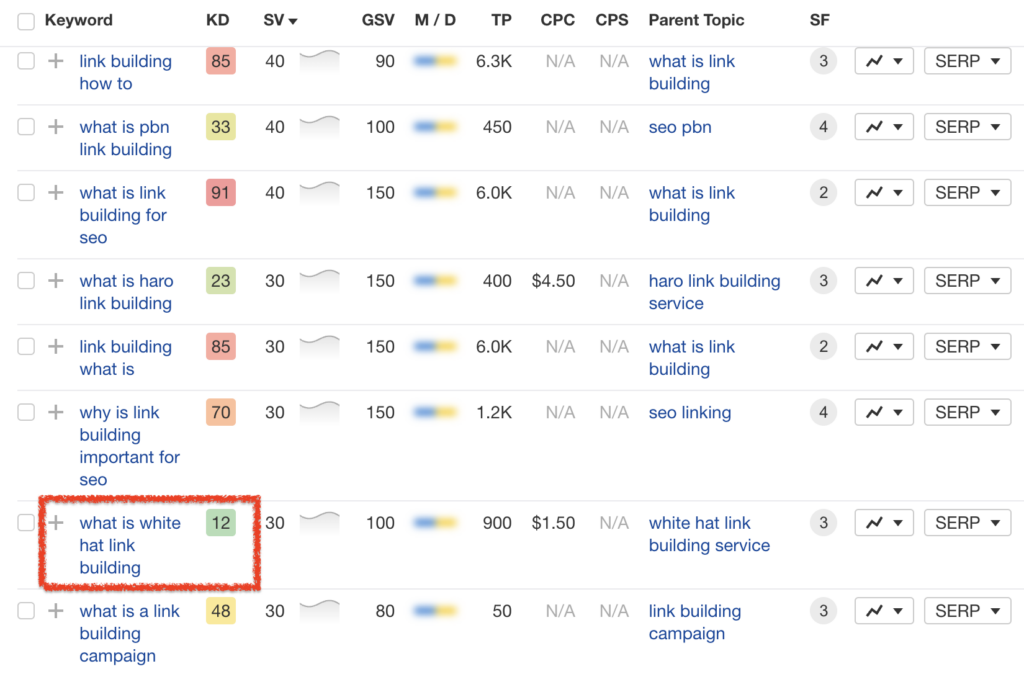
Focus on Long Tail Keywords
Long Tail keywords are three—or four-phase keywords (like the example above) that are very specific to your product or service.
Because of their low competition, they are generally easy to rank for.
Whenever your potential blog readers use a highly specific search phrase on Google, they tend to know exactly what they’re looking for. If you can create content that matches that search intent, you’ll be sure to rank high!
You need to use these keywords in the right places in your content, such as in the title, description, and subheadings of your content (but I’ll get into that soon).
Again, you can use Ahrefs to find potential long-tail keywords. All you have to do is enter your keyword and click Questions. It will give you a list of questions / long-tail keywords that are being searched related to your keyword.
If you’re looking for a free alternative, you can use the WPBeginner Keyword Generator Tool. Simply enter your main keyword idea into the search field and hit the ‘Analyze’ button. It will automatically generate 300+ keyword ideas, and you can find long-tail keywords in the Questions section.
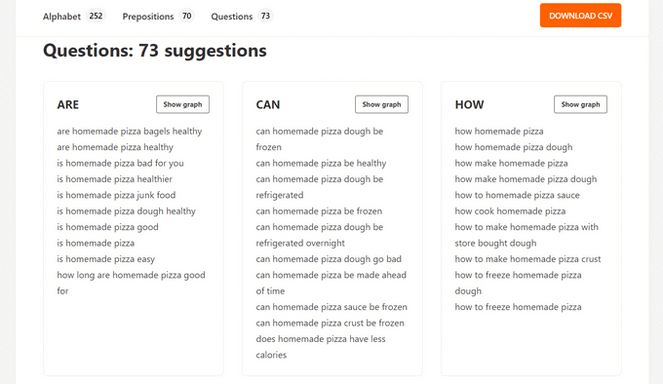
Another method is to look for related questions on Quora or Reddit that are getting lots of engagement.
And a bonus is of whether the keyword you have chosen is good or not is to look at Google Trends to see the keyword trend:
Go to Google Trends and enter your keyword. Google Trends will show if your keyword is trending or not. If the graph is high, that means you have made the right choice.
Semantic Keywords
Semantic Keywords are those keywords that are related to your primary keyword. They are also called LSI (latent semantic indexing) keywords.
You can use these keywords in your content to make it more complete. To find LSI keywords, you can use the free WPBeginner Keyword Generator Tool. Simply enter your main keyword idea and you’ll get a bunch of related keywords for your blog post.
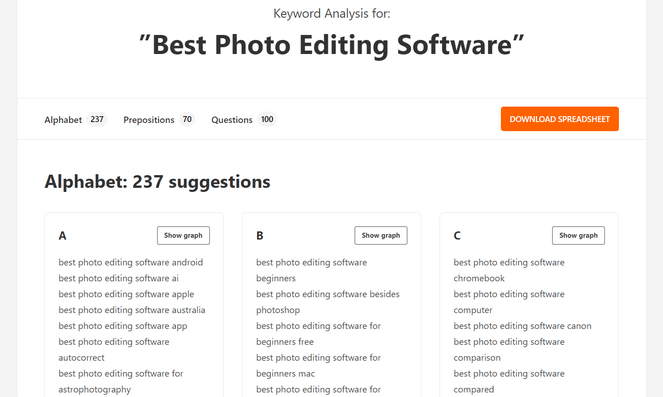
Quick Note: Never stuff your blog with keywords so that it sounds unnatural and forced. You will be inviting Google to strike you hard and penalize your site. This website optimization technique is old and dated, don’t let anyone else tell you otherwise.
Now, let’s move on to the next chapter, link building!
Link Building
Link building is one of the most important factors of SEO for bloggers. It is the process of getting links from other websites to increase your website’s authority.
These links acts as votes and the more you have them, the more authority your site gets.
But there are a few things you need to know if you want to learn how to differentiate between a good and a bad backlink.
A good quality backlink should…
- Come from high authority websites
- Have a relevant anchor text to your keyword
- Be on relevant websites
- Have the “do-follow” attribute (more on this below)
- Come in from a unique referring domain
We have a detailed guide on link building that goes into much more detail on all of these. But here, I’ll give you a brief overview.
Why is Link Building Important?
Google has officially stated that backlinks are among their top 3 ranking factors. While you’ll likely get some backlinks naturally if you publish great content, purposefully building backlinks can help your traffic grow much faster.
Gone are the days when webmasters used to get links from forums and web 2.0s using exact anchor texts. These links have zero value now, and you won’t get far if your link-building strategy includes getting links from these sources.
Do-Follow Links and No-Follow Links
There are two types of external backlinks: do-follow and no-follow. When you’re building links, you need to make sure that you get “do-follow” as they are the ones that help your rankings.
No-follow links don’t pass on any authority, because the publisher is basically telling Google that they want to link to this page without vouching for the site or its quality.
Luckily, most of the links you get from are do-follow unless you get them from comments sections, profile links, press release, or paid advertisements.
If you get a high number of quality backlinks, then there is a high chance of ranking in the SERPS.
How to Build Quality Links
In this section, I will be talking about some popular ways you can use to build quality backlinks. For more details, see our ultimate guide to link building.
In short, a good link-building strategy should emphasize building quality content because, let’s face it, no one will link to your content if it isn’t good.
Once you are confident that your content is linkable, you can start reaching out to influencers in your niche and ask them to link back to your content if they find it valuable.
Here are some examples you can try!
1. Resource Pages Link Building
The first way is to find websites that list useful resources. Once you have found them, contact them and ask them to link to your content. The more resourceful your content is, the more likely it is to get a link.
Here are some search operators you can use in Google to find resource page link building opportunities:
- “Keyword” + inurl:links
- “Keyword” + inurl:resources
- “Keyword” + inurl:useful-resources
- “Keyword” + “helpful resources”
- “Keyword” + “useful resources”
- “Keyword” + “useful links”
Make a list of potential sites, and then follow up and ask them to link to your best content.
2. Link Roundups
Websites regularly link out to other valuable websites, they call this link roundups because they do it either monthly or weekly.
All you have to do is reach out to them and ask them to include your link in the next round-up.
If your content is good enough, you will get a backlink in their roundups.
3. Connectively Interview Link Building
Connectively is home to a community called HARO, which stands for “help a reporter out”.
It’s a platform that lets journalists send pitches to everyone who has registered on Connectively. Many big publications send their pitches. You will get these pitches in your email. You can respond to the pitches you feel qualified to answer. If your pitch is accepted, you will be notified and will get a contextual link from your website.
4. Spying on your Competition
You can check out other blogs in the same niche as yours and get links from the sites where they are getting links. You must create better content and ask those sites to link to your content instead.
But really there are tons of ways to get backlinks. Here are some more examples:
- Skyscraper technique
- Broken link building
- Guest posting
- Link reclamation
- Unlinked brand mentions
- Community site and link building
- Content repurposing and syndication
- Paid promotion through PR agencies
Blog SEO Terminology
Just to ensure you have everything you need all in one place – I thought to include this section!
There may have been some terms that had you scratching your head.
Here are few terms that you need to be aware of when learning SEO for bloggers.
- On-page SEO is everything that you do on your website, from using certain words in your content to technical aspects like the way your site is coded.
- Off-page SEO is everything you do to promote your website and improve its authority off your site, like getting backlinks from other authority websites.
- Backlinks act like votes that you get from other websites. Google considers these as proof that your content is good enough to be ranked on the top. The more quality backlinks you have the easier it will be for you to rank.
- Black Hat SEO are practices that violate Google’s policies and can get your site penalized. Black Hat SEO may bring you short-term success, but you won’t stay at the top for long. Sooner rather than later, you will be sacked by Google. I strongly advise against this.
- White Hat SEO is the opposite of black hat SEO. In other words, it’s SEO done the right way. Stick to this if you’re in for the long run!
These should help you get going for now.
How Search Engines Work
Before I get to the part where I explain how you can do SEO to rank high on search engines, I need you to understand how search engines work.
In this section, I’ll also talk about how people use search engines, how it works, ranking factors, algorithms, and different features of search engine results pages (SERPs).
The process is simpler than you might think. Search engines have bots, also called spiders, that crawl the contents of a web page. After it’s done crawling, Google uses that information and runs it through their secret algorithms to decide where to rank it in the search engine results pages.
If you optimize your blog for search engines correctly, the bots will index your page on the relevant keyword that you want to target.
But this also depends on the various algorithms of Google and other search engines, which I will talk about in detail below.
Search Engine Ranking Factors
Did you know that there are over 200 different things that Google looks at to determine how to rank each web page? These are called “ranking factors”.
Don’t worry, I won’t be going to go through all 200 of them here!
Not all of them are very important or require your attention. I’ll just give you some SEO tips for bloggers who want to optimize for the most important ranking factors.
Here are the most important:
- Referring domains
- Organic click-through-rate
- Domain authority
- Domain relevancy
- Mobile usability
- Dwell time
- Total number of backlinks
- Content quality
These are in no particular order, by the way.
Here’s a bit more info about what they all mean:
Referring domains are other websites that link to your website. If you have high authority domains linking out to you, then this will not only increase your website’s authority but it will also give you a chance to rank higher on Google.
Organic click-through rate (CTR) is defined as the number of times the searcher clicks on your page after searching for a keyword. If you have a high CTR then you have a good chance of staying on the position you initially ranked for, and even moving up in rankings.
Domain authority is the authority of your domain which you built over time by getting quality backlinks and publishing high-quality content that’s optimized for search.
Domain relevancy means that your domain should have content related to your main topic. For example, if you’re travel blogging, it will be easier for you to rank on travel-related topics. But then, if you decide to create content around tech news or recipes, it will be much harder to rank those in search results.
Mobile usability refers to how easy it is to use your site on mobile devices like tablets and smartphones. It helps to improve the load time of your blog so that it loads faster. You also need to work on the overall user experience (UX) to make your blog easy to navigate.
Dwell time is the time a visitor spends on your website. Let’s say that your blog is ranked at the 4th of the first page and a visitor clicks through to your blog. Your visitor really likes the content and spends time going through the information you have on your blog. Your content has satisfied the user’s intent and he leaves your site without going back to the search results and clicking on a different link. Google will take note of this and might give you a bump in your position.
Total number of backlinks is the number of links to your website from other sites around the web.
Content quality goes without saying! The better the content you create, the longer readers will stay on your page, and the better your chances of getting good links.
This is the foundation of SEO for bloggers.
Search Engine Algorithm Updates
Search engines, more specifically Google, make a lot of updates to their algorithms to improve their search results. You will hear the people often talk about how a certain Google update made them gain or lose their rankings.
But generally, if you are doing everything right and following the basic Google guidelines, then you don’t have anything to worry about.
Our advice to you once you start doing SEO is that there will be times that you will be greatly rewarded after a Google update. Then there will also be a time when you might lose your rankings even though you were doing everything right.
At times like these, be patient and keep doing what is right and satisfy your visitor’s intent with good compelling content. If you stick to that, you’ll be rewarded.
Features of Search Engine Results Pages
Search engine results pages (SERPs) don’t only include lists of URLs. Google has added a lot of features to them over time.
You may have noticed things like featured boxes, ads, image carousels, and other features.
These are some of the most common rich snippets you’ll see in the SERP:
- Featured snippet
- Answer box
- Carousel (images, videos, products)
- Image pack
- Map pack
- Sponsored features (Google Ads, flights, shop on Google)
- Knowledge graph
- Top stories
- Events
- Sitelinks
The SERP feature you should target is the featured snippet. If you manage to get your site in the featured snippet, you will get a huge organic traffic boost.
SEO For Bloggers In Closing
I hope that this SEO for bloggers and beginners guide helped you get started in understanding search engine optimization.
Next, you might want to check out our guide on getting more traffic to your blog, or how to get started with email marketing so you can convert those visitors into subscribers.
If you have any questions or feedback, then do let us know in the comments!

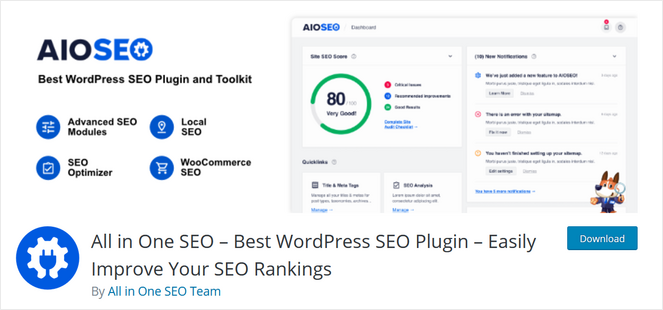
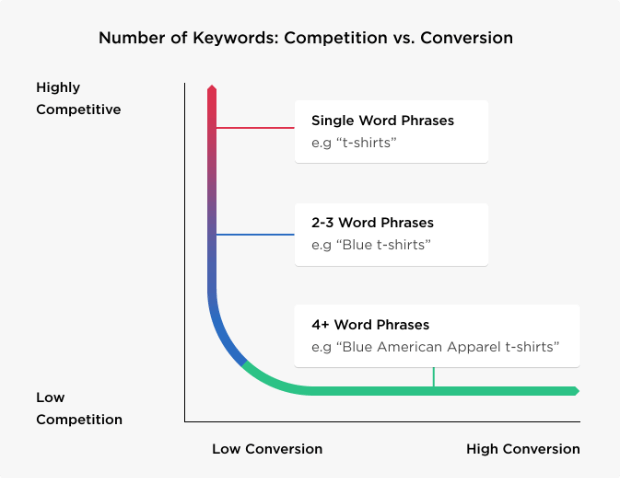
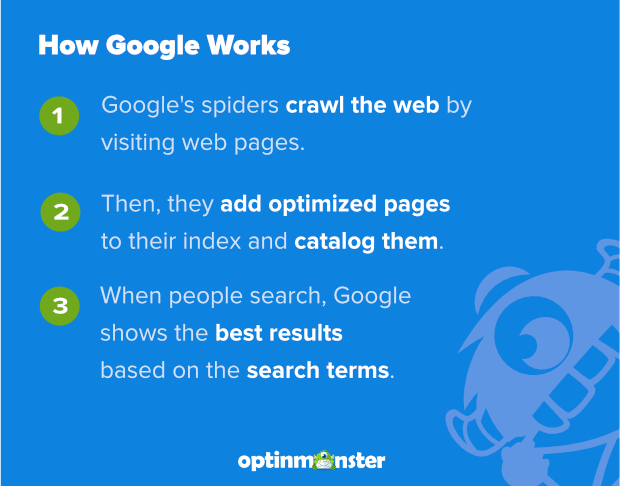

Great article with excellent idea!Thank you for such a valuable article. I really appreciate for this great information.
Amazing blog! I enjoyed it.
Great Article for blog starters .Thanks for sharing
Great article on blogs.Thanks for sharing info.It is really helpfull.
If you want to get your site ranked on the first page of Google and other search engines, then you need to learn SEO. its really good information new learner .
Geat tips! thanks for the share
Great work its very informative information for seo beginners
Thanks for sharing wonderful information.
Thanks for sharing useful in formation.
Wow! Really glad I found your blog!
This article has proved to be a reality check for someone like who wishes to pursue a career in SEO. I will say that SEO is tricky and nobody really knows the correct and absolute way of doing it, but there is scope to learn by oneself and monitor the results. If the results are positive, it means you are on the right track.
Thank You. Best Wishes.
Thanks, Sakshi!
Thats a great content on SEO based Blogging..This will really help new bloggers..
Thanks, Eddy!
Thank you for sharing the information with us . Very nice article.
Glad you found it helpful!
Excellent article for beginners! I loved the way it starts from fundamentals to quality link building. Beginners can learn and explore SEO after this guidance.
Thanks, Sagana, glad you found it useful!
Excellent information for a beginner. I learnt a lot. Thank you.
I have a query. In the niche I want to work, first 9 or 10 searches comes as Ad by google. How do we compete in such scenario?
Thank you for sharing!
This article is nice and useful for SEO beginners.
My stars and garters! This is A LOT of information for someone like me who wants to start their first blog. I am no spring chicken, nor am I SEO savvy, but now I know where to come to learn all about the topic. Baby steps. Thank you for detailing each step so an aging hip-chick like me can understand the lingo. WHEW! I’m exhausted just thinking about it, but upward and onward, I say.
Hi, in seo technique, will long articles matter in terms of seo. For example, I create articles with a word length of up to 3000 words in my posts.
Hey Syarif,
Great question! Check out our article called How Long Should a Blog Post Be? to find out how word length affects your site’s SEO.
This helped me so much! It was the basis for my newest article, and I gave you a link back as my thanks. Thanks a ton!Amazing content. Very useful
This article is very informative, updated and transparent.
What a useful information provided by this blog! It’s remarkable. Thanks for helping me out
Glad you found it useful, Debora!
This is very interesting i want to try this thank you very much to share
Thank you for sharing great knowledge.
Awesome blog i am loving with this article
Good
these are very useful tips to rank website on SERP. Thanks for sharing the informative content.
I would like to say that SEO is little bit tricky and nobody really knows the correct and absolute way of doing it, but there is scope to learn by oneself and monitor the results. If the results are positive, it means you are on the right track.
I am using the Yoast SEO pack right now. I just switched to WordPress, so I am still learning the ropes of all the plug-ins.! Thanks for all of these posts. It’s really helpful.
Ravi from India
THE BLOG IS VERY MUCH INFORMATIVE AND AMAZING THANKS FOR THESE BLOG
This SEO guide for bloggers and beginners is an absolute gem! It’s comprehensive yet easy to understand, making it perfect for everyone and diving into the world of search engine optimization. Thanks for providing such valuable insights and tips in one place!