
A re you searching for the best online grammar checker tools for WordPress? In this post, we'll compare the top options so that you can make sure your writing is free of spelling mistakes and grammatical errors.
When you first start a blog, you need to work extra hard to prove your credibility and convince your audience to engage with your content.
However, that’s difficult to do if your posts have a bunch of careless errors and mistakes. Even proofreading your posts doesn’t ensure that you’ll catch everything. And the more errors there are, the likelier it’ll turn readers away.
That’s where grammar checker tools come in. In this article, we’ll share the top tools available so you can make your blog the best it can be.
Let’s get started!
First, let’s look at why you should use an online grammar checker for your blog content.
Why Use a Grammar Checker Tool?
There are several reasons why it’s a good idea to use an online grammar checker tool on your blog.
- Reduce Errors. The most obvious pro of using a grammar tool is that it reduces errors on your website. When new visitors scroll through your content, they don’t want to see careless mistakes that can easily be fixed. It’s important to eliminate these errors so that your blog comes across professional and reliable. A grammar checker tool should always be a key part of any list of blogging tips.
- Build Brand Credibility. The fewer mistakes your blog has, the easier it is position yourself as an expert in your industry. This will help you boost your credibility, build trust with readers, and drive more traffic to your website.
- Save Time. Using spell checking software to go through your text and automatically find errors will save you a ton of time. You don’t have to rely on manually reading your content to yourself or waiting for someone else to do it. This allows you to get your posts published faster and focus on other parts of your blog.
Whether you’re a new writer, or you’ve been writing for years, spell checker tools can help you catch mistakes you might miss and make sure you’re always writing quality content.
It’s finally time to dive into the list. With so many options available for online grammar checker tools, you should know the features and pricing of each to weigh your options and make the best decision for your blog.
1. Grammarly
Grammarly is by far the most popular online grammar checker app out there. It’s free and checks for grammar, spelling, punctuation, sentence structure, and much more.
Grammarly is great at catching common mistakes and offering solutions to fix them. It comes with a tone detecting feature that allows you to choose the tone you want to keep in your writing: informal, neutral, and formal. This allows you to speak to your target audience how they want to be spoken to so you can keep them coming back.
Grammarly offers a browser extension for Chrome, Firefox, Safari, and Microsoft Edge that checks errors in the browser as you type. That means that if you’re drafting a post in the WordPress editor, Grammarly’s browser extensions can detect errors as you’re typing. It also works for email, social media, documents, and more.
It’s also available as a desktop and mobile app. So, you can paste your content into the app and it will automatically give you suggestions on how to improve your writing.
Its Premium plan comes with a plagiarism checker that detects any duplicates in your content from billions of web pages in its database. It also highlights passages that need citations and presents you with the sources so it’s super easy to give credit where it’s due. This saves you from potential plagiarism issues so your content stays original and authentic.
- Detects spelling, grammar, and punctuation errors
- Powerful plagiarism detection
- AI-powered word suggestions
- Automatically rewrites hard-to-read sentences
- Compatible with Chrome, Firefox, Safari, and Microsoft Edge
- Works on mobile and desktop
- And more…
Pricing: The free version comes with basic writing suggestions including grammar, spelling, punctuation, and conciseness. For more features and advanced suggestions, the premium plan starts at $12 a month.
2. Ginger
Ginger is an AI-powered writing assistant built to help you fix your grammar errors as you type. It aims to improve your writing style to match your goals and can even rephrase sentences that sound out of place.
When you double-click any word on a website, Ginger will show you synonyms relevant to that word for added context. This enhances your reading and learning experience as you browse online.
Ginger works to improve your writing on LinkedIn, Gmail, WordPress, Twitter, Salesforce, Medium, and many others. It’s compatible with multiple web browsers.
To use Ginger in WordPress, you’ll need to switch to WordPress’s text editor, which some users may not like. You also need to click the icon to launch the Ginger editor and find errors.
- Suggests context-based corrections
- AI-based synonyms
- Sentence rephraser
- Available as a desktop app, browser extension, and mobile app
- Compatible with Chrome, Safari, and Microsoft Edge
- And more…
Pricing: Free. For advanced features and unlimited corrections, premium plans start at $7.49 a month.
3. LanguageTool
LanguageTool is another online grammar checker tool that’s available as a desktop app, mobile app, or web-based. It’s also compatible with Chrome, Firefox, Microsoft Word, Google Docs, and LibreOffice.
LanguageTool is beginner-friendly, super easy to use, and fairly accurate. You can check grammar errors in several different languages including Arabic, French, German, Italian, Persian, and more. You can also download LanguageTool for offline use so you don’t need an internet connection to correct your errors.
The premium version of LanguageTool comes with advanced features like support of longer text, Microsoft Word add-on, gender and name checks, and more.
- Proofread text in 20+ language
- Light and dark mode
- Assigned scores
- Distraction-free interface
- Compatible with Chrome and Firefox
- And more…
Pricing: The free version comes with basic features. Premium plans start at $4.99 a month for individual users and $8.99 a month for teams.
4. Hemingway
Hemingway is another popular grammar checker software that you can use as a web editor or a desktop app. It’s a simple solution that checks the overall readability of your writing.
Hemingway uses color codes to show where your writing contains passive voice, lengthy words, weak phrases, and common errors. Once you paste your text into its software, it’ll instantly show you how and where to improve your writing. You can format your text with bold, italics, headlines, or bullet points, with the click of a button.
Hemingway also provides you with a readability score to grade how easy it is to read. You can use it while offline so you’re able to edit your text even without access to WiFi or an internet connection.
The desktop version has one-click integrations that allow you to publish content directly to your WordPress blog right from the editor. This makes it easy to publish a draft or live post without having to navigate elsewhere. You can also export to Microsoft Word, text, and PDF.
- Detects spelling, grammar, and punctuation errors
- Formatting options
- Readability score
- Available in web and desktop version
- Use both online and offline
- Third party integrations and browser extensions
- And more…
Pricing: The web-based editor is free. The desktop app is $19.99 for both Mac and PC.
5. WhiteSmoke
WhiteSmoke is a premium spelling and grammar software for WordPress. It comes in a desktop version for Windows and a web-based version that works with browsers like Google Chrome, Firefox, Microsoft Edge, Safari, and Opera.
WhiteSmoke will help you detect hundreds of previously undetected errors in your content. It detects everything from simple spelling mistakes, grammar, word choice, and style mistakes.
It also has a user-friendly layout that can help improve your productivity and increase efficiency.
It’s great for bloggers, professional writers, students, English learners, and more.
- Detects hundreds of spelling and grammar errors
- User-friendly interface
- Plagiarism detector
- Translator
- Compatible with all web browsers
- And more…
Price: The basic web version costs $5 per month. For the desktop version and advanced features, plans start at $6.66 per month.
6. OnlineCorrection
OnlineCorrection is a free online grammar checker. It’s pretty basic but it gets the job done. You can use it to find spelling mistakes, basic grammar errors, and stylistic mistakes in your writing.
Simply paste your text into the box on the website and submit it. The tool will mark the errors it finds so you can easily fix them.
There’s also an option to correct all errors automatically when possible.
- Free online tool
- Finds basic spelling and grammar errors
- Correct errors automatically
- Multiple dialect options
And that wraps up this list! We hope this article helped you find the best online grammar checker tools for WordPress. Now, you can make sure that every blog post you published is completely error-free.
If you like this post, you might also be interested in our guide on how to write faster. It includes clever hacks to speed up the blog writing process.
And don’t forget to sign up for our email newsletter so you can get useful content like this sent right to your inbox!

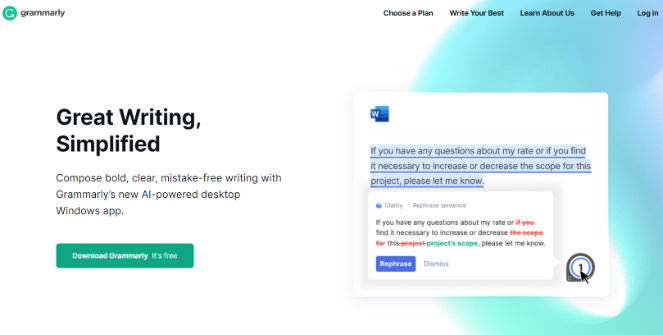
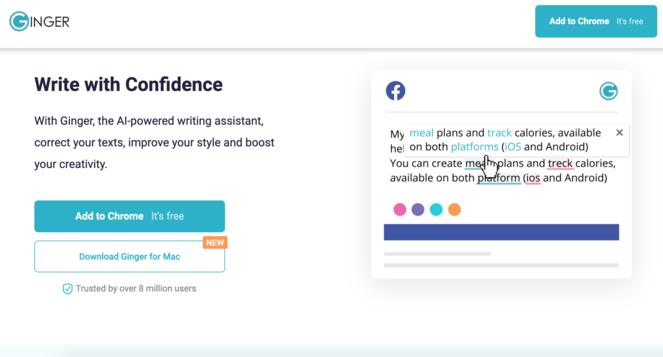
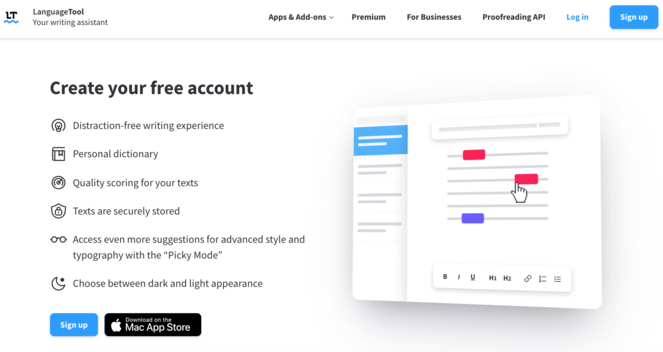

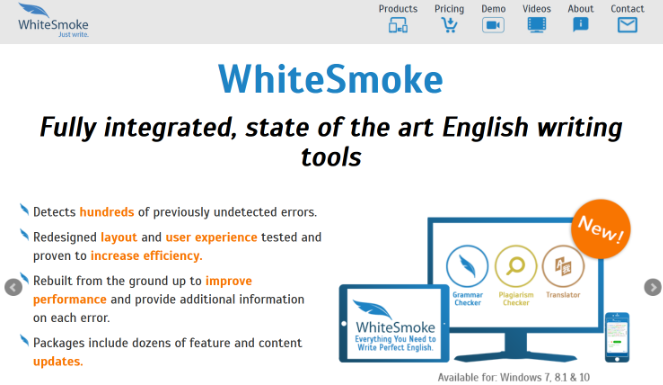
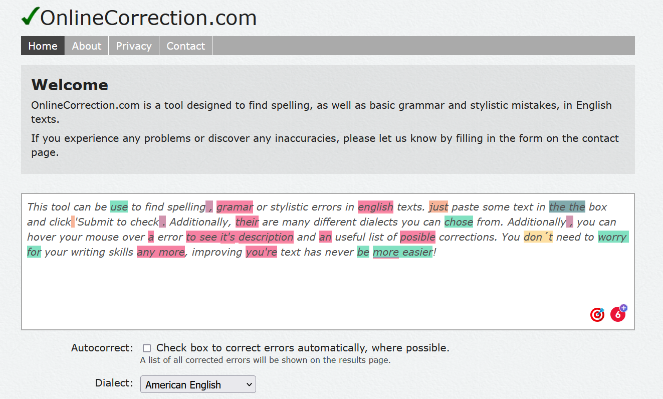

I start to use Grammarly premium on my blog about trucks, and I have to say that is the best tool for text improvement
Thanks for sharing, This is really great grammar checker tools .
great great article, I learn alot from your article , you describe Grammer checker tools that is great for a beginners. please keep writing some more informative articles.