
A re you struggling to write articles quickly? Whether you're dealing with writer’s block or unable to post as frequently as you want, we've got something for you!
When you know how to write blogs faster, you can:
- Post articles more frequently and grow your traffic by targeting more keywords
- Spend more time on your blog’s maintenance and design
- Become a guest post writing machine and reach a whole new audience
There are SO many benefits to learning how to write blogs faster!
And writing faster doesn’t have to mean sacrificing quality. If you use the writing tips below, it’s possible to write high-quality blog posts in just under 30 minutes.
Follow these expert tips and you’ll be able to produce engaging and rank-worthy content faster than ever before.
Key Takeaways To Write Blogs Faster
- Separate and batch the different steps of the writing process (brainstorming, research, writing, editing) instead of trying to do everything at once.
- Keep an ongoing list of blog post ideas to capture thoughts as they come.
- Know your most productive time of day and make writing a habitual routine during that time.
- Create a detailed outline to guide your writing and prevent getting stuck.
- Use distraction-free writing tools and turn off notifications/spelling check to allow focused writing.
- Utilize timers, voice dictation, and keyboard shortcuts to increase your raw writing speed.
- Write a “bad” first draft quickly, leaving editing, formatting, etc. for later revision rounds.
- Let your draft “rest” for 24 hours before editing to allow objectivity.
- Follow a pre-publishing checklist to catch missed items before hitting publish.
Hacks To Write Blog Posts Quicker And Better Than Ever Before
In This Guide:
- 1. Separate & Batch Each Step Of Your Writing Process
- 2. Keep An Ongoing List Of Ideas
- 3. Know Your Most Productive Time Of The Day
- 4. Make Writing a Habit—And Stick To It!
- 5. Choose A Topic You’re Excited About
- 6. Turn Off Your Phone Notifications
- 7. Block Distractions With A Browser Extension
- 8. Use Music To Encourage Focus
- 9. Create A Detailed Outline To Guide You
- 10. Use The Right Software
- 11. Don’t Stop Writing To Do Research
- 12. Turn Off Spelling And Grammar Check
- 13. Save Typing Time With Text Shortcuts
- 14. Level Up Your Typing Speed
- 15. Or…Speak Instead of Typing
- 16. Save The Intro For Last
- 17. Create A Template For Intros & Conclusions
- 18. Race The Clock to Write Your First Draft
- 19. Write A Bad First Draft
- 20. Don’t Let New Ideas Distract You
- 21. Wait 24 Hours Before Editing
- 22. Use A Pre-Publishing Checklist
1. Separate & Batch Each Step Of Your Writing Process
When writing a blog post, most people will try to get through every step of the process in one sitting.
In other words, they’ll sit down and think of a topic to write about. Then, they might start writing the body content, stopping in between for research and extracting information.
Or, they may write directly in WordPress or their favorite blogging platform, looking for images and formatting during the writing process.
Once they’re finally done, they’ll give it a quick proofread and hit publish.
Sounds like a normal way to blog, right?
Well, it might be typical but also the least efficient way to write a blog post.
So, how can writers become more efficient?
The best way to write blog posts quickly is by separating each step of the writing process and batching similar tasks together. That means delegating a fixed time for brainstorming multiple topics, researching for those projects, writing all your content, and then formatting + editing all your content in one sitting.
While it may sound more exhausting, this method actually saves a ton of time.
That’s because of how your brain functions. Multitasking—which is what you’re doing when you write, research, edit, and format all at once—slows your brain down and makes it more inefficient. According to Harvard Business Review, it can actually lower your productivity by 40% and your IQ by 10 points!
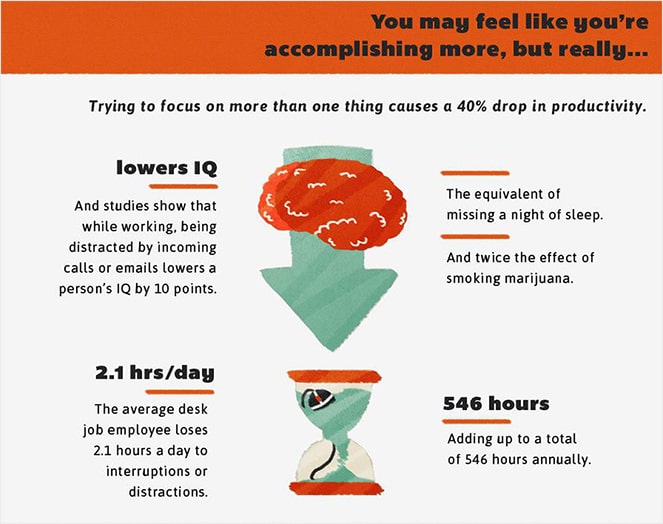
That’s why batching similar tasks together works so well. Your brain can stay in one mode instead of switching back and forth.
So, the next time you sit down to work on your blog, don’t try to write your blog post from start to finish in one sitting.
Instead, spend 30 minutes brainstorming blog topics you want to cover, or researching the next few posts on your list. Then, you can focus on writing and nothing else.
2. Keep An Ongoing List Of Ideas
Speaking of brainstorming blog topics, it’s a good idea to put aside time just for that.
But, as a creative person, you know that ideas come to you all the time—when you’re walking around, working on other tasks, or even when you’re trying to sleep at night.
That’s why it’s important to keep an ongoing list of new blog post ideas that you can access anywhere.
For some, this might mean a small notebook you carry everywhere, or jotting down your ideas on a smartphone app like Google Keep or Apple Notes.
With an easily accessible, ongoing list, you can get those ideas out of your head and go back to sleep, instead of losing sleep over it and forgetting about them in the morning.
Then, once you’re ready to work on your blog, you can hit the ground running.
3. Know Your Most Productive Time Of The Day
Productivity is more about energy management than time management. Everyone has the same 24 hours in a day, but not all of those hours are equal!
You probably already know whether you’re a morning bird or a night owl. But did you know that your most creative time of day might be the opposite of your most productive time?
For example, some people find it easier to be creative and turn off their inner critic when they’re still half asleep in the morning.
With that in mind, you may want to experiment with writing at different times of the day to see when you’re able to write faster.
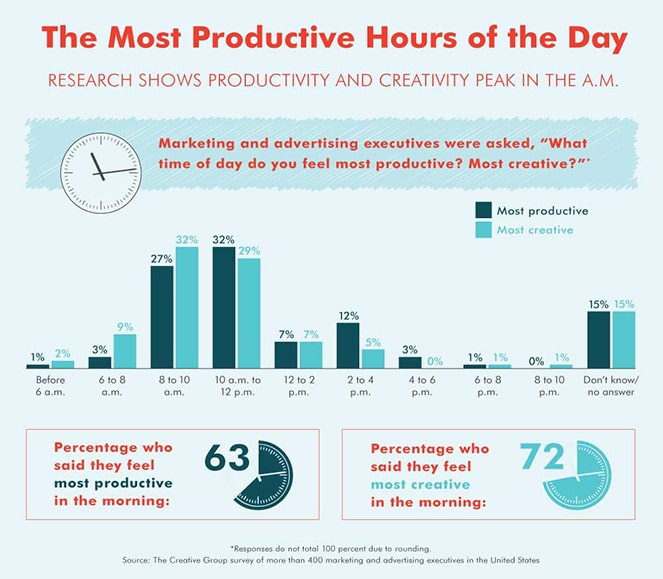
4. Make Writing a Habit—And Stick To It!
Human beings are creatures of habit. You may have noticed that when you’re following your typical routine, it’s easy to go with the flow and get things done quickly.
That’s why you should make content writing a routine. If your brain knows that you’re going to sit down and write first thing every morning, it’ll be easier for you to get into that zone and not procrastinate.
You can use an app like Streaks to track your new writing habits.
5. Choose A Topic You’re Excited About
If you’re following our tip #2 and keeping an ongoing list of ideas, you’ll have a lot of topics to choose from when it’s time to sit down and write.
To write as fast as possible, choose the topic that you’re most excited to write about on that day.
If you have an editorial calendar planned out, don’t be afraid to swap around ideas so that you can write about what comes easily to you in that moment.
When you’re excited and passionate about a certain topic, words will flow easily. But if you’re trying to force yourself to write about a topic you don’t care about, it’ll take almost twice as long.
6. Turn Off Your Phone Notifications
Having social media notifications and text messages going off while you’re writing is a HUGE distraction.
Next time you sit down to write, put your phone on “do not disturb” mode for an hour. Or better yet, put it away in another room so you’re least motivated to spend hours scrolling through social media posts.
Smartphone addiction is a real problem and will prevent you from writing faster if you don’t fix it.
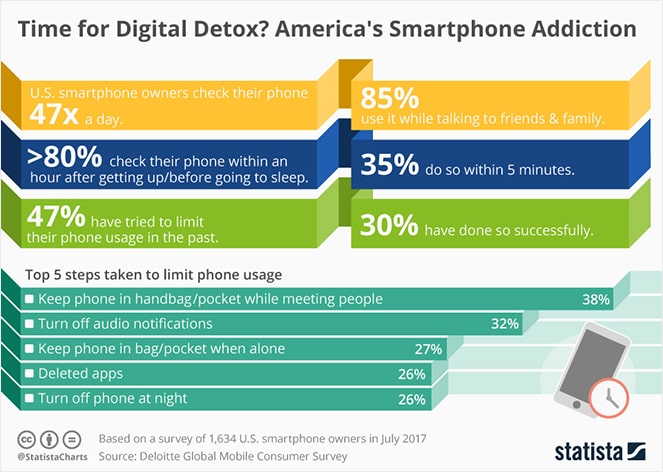
7. Block Distractions With A Browser Extension
Still tempted to check social media even with your phone in another room?
Use a browser extension like StayFocusd to block certain sites, such as Facebook and Twitter, while you’re writing to stay laser-focused.
8. Use Music To Encourage Focus
Some people find music distracting while they’re writing, especially if there are lyrics or explosive instruments.
According to research by Cambridge Sound Management, hearing intelligible words around you can be distracting because your brain will keep trying to figure out the words.
But with the right kind of music, your concentration will actually become better and increase your writing speed.
For example, Brain.fm develops “functional music” that’s scientifically composed to help you focus.
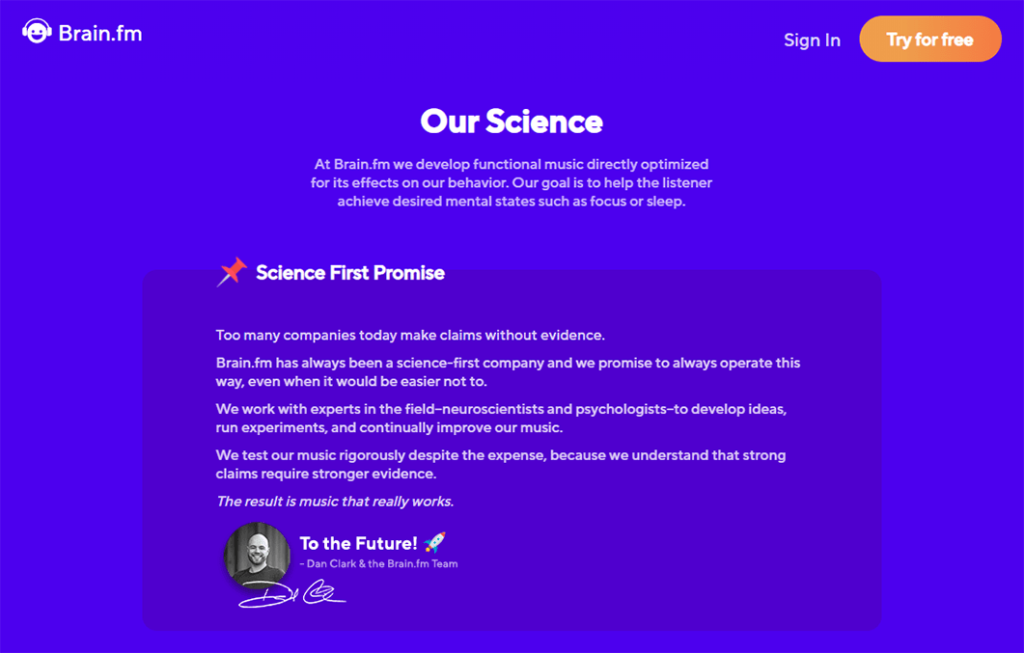
9. Create A Detailed Outline To Guide You
Once you’ve done your research (including keyword research), there’s one crucial step to follow before you hit the keyboard.
It might seem like a waste of time, but putting together a blog post outline will definitely help you write faster.
And the more detailed your outline is, the better!
A well-organized outline is the best tool for preventing writer’s block. That’s because you can’t get stuck when you know exactly what to write next. A quality blog post with a well-structured outline with also perform better in terms of SEO and search pages.
To get started, organize your research notes and keywords into subtopics. Then, just make a bullet list with all the points you plan to cover in your blog post. You can also use AI tools like ChatGPT to structure your notes into a proper outline.
If you’re unsure about how to make outlines, you can always search for blog post templates on Google to build a foundation.
10. Use The Right Software
Once you’ve done all your homework, it’s time to start the actual blog writing process.
But where should you draft your blog post?
Turns out, using the right tool can make all the difference in your writing speed. That’s because the wrong software can be full of distractions and slow you down, or even cause you to lose your work altogether. And as writers, we all know that having to write a blog post all over again is our worst nightmare.
We recommend using a tool that:
- will automatically save your draft for you, so you won’t lose it
- has a distraction-free mode so you can focus easily
- can be integrated with other writing tools to boost your speed
Note: You do NOT want to have your post written by hand and then have to type it up—this will just double your writing time.
Many writers (even those who use a blogging platform like WordPress) will draft their posts in a separate tool like Google Docs. Google Docs works well because it’s simple, easy to use, and will autosave your blog post drafts for you.
11. Don’t Stop Writing To Do Research
One of the biggest mistakes you can make while writing is breaking your flow to do more research.
It can be tempting to Google some statistics or a link you need in your article. But this actually has a counter-intuitive effect on your content creation process.
Instead, make sure you’re following tip #1 to separate and batch every step in your process. That means doing all your research first before you start writing.
When you’re in the writing zone, don’t stop. If you’re missing some information or can’t think of the right word, you can borrow a trick from journalists and just write “TK”, which is an editor’s jargon for “to come”.
Then, once you’re finished, you can go back and search for “TK” in your post, and replace it with the correct words or information.
12. Turn Off Spelling And Grammar Check
Editing every single sentence right after you type it can slow you down a great deal.
A simple fix is to turn off those spelling and grammar checks! You can go back and fix any mistakes after you’re done writing. Those squiggly red and green lines are way too distracting, so don’t tempt yourself.
To turn off spell check in Chrome, go to your browser settings and search for “spell check”. Then, click the slider to turn it off.
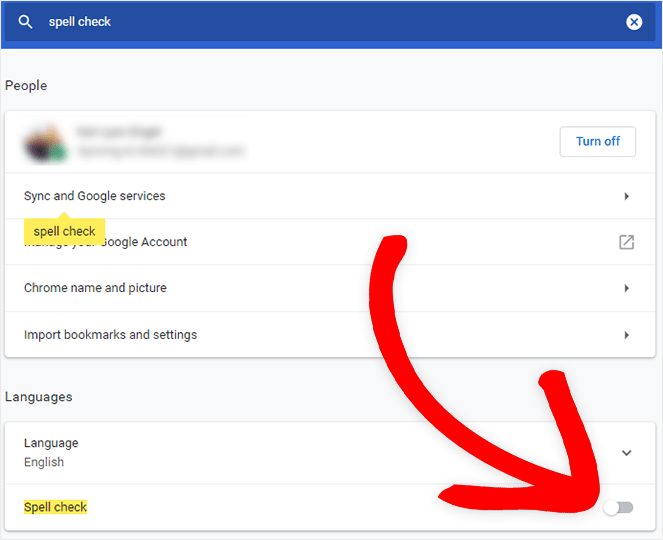
To turn off spell check in Google Docs, click on Tools » Spelling and Grammar and then make sure there’s no checkmark next to Show spelling suggestions.
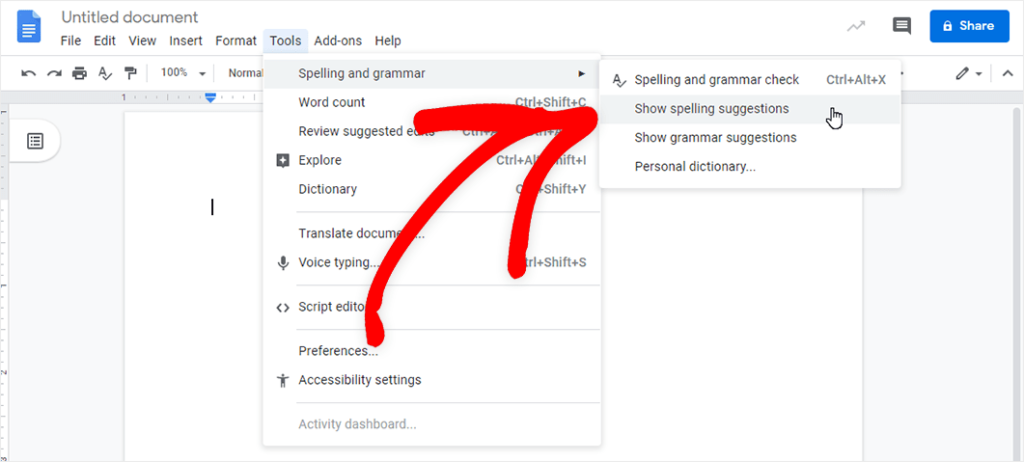
13. Save Typing Time With Text Shortcuts
Here’s a secret tip to improve your writing speed; create your own keyboard shortcuts for words and phrases that you type often.
TextExpander is a great tool for this purpose:
For example, let’s say your blog has a long name like “Frank’s Fantastic Fashion Blog”. Instead of typing it every time, you can create a simple shortcut like ‘fffb’. Then, every time you type fffb, TextExpander will automatically replace those letters with the full name.
This can save you a ton of time writing. TextExpander will even track your stats so that you know exactly how many keystrokes you’ve saved.
14. Level Up Your Typing Speed
If you could increase your typing speed by 10 or 20%, think how much time you’d save per blog post!
To test your current typing speed, try this typing test from LiveChat.
Leveling up your typing speed takes a bit of practice. Start by setting aside 20 minutes a day to practice your typing skills. To make it fun, you can use a game like Typeracer.
15. Or…Speak Instead of Typing
Still not typing fast enough to keep up?
What about dictating your post instead?
Voice recognition has come a long way in the past few years. There’s no need to buy expensive software to dictate your blog posts.
Even tools like Google Docs now have a built-in feature for dictation. Just click on Tools » Voice typing to get started.
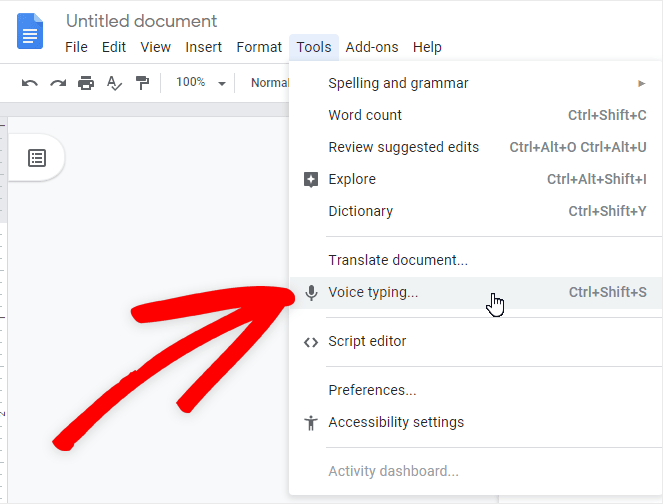
16. Save The Intro For Last
Staring at a cursor on a blank screen can be paralyzing.
If you’re getting writer’s block when trying to write your introduction, it’s best to jump to the body content.
The intro is often the hardest part of a blog post to write, but it’s much easier to create one when you’re in a creative flow.
17. Create A Template For Intros & Conclusions
Speaking of intros, the reason most people struggle to write them is because of their importance. If you don’t grab a reader’s attention right away, they won’t stick around to read the rest of the blog post.
To write a good intro, there’s no need to start from scratch every time. Instead, you can create your own template or formula for writing intros.
For example, one popular copywriting template often used for intros is the Problem-Agitate-Solve method:
- Problem: Empathize with the reader and the problem they’re facing.
- Agitate: Talk about the consequences of the problem and why it needs to be solved.
- Solve: Explain how your blog post will solve the reader’s problem.
This simple 3-part structure is a great way to write an intro that hooks your readers in.
You can do the same for your conclusions as well. For example, do you often end your blog posts with a call to action to leave a comment, or follow you on social media? Instead of typing it out every time, you can create conclusion templates with a couple variations that you can choose for each post.
18. Race The Clock to Write Your First Draft
When it comes to the actual writing, it’s tempting to let your mind wander even after you’ve gotten rid of all other distractions.
The best way to stay focused and keep your mind on track is to race against the clock.
Once you have everything in place to write your first draft (research, detailed outline, and template), set a timer for 20 minutes and start writing.
Don’t worry about formatting, spelling, images, or anything else—just write your first draft as fast as you can before the timer runs out.
Didn’t finish? Take a 5-minute break, and then set the timer again. (This is similar to the Pomodoro technique that’s been proven to boost your focus.)
19. Write A Bad First Draft
Your first drafts don’t have to be a Shakespearean novel.
In fact, they don’t even have to sound good—so just write quickly without thinking of the best turn of phrase, or perfect words to capture your thoughts. No opening up the thesaurus—just write!
What matters at this stage is getting your thoughts on paper (or screen) without breaking your flow.
In the editing stage, you can fix any mistakes and improve your phrasing however you like.
20. Don’t Let New Ideas Distract You
While you’re writing, you might get ideas for new topics to cover that aren’t included in your outline. You might even be tempted to go off on a tangent or start researching on these new ideas.
Don’t!
Stick to your outline for now.
To tame these distracting thoughts, keep a notepad open on the side. This can be a real physical notepad or a simple app like Windows Notepad.
Then, whenever an idea pops up, you can jot it down and forget about it.
Once you’re done writing, you can review all these ideas and decide what to do with them.
21. Wait 24 Hours Before Editing
To be a good editor, you need to be objective and unbiased.
But if you’ve just finished writing, that’s going to be impossible since you’re seeing your work as a writer instead of an editor.
That’s why you need to wait at least 24 hours before you try to edit your own writing.
Once you have some distance from the blog article, you’ll be able to read it objectively. This will help you to be ruthless in your editing and not too attached to your first draft, which is necessary if you want to write great blog posts.
22. Use A Pre-Publishing Checklist
Last but not least, one of the best ways to write a blog post fast is to use a checklist before you publish a post.
A checklist can help you remember to:
- do a final spelling and grammar check
- double-check if your links are correct
- make sure your images look good
- add categories and tags in WordPress
Also, it will keep you focused on the editing process if you know exactly what to look for.
At Blog Tyrant, we created the ultimate list of blogging tips for you. Bookmark these and refer back to them whenever you’re getting ready to publish a post.
That’s it! Now you know how to write blog posts faster without using AI-generated content or any such sketchy tricks.
In the content marketing industry, writing fast is crucial if you want to progress in your career and make more money. Start implementing them one by one and you’ll find yourself spending much less time procrastinating and more time creating high-quality content.
Not sure what to write about next? See our roundup of the best blog post ideas you can steal.


If you are hoping to guest post:
PLEASE, do not just send a generic email saying, “I’d like to guest post.
Great ideas on how to write blog faster
Exactly what I was looking for! Great tips! Want to spend more time on blog posts verses creating a poster and writing about it. Looking forward to reading more of what you say about blogging.