How to Create New WordPress User Profiles [Step-By-Step]
A short tutorial on how to create a user profile in a WordPress blog so as to restrict/grant access to different areas of the dashboard.
LEVEL: BEGINNER TIME: A FEW SECONDS
This is a very quick and easy tutorial – and here’s what you need if you’re in a hurry!
Key Takeaways To Quickly Create and Edit WordPress User Profiles
- WordPress allows you to create multiple user profiles with different roles and access levels for collaboration and productivity.
- Creating separate user profiles allows team members to control their own content and access areas of the site based on their role.
- To add a new user, go to Users > Add New in the WordPress admin area. Add the username, password, name, role, etc.
- You can set the user’s role during creation.
- The main user roles are Administrator (full access), Editor (control content), Author (publish own posts), Contributor (write drafts), and Subscriber (minimal access).
- You can change a user’s role at any time as needed by editing their profile.
- Having defined user roles simplifies workflow and permissions, especially for larger teams working together on a WordPress site.
Why Create Multiple WordPress User Profiles?
WordPress lets you create different user profiles for your blog.
Each WordPress user profile can have a different role that either restricts or grants them access to different areas of your blog.
An Administrator, for example, can access the whole dashboard, registration and user profile management, while an Author can only write posts.
This has several advantages:
- Collaboration
Every user can control his content through the dashboard itself and also deal with content created by others. It simplifies the whole publishing process, from uploading images to editing. - Freedom
There’s no need for a single individual to upload and manage the content separately. Instead, all users are free to do that by themselves, depending on their role. - Productivity
Having customizable user profiles for all the members makes it easier for them to perform their roles, whether it’s related to coding, analyzing stats, or writing-related. Everyone can work together at once.
Assigning various user roles to your blogging team can definitely reap positive results and simplify the workflow, especially with a larger team.
The Different User Roles Within WordPress
Currently, WordPress allows you to choose from five roles for a user. They are explained along with their significance as follows:
- Administrator
An administrator is the most authoritative role in a blog. They can do everything possible on a WordPress site, from adding and publishing new content, adding new plugins, and tweaking the code, to extra user management like deleting new users. - Editor
An editor has full control over the content. They can add new content and media files, delete posts, and edit the drafts created by them and others. This role is limited to content and they cannot modify other parts of the website. - Author
An author, too, can write, edit, and publish their own posts whenever they want. However, they don’t hold any control over posts created by others. - Contributor
A contributor can write, edit and add new posts, but cannot publish them unless they’re moderated by the editor or admin. - Subscriber
A subscriber is the least powerful role and has no website or content-related responsibilities. However, they can comment on or interact with the website. Subscribers are more widely used in subscription and sign-up-based sites.
Remember, you can always change a user’s role at any time, so don’t be worried about being locked into a particular set of roles.
How To Add Multiple Users To Your WordPress Site
The process of creating a custom user profile on WordPress is simple.
Hover over the Users option and > click on Add New. This will open the Add New User section.
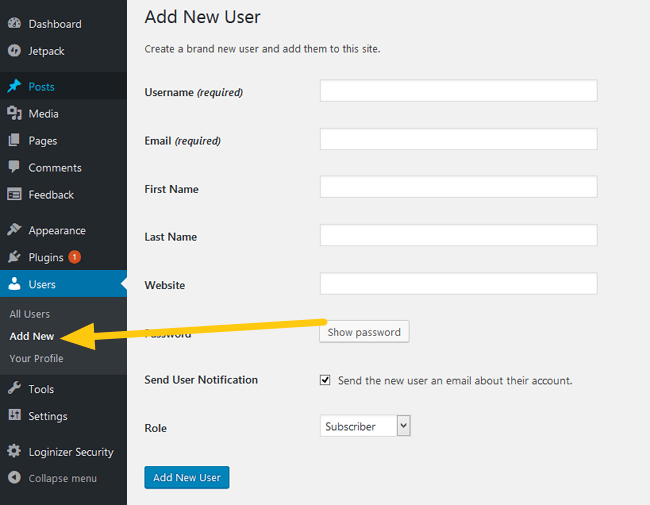
Here, you will be presented with a user registration form. You can add the new user’s profile fields with details such as:
- Username,
- Password,
- Name,
- Contact info,
- Website,
- And role.
Once you’ve filled in all the details (or at least those required), click on Add New User to create a user profile.
The new user will receive their profile information via their email address.
After that, they can log in to your WordPress website and execute tasks right inside your blog.
This area is also where you can edit profile settings, such as their password, add profile photos, and more.
If you’re still a bit confused, here’s a video walkthrough on how to create user profiles that I find quite accessible!
But what if you want your site visitors to have an account on your site?
I’ve also got you covered for that!
Bonus: Add a User Profile Builder and Custom User Registration Form Plugin To Your Site
For those running a community-based or subscription-based website (for instance, where WordPress users can upload images)…
I recommend installing a WordPress plugin to make signup and interaction even more seamless and enjoyable for your beautiful users.
Such as the User Registration plugin by WPEverest.
This profile builder gives you tools that let you create custom user registration forms with custom fields, moderate new signups, automatically assign user roles and capabilities, and review new signups in a single dashboard.
Beyond that, User Registration lets visitors create custom user profile pages.
Here, your users can add custom profile tabs, add pictures, and create their own public page with the user profile builder.
Worried about spam?
This user registration and user profile plugin has two-factor authentication for extra security.
Want a better WordPress login page?
Use the pre-built sign-in page from User Registration or build your own with their page builder.
If you want to take the front-end user experience to another level, this is one of the best WordPress user profile plugins and WP user manager on the market.

