Free Website Scanner – Secure Your WordPress Site
Need to scan your website for malware, viruses, or other errors? Then you’re in the right place.
Our powerful security scanner is powered by Sucuri, the best security firewall for WordPress. We use Sucuri on our own sites to ensure website security and protect from hackers.
We highly recommend that you use Sucuri too, if you’re serious about your website security.
Why is website security so important?
Let’s take a look at some of the risks that bloggers and website owners face…
Why Do You Need a Security Scan?
You may already know that WordPress is the most popular blogging platform there is, and for good reason. It’s free, easy to use, and incredibly powerful.
But there’s a downside – because it’s so popular, it’s a common target for hackers and spammers. Even small or new blogs are targets.
That means that if you’re not securing your site, it could be vulnerable.
If hackers get access to your site, they could use it to spread malware and viruses to your visitors. It’s also a common scam to take a website hostage and demand payment for its return.
That’s why malware scans and security checks are so important.
You worked hard on your blog – so don’t risk losing it!
How Does the WordPress Security Scanner Work?
It’s super easy to use. Let’s take a look…
- Enter your blog address in the website scanner above.
- Click the Scan Website button.
- Wait for results…
- View your detailed report on any errors, malware, and more.
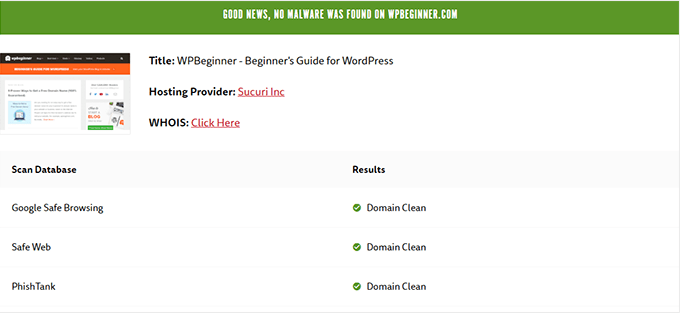
How Can You Protect Your Site From Hackers?
The first step is to use a reliable firewall. A firewall will protect your site from any malicious traffic, because it detects suspicious visitors and blocks them before they can take any action.
We recommend using Sucuri. They actually offer a free WordPress scanner plugin that you can install on your blog to keep it safe.
Sucuri will protect against:
- hacking attempts
- brute force logins
- distributed denial of service (DDoS) attacks
- zero block exploits
Plus, Sucuri can also help to speed up your website.
Sucuri is the best security software to keep your WordPress website safe from hackers and speed up your site.
Get Sucuri TodayHere are a few more basic tips everyone should follow to keep a WordPress site secure:
- Switch to a secure host for your blog.
Choosing secure WordPress hosting is the first step to keeping your site secure. - Create regular backups automatically.
It’s smart to get a good WordPress backup plugin, so that way you can always restore your site even if it’s brought down by hackers. We like using Updraft Plus. - Follow WordPress security recommended practices.
Check out this ultimate WordPress security guide for a step-by-step guide to keeping your website safe. - Keep a record of all changes on your website.
Use a WordPress activity log plugin to keep a log of all changes that happen on your website. Logs enable you to ease troubleshooting, improve users accountability and most importantly of all, allow you to spot malicious / suspicious activity so you can thwart it before it becomes a security issue.
Ready to check up on your site? Just enter your blog address at the top of the page to start your scan.

Join our 30,000+ email subscribers for blog updates and get instant access to a 10,000-word guide on how to start a blog and build a sustainable business using keyword research, Google traffic, and a lot of tested strategies. Let us help you build a blog to support your family's income and help the community while you're at it!
