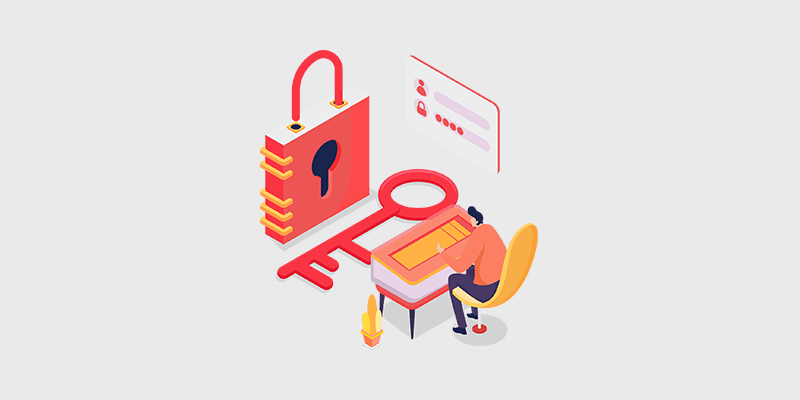
L ooking for the best membership plugins for WordPress?
I’ve tested quite a few WordPress membership plugins over the years, so I’ve curated this list of the best free and paid options in the membership business.
The best membership plugins allow you to:
- Monetize your site with paid memberships
- Restrict premium content to registered users only
- Create courses with video lectures
- Add forums for members to interact
- And more
…to create a membership website without touching a line of code!
So, below, you’ll find some of the best membership plugins for WordPress that you can use to create your membership website in a fast and easy way.
And if you’re in a rush here is both a table of contents with jump links to their unique sections on the page and quick summaries!
Key Takeaways on The Best Membership Plugins for WordPress
In This Guide:
- MemberPress An all-in-one membership plugin with granular content restrictions, payment gateway integrations, and options for coupon codes, content dripping, and affiliate programs.
- Teachable A membership platform for creating and selling online courses, with features like multimedia lectures, drip content, affiliate programs, and coupon codes, but just note that it’s not a WordPress plugin.
- MemberDash (LearnDash) A learning management system (LMS) plugin for creating and selling educational courses, with drip-feeding content, user profiles, and over 300 payment gateway integrations.
- WooCommerce Memberships An extension for WooCommerce, allowing you to sell membership plans along with products, drip content, offer member discounts, and integrate with other WooCommerce extensions.
- Restricted Content Pro A plugin for locking exclusive content, creating subscription plans, generating discount codes, and managing members, with built-in payment gateway integrations.
- Simple Membership A free plugin for restricting content to logged-in members only, with basic membership level settings and limited payment integration options.
- S2Member A free membership plugin with a pro version offering features like content dripping, multiple payment gateways, and integrations with Mailchimp, bbPress, and BuddyPress.
But let’s get into the nitty-gritty of each!
MemberPress: The Overall Best Plugin For Membership Websites On Any WordPress Theme

- Easy setup
- Granular content restrictions
- Ultra stable and secure
- Press compatibility
- Pricing page themes
- Limited payment options
- Lack integrations with popular services
MemberPress
MemberPress is the ultimate membership plugin for WordPress with all-in-one features to help you with building a membership website.
It allows you to create and track membership subscriptions easily. And you can easily manage WordPress user permissions to revoke and grant access to your premium content including post or pages, videos, images, online courses, etc.
Plus MemberPress works great with all WordPress themes, so it’s easy to customize the look of your membership site.
| Coupon codes: | You can generate coupon codes to run promotions and giveaways |
| Content dripping: | Content access expiration |
| Affiliate program: | Compatible with Easy Affiliate to set up your own affiliate program |
| Pricing: | Basic plan costs $179.50 |
One of the biggest pros of using MemberPress is its easy-to-use WordPress setup and secure environment.
Let’s take a closer look at what that looks like in the image below:
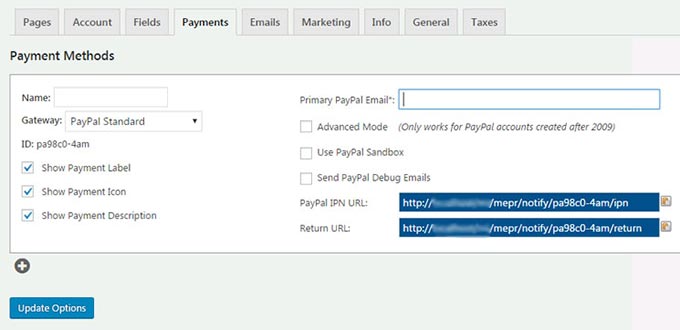
When you install the MemberPress plugin, you only need to add your payment gateway details and set up some products to get started.
MemberPress also lets you easily create, manage, and sell online courses. Plus, they offer a special Classroom Mode setting, so you don’t have to design the course yourself.
MemberPress handles it for you and makes sure your course looks professional.
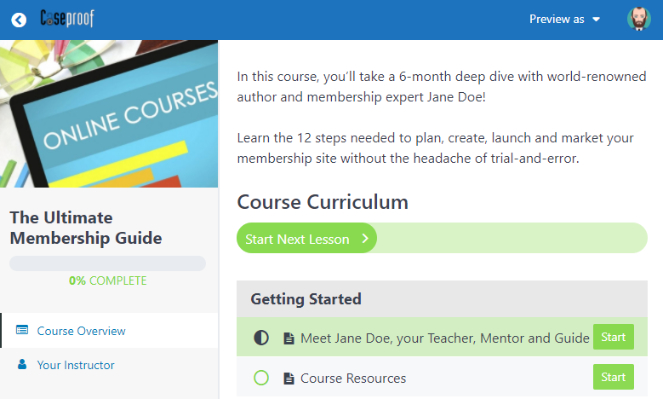
That’s a big reason why MemberPress is at the top of this list – you don’t have to worry about the technical details, and can just focus on growing your membership site.
And if you’re interested, here’s a quick walkthrough on how to build a WordPress membership site with MemberPress:
Teachable: User-Friendly Page Builder for Launching Courses

- Allows creating multimedia lectures online
- Power editor for customization
- Hosted services to start free
- Launch new courses with page editor
- Not available as a WordPress plugin
- Expensive monthly plans if you want to unlock additional features
Teachable
Teachable is a premium platform to create and sell online courses to your registered users.
Within a few clicks, you can set up an online institution with a learning management system, payment gateway, and marketing tools.
It allows you to fully customize your membership website and make it a professional platform for users to study online. And Teachable supports multiple languages to translate your courses.
| Drip content: | Display content on the basis of subscription |
| Affiliate program: | Built-in affiliate marketing feature |
| Coupon codes: | Dollar-amount or percentage-off coupons |
| Pricing: | Basic paid plan starts at $39 / month |
While Teachable does not offer a WordPress plugin, it’s still a great option to add a membership site to your WordPress website with links or a subdomain.
We’ve included it on this list because it’s one of the best options for easily creating a membership site if you want to sell courses without worrying about the technical details.
Teachable comes with a simple page builder with live preview to launch new online courses without editing any code. They make it incredibly easy to create a user-friendly membership and course site.
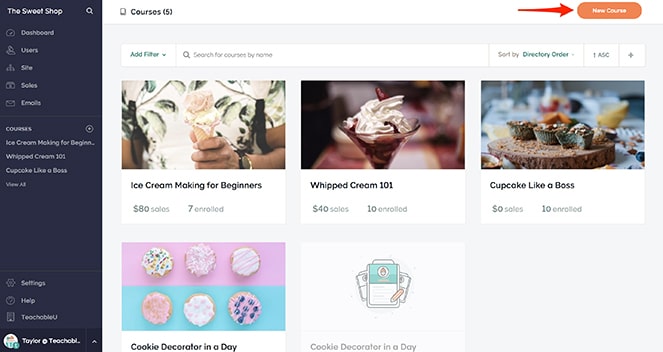
With Teachable, you get plenty of options to create and sell courses online. It’s a great platform to make money from paid members.
MemberDash (From LearnDash): Dynamic Forums for Public and Private Courses

- User groups with group leader
- Multiple payment integrations
- Dynamic forum for public and private courses
- Interact with members based on their actions
- Allows selling courses online
- Easily create a registration landing page with shortcodes
- Fewer membership features
- Specific to educational sector
MemberDash
MemberDash is the latest plugin from the popular WordPress learning management system (LMS). LearnDash was built for educational institutions to create and sell online courses to students while MemberDash brings the tools’ features to community builders to help build fully functional membership websites!
Like LearnDash you to restrict access to content, certificates, and deliver certificates, badges, and points to motivate members.
It also has an automatic membership system that email alert students about new courses, which can also be used to send specific messages to your users. And offers integration with multiple payment processors like PayPal and Stripe.
| Drip-Feed content: | Grant access to content according to schedule |
| Integrations: | Powerful integrations with 300+ payment gateways |
| User Profiles: | Front-end profiles for users to manage their accounts |
| Pricing: | $199 for 1 site license when paid annually |
LearnDash makes it easy to create courses with its drag and drop course builder. You can use it to create lessons, topics, and quizzes and then arrange them together in a complete course.
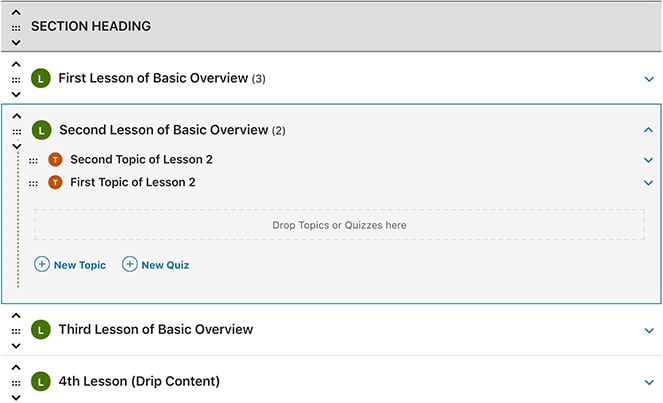
You can set up LearnDash with any WordPress theme without editing the code. It also supports the WordPress multisite network.
Among other features, the clear communication process with members is a key feature for growing your membership site using LearnDash.
WooCommerce Memberships: Flexible Membership Rules Integration

- Supports eCommerce products
- Allows selling memberships with products
- Members related perks
- Membership notes to track information
- Not a plugin itself but available as an extension to WooCommerce
- Limited integrations
WooCommerce Memberships
WooCommerce Memberships is an excellent WordPress membership plugin for eCommerce sites.
You can also use this plugin to create a full membership website and connect it with your online store.
With this plugin, you can add products on your store that are only visible to the site members. And it also has a reward feature to offer special discounts to members.
| Drip Content: | Schedule content or products for members to view at a specific time |
| Integrations: | Can be integrated with other WooCommerce extensions |
| Member Discounts: | Certain perks for some products or product categories |
| Pricing: | $199 when billed annually (or $16.59/Month) |
The best part of WooCommerce Memberships plugin is to add and sell membership plans with your products. See this image below to understand how you can connect a product with a plan:
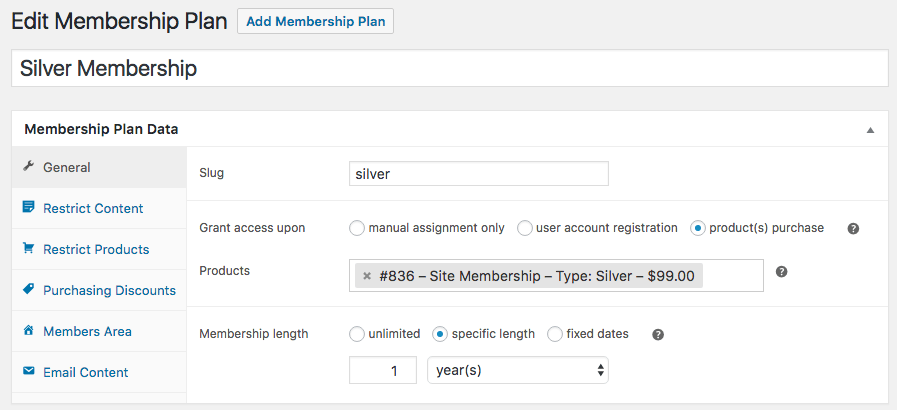
Since WooCommerce Memberships is an extension of the WooCommerce plugin, you can take advantage of all the features of both WooCommerce and WordPress.
With all these resources, you can easily take your membership site to the next level.
Restricted Content Pro: Granular Category-Level Access Control
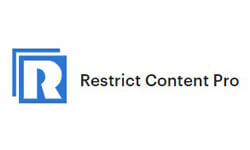
- Easy setup
- Contextual help within the WordPress admin
- Export payment reports as CSV
- Live demo site to test features as a member
- Lesser payment integrations
- Premium add-ons to extend functionality
Restricted Content Pro
Restricted Content Pro is a powerful WordPress membership plugin. It allows you to lock your exclusive content and give access to valued members only.
You can create subscription plans for members, including free trial and premium subscriptions.
The advanced membership management portal has options to view your active, pending, expired, cancelled, and free and paid memberships. Restrict Content Pro is a perfect plugin to start your membership site.
| Discount Codes: | Unlimited codes, off percentage, or flat rate discounts |
| Integrations: | Built-in integration with Stripe, PayPal, Braintree, 2Checkout, etc. |
| Member Emails: | Automatic welcome emails, membership expiry emails, etc. |
| Pricing: | Personal plan costs $99 / year |
The unique part of Restricted Content Pro is that it allows you to set up restrictions by WordPress categories.
You can select the access level, subscription level, and to whom you want to show posts related to a category. Take a look at this example image below:
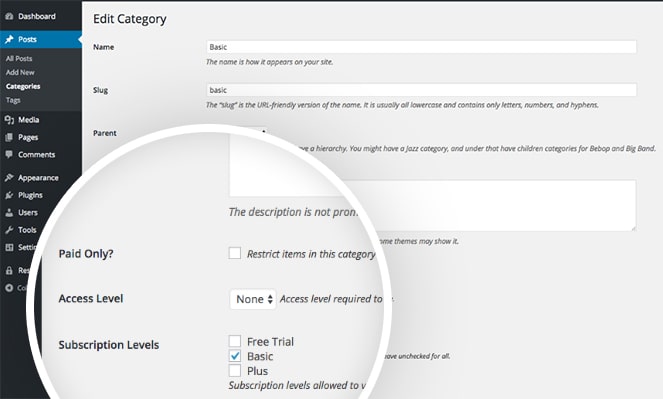
Once installed, you can visit the category section in your WordPress admin area to manage and restrict access based on membership levels and subscription.
The Restricted Content Pro plugin has simple settings that make it easier for you to run a WordPress membership site.
Simple Membership: Best Free Plugin With 100% Free Content Protection

- User friendly interface for content protection
- Supports one-time and recurring payments
- Member login widget
- Membership payments log
- Limited payment gateways
- Lesser to no integrations
Simple Membership
Simple Membership is a free WordPress membership plugin. It hides your WordPress pages and posts from public view to display them to the members only.
You can set up different membership levels like free, silver, gold, etc. This way you can show specific content to members based on their kind of membership.
All non-members viewing the restricted page will be redirected to member registration section.
| Content Security: | Display content to logged-in members only |
| Payment Integrations: | PayPal, Braintree, and Stripe |
| Membership Levels: | Allows you to create unlimited membership levels and display content accordingly |
| Pricing: | FREE |
If you’re looking for a free version of a membership plugin, then Simple Membership is a good choice. But, since it’s a free plugin, it has limited features compared to other solutions in this list.
You can create a membership website using Simple Membership, but it lacks the core features to manage and grow your membership site.
S2Member: Secure Portions of Pages, Posts with Pro Version

- Supports one-time and recurring payments
- Sell and Buy Now access in various ways
- Secure checkout for members
- Extensive documentation and support
- Not very user-friendly
- Limited features in the free version
S2Member
S2Member is a popular and robust WordPress membership plugin that offers both a free version and a pro version. With this membership plugin, you can protect your WordPress posts, pages, categories, tags, and more.
You can even protect portions of pages, posts, plugins, and themes.
| Drip Content: | Use drip content feature to release exclusive content over time |
| Payment Gateways: | PayPal (free version) Authorize.net, and Stripe (pro version) |
| Integrations: | Mailchimp, bbPress, and BuddyPress |
| Pricing: | Free version or lifetime premium versions starting at $89 (one time payment) |
S2Member is another free membership plugin you can try out. While the base plugin is free and a good place to start out, it does lack many of the features offered in the pro version.
When you upgrade to the pro version, you get access to more powerful features like content dripping, multiple payment gateways, and more.
Overall though, in my opinion, this plugin is not the most user-friendly.
Bonus: Extra WordPress Plugins To Help You Create a Membership Site That Lasts
Wait! We aren’t leaving you here.
What should you do after creating the membership site? The next step is to grow your website with the right tools and plugins, so you can make the most of it.
Here are the top 3 WordPress plugins to grow your membership site and take it to the next level.
1. TrustPulse
TrustPulse is the best WordPress plugin for social proof notifications. It’s a useful plugin to track and display your members’ activity in real-time. This plugin shows new sign-ups on your website to encourage visitors to become a member.
- Works seamlessly with popular website platform
- Smart targetting
- Flexible design options
- Notifications to leverage social proof
- Actionable analytics and insights
Why Do You Need This?
It’s the best social proof app to get more new members. TrustPulse develops a trust in new visitors to take action and register on your website, using the psychology principle called “FOMO” or fear of missing out. When your visitors see that other people are signing up right now, they’ll be more likely to join in.
You can fully customize it to match your website colors and fonts without writing any code.
2. OptinMonster
OptinMonster is the best lead generation and conversion optimization software. You can use this plugin to convert your abandoning visitors into subscribers and members. It allows you to increase the member count effectively. See how Expats.com grows its community by 30,000 members every month using OptinMonster.
- Drag and drop optin form builder
- Pre-built popup templates
- MonsterEffects animations and sound effects
- Multiple campaign types to engage users
- Several smart triggers
- And more…
Why You Need This?
It’s very common that you notice the bounce rate on your site which means visitors are leaving without taking any action. OptinMonster enforces users to sign up with attractive popup campaigns. It has the best exit-intent® technology to grow your members exponentially.
3. MonsterInsights
MonsterInsights is the best Google Analytics plugin for WordPress. It allows you to connect, customize, and view all analytics reports within your WordPress dashboard. All features are available in one-click without writing any code.
- Quick and easy setup
- Google Analytics dashboard in WordPress
- Updated stats in real-time
- Enhanced eCommerce tracking
- Ads and file download tracking
- Powerful integrations
- And more..
Why You Need This?
You can track the behavior of your members with MonsterInsights. It shows complete reports on file downloads, registration forms, and more. You can also integrate MonsterInsights with MemberPress plugin to grow your membership site by understanding your members and their needs.
Closing Out On The Best WordPress Membership Plugin
Now that you know the best membership plugins for WordPress, it’ll be so much easier for you to choose the best one for your website!
If you’re looking for a one-stop solution with all the features and functionalities, then we recommend using MemberPress. It’s a truly modern WordPress membership plugin that helps you do basically all the others offer just more easily.
Check out our tutorial on how to create a profitable membership site with MemberPress.
I hope this article helped you find the best membership plugin for WordPress.
I’m confident that you have the info you need to choose the best tool to start a successful WordPress membership site.
And you may also want to check out our guide on best SEO tools to explode your blog traffic.

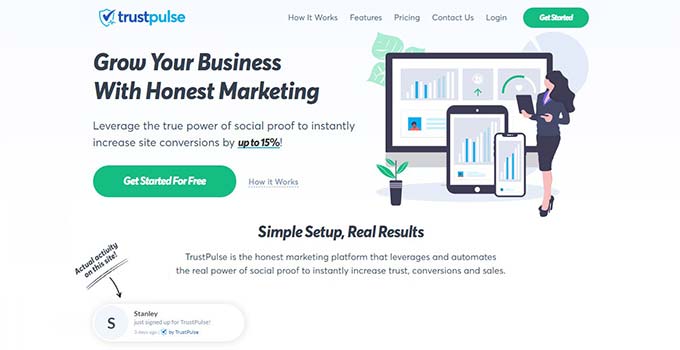
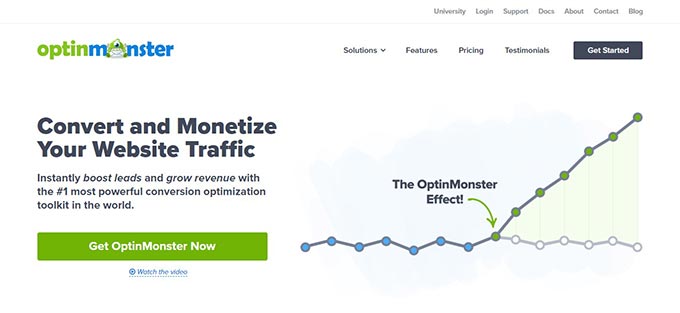
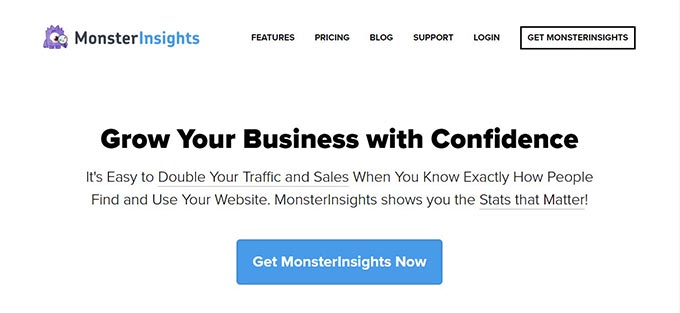

0 Comments
Join in. The comments are closed after 30 days.