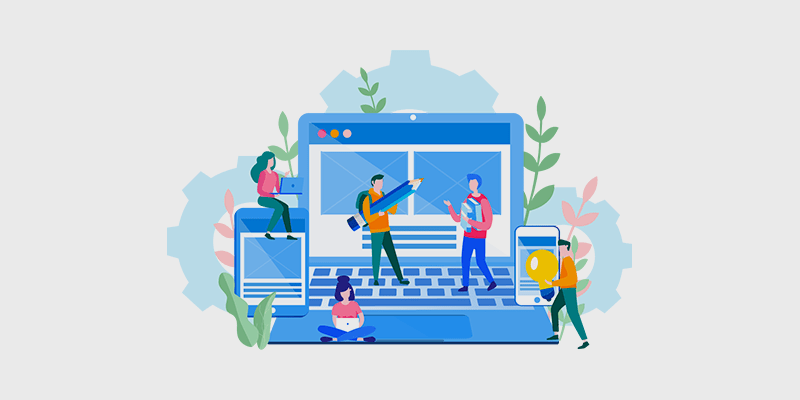
W ant a comparison of different blog sites to help you decide on the best platform?
I’ve been around the blogging space for over a decade, and I’ve tried and tested my share of blog sites. So, I figured it’d be interesting to share with you which is the best website platform to build a blog.
Our team got to work and spent 85 hours testing 12 different blogging platforms.
This post shares everything we found!
But feel free to use the table of contents to skip ahead to the section you’re most interested in.
In This Guide:
Which Blog Site Should You Use? How to Decide
There are a lot of factors that you need to take into consideration before making your decision. It’s important to choose the right platform that’s right for you and your needs, not just the one everyone says is the best.
So, what do you look for? How do you pick the best places to blog?
Here are a few factors to look for:
- Ease of use – If you’re a newbie, you’ll want to look for a platform that is easy to set up, has a low learning curve and doesn’t require any coding skills.
- Monetization options – Wondering which blogging platform is best for making money? If you want to monetize your blog, you would want to choose the one that offers customization, supports third-party plugins, and allows you to create your own ads to generate income.
- Scalability – Another important factor you need to consider is to see whether the platform you have chosen is flexible enough to help you scale your blog and add more features as you grow.
- Price – When you’re just starting to create a blog, the cost is an important factor. You can start a blog for free – but just remember that you usually get what you pay for (or rather – DON’T pay for :).
Switching to a new blogging site can be a very daunting task. This makes it important that you choose the right one from the get-go.
Now that you know how to choose a blogging platform, let’s get a rundown on the best blogging sites for you to choose from.
Key Takeaways To Help You Choose The Best Blogging Site
Here are the best blogging platforms:
- WordPress.org – the best self hosted blog platform that’s perfect for anyone who wants complete control, ownership, and make money online
- Hostinger Website Builder – the best artificial intelligence website builder for quick blog creation
- HubSpot Website Builder – an easy and free blogging site builder and blogging platform for beginners
- Web.com – the easiest website builder at a very affordable price
- WordPress.com – a free blog website that’s perfect for those who want to test things out
- Gator Website Builder – a good blogging platform for writers who don’t want the hassle of website management
- Medium – one of the best free blogging site platforms for writers who just want to write without making money or getting into customization
- Blogger – old school simple blogging platform for those who just want to start a basic blog
- Squarespace – a simple website builder for bloggers who prefer the hands-off approach
- Ghost – a JavaScript based blogging platform for writers who like to tinker around with their websites
- Weebly – an eCommerce website builder for people who want a professionally designed blog to go along with their store
- Wix – a simple website builder with limited features
Let’s take a look at each of these in detail, including the pros and cons of each blogging site.
1. WordPress.org: Our Pick For The Best Blog Site Platform
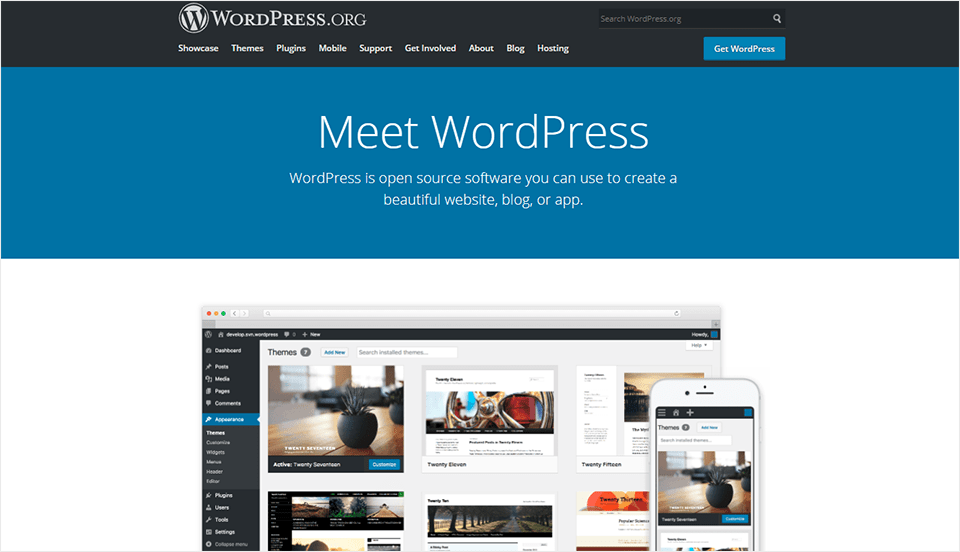
I don’t want to waste any time – WordPress.org is your best option!
WordPress.org is a self-hosted blogging platform and content management system (CMS), and it’s number 1 on our list of blog sites for a number of reasons. Ever since it was created in 2003, WordPress has gone on to power 43% of the internet!
WordPress is used by big brands like BBC, Wired, Time Magazine, Beyonce, Jay-Z, Rolling Stones, Harvard University, and New York Post.
WordPress is so popular because it’s 100% free (you just need hosting like Bluehost – which I’ll cover more below), open source, and easy to use (including used by most of the best blogs out there). It’s also highly customizable, and fast and good for SEO (search engine optimization).
Not sure if WordPress is the best blog platform for you? Let’s talk a little more about the pros and cons of using WordPress for your blogging platform.
Pros
- It’s easy to install.
- You have complete control over customizing your website’s features with their various design options.
- You can grow your blog by adding features like paid membership, forums, or even an online store. This makes WordPress.org the best blogging platform to make money.
- There are thousands of premium and free themes available which can help you create a professional blog without the need of a designer.
- There are over 59,000 plugins available which can help you customize your blog. You can use plugins to add tons of features including galleries, contact forms, Google Analytics, or make your blog available in different languages.
- WordPress.org is 100% search engine friendly. This makes it easy to rank your blog posts in Google with search engine optimization (SEO), especially if you use some of the best SEO plugins for WordPress.
Cons
- Basic customization is easy, but if you want to add more complicated customizations, there can be a bit of a learning curve.
- Since it is self-hosted you will need to take responsibility for hosting and any technical issues that may arise, unless you get managed WordPress hosting.
Who Should Use WordPress.org?
WordPress is a great choice for anyone and everyone who wants to start a blog. As for the people who ask “is WordPress relevant?”. Yes, it’s more relevant now than ever.
It doesn’t matter if you’re just starting out as a blogger or if you’re an experienced blogger. You can create, design and customize blogs on any topic you want. Whether you are food blogger, tech blogger, sports blogger, or are just looking to make money online, WordPress is the best choice for you.
WordPress.org Price
The WordPress software is free, but you will still need a web hosting plan and domain. These can start at about $7.99 per month for hosting, and $14.99 per year for a domain.
That can be a lot of money for beginners who are just starting out. Which is why we have partnered up with Bluehost to get our readers an awesome deal. With Bluehost, you can get started with WordPress.org in a matter of minutes, for only $1.99/month.
You can follow along with our guide on how to start a blog.
Start your Blog with WordPress.org
Bluehost has agreed to offer our users 60% off on their web hosting along with a free domain name, free SSL certificate, free business email, and more. The total package will cost you only $1.99/month.
Claim this exclusive Bluehost Offer now!2. Hostinger Website Builder
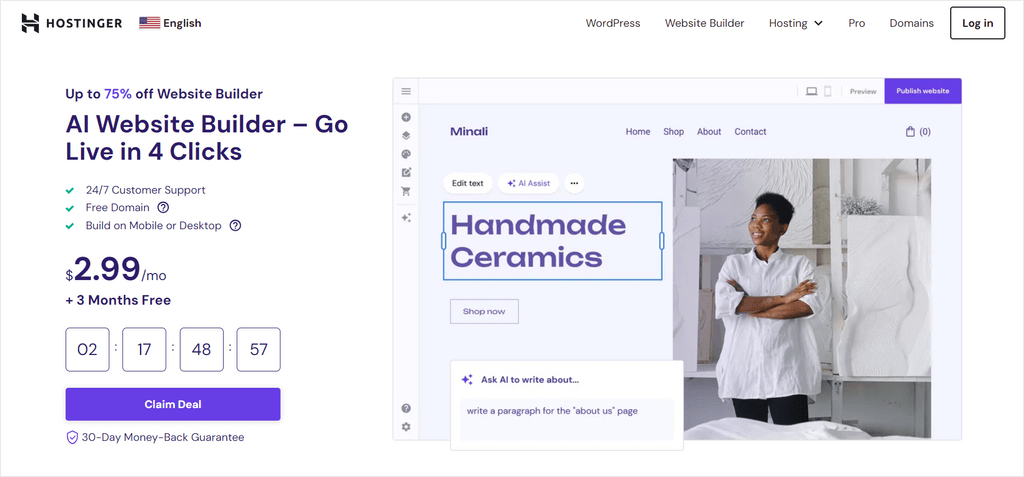
Hostinger Website Builder is an all-in-one platform that you can use to easily create a blog or any other type of website.
It offers a smart website builder that’s powered by artificial intelligence (AI). Simply answer three questions about what type of website you want to create, and the AI will automatically build your blog it for you. Then, you can make customizations with the drag and drop editor.
Hostinger is also one of the best blog hosting services, so it comes with hosting and a free domain name.
Pros
- AI-powered website builder with drag and drop editing
- 150+ responsive and fully customizable website templates
- Includes a free domain, free email address, and free SSL certificate
- Built-in SEO tools to improve your search engine rankings
- eCommerce features for selling up to 500 products
- Access to 24/7 live customer support in 10+ different languages
Cons
- It lacks the third-party plugins and apps that WordPress.org offers
- It’s difficult to switch to a new website template after you’ve already chosen one
Who Should Use Hostinger Website Builder?
If you don’t want to use WordPress to create a blog, then Hostinger Website Builder is the best option for you.
The powerful AI builder will help you create a professional blog in minutes, no technical knowledge required.
Plus, it comes with everything you need, including hosting, a domain name, business email address, and more.
How Much Does Hostinger Website Builder Cost?
The Hostinger Website Builder Premium plan starts at only $2.69 per month when you use BlogTyrant’s Hostinger coupon. This plan includes the AI website builder, eCommerce features, and much more.
If you want more advanced features, like increased performance, you can upgrade to the Business plan starting at $3.59 per month.
Get Started with Hostinger Website Builder3. HubSpot Website Builder
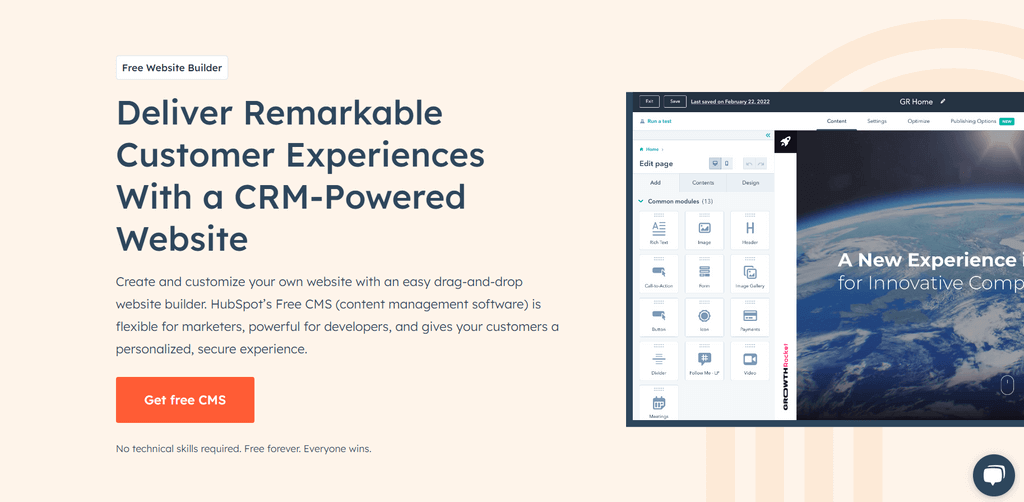
HubSpot, known for it’s popular CRM software, also offers an all-in-one blogging platform. The drag and drop builder makes it quick and easy to create a professional website, even without any coding or design experience.
You can get started with the HubSpot website builder for free. The website builder is backed by the HubSpot CRM, so you can create a personalized experience for your visitors based on their previous behavior.
Pros
- Unlike other website builders, you can get started with HubSpot for free!
- Set up is quick and easy since HubSpot will host your blog for you
- Easy, no- code drag and drop website builder
- Hundreds of website themes to choose from
- SEO recommendations and optimizations
- Comes with free marketing tools like email marketing and live chat
Cons
- Website pages include the HubSpot branding
- If you need to upgrade, premium plans are expensive
Who Should Use HubSpot Website Builder?
The HubSpot Website Builder is best for small business owners who want to quickly create a beautiful blog with no hassle.
Plus, you can grow your business using free HubSpot tools like email marketing, CRM, live chat, chatbots, and more, from one platform.
But powerful as it may be, HubSpot limits the number of website pages you can create with the free plan, and the premium plans are pricey.
How Much Does HubSpot Website Builder Cost?
HubSpot Website Builder is free to get started!
The free plan allows you to connect a custom domain name and create up to 25 website pages with the HubSpot branding. To remove the HubSpot branding, you can upgrade to a premium plan starting at $25 per month.
When compared with other blogging platforms, HubSpot Website Builder is the best option for creating a free blog site!
Get Started with HubSpot Website Builder4. Web.com
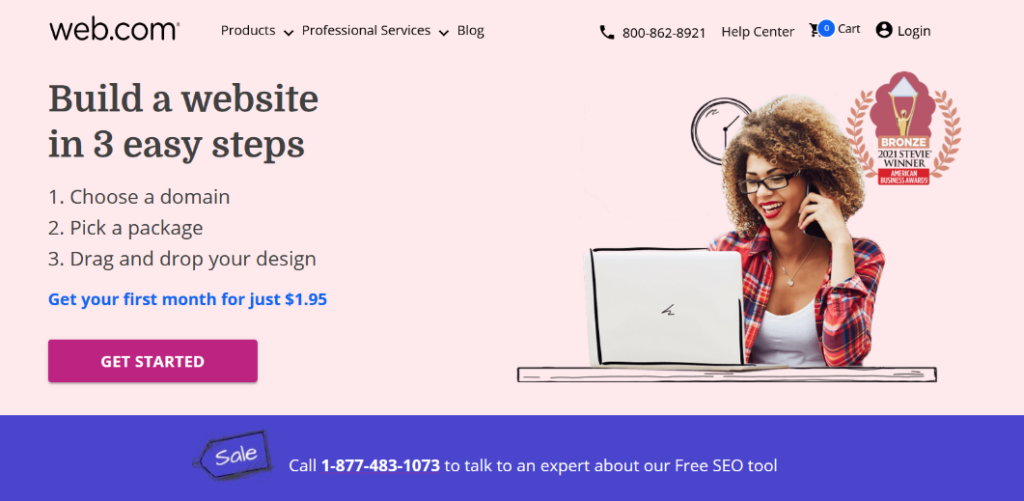
Web.com is one of the original and most popular website builders on the market. Since 1999, 3 million happy customers have used Web.com to build a website.
The drag and drop builder is super easy to use so you don’t need any technical knowledge to build a great blog. Plus, Web.com offers very affordable plans that work with every budget.
Pros
- User-friendly drag and drop website builder to create layouts
- Ability to add features like photo galleries, videos, contact forms, social sharing buttons, and much more
- Professionally designed website templates you can customize by pointing and clicking
- eCommerce tools to add an online store to your blog
- Access to unlimited chat and phone support
- Comes with a free domain name, business email address, website analytics, and other powerful tools
Cons
- Blogging functionality is not as robust as other platforms like WordPress.org
- The eCommerce plan limits you to 50 products
- Switching to another platform is difficult since Web.com is a proprietary site builder
Who Should Use Web.com?
Web.com is best for beginners that want to start a simple blog for an affordable price. You don’t need to be tech-savvy to use this website builder; simply choose a domain name and drag and drop your blog design.
Web.com comes with all of the basic features you need. But, as we mentioned earlier, the blogging functionality is limited compared to some other platforms. So, if you want to create a more robust blog, you might want to go with WordPress.org.
How Much Does Web.com Cost?
The starter website plan starts at only $1.95 per month!
You can also upgrade to the marketing plan to get more powerful SEO features starting at $7.95 per month. And if you want to add an online store to your blog, the eCommerce plan starts at $13.95 per month.
Get Started with Web.com5. WordPress.com
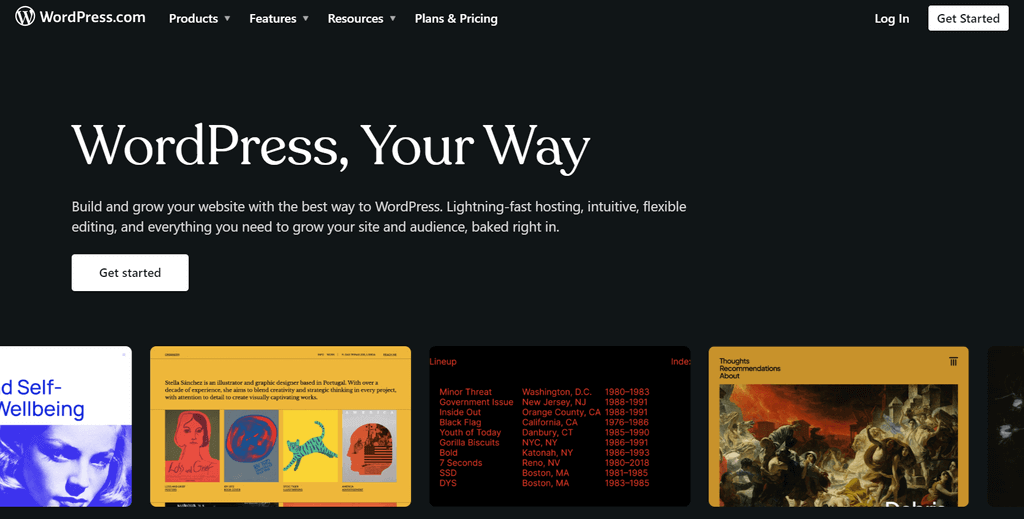
Just to be clear, WordPress.com and WordPress.org are two different blogging platforms. We have already talked about WordPress.org which is a blogging software that you need your own domain and hosting for. WordPress.com, on the other hand, is a blog hosting service. You can read more about their differences in this WordPress.com vs WordPress.org comparison.
WordPress.com was founded in 2004 and is owned by Automattic, which is the same company behind WordPress.org.
You can create a basic WordPress blog on for free with WordPress.com. It is fully hosted, which means that you don’t have to worry about the technical side of hosting your blog.
If you want to unlock more features, you’ll have to go with the premium plan. With their paid plans, you can remove WordPress ads, get your own domain, and get access to some of their premium themes and plugins.
Pros
- Easy to use
- Doesn’t require any installations
- Free to start
- Tech issues are handled by their support team
Cons
- Their free plan has ads, so you will have to subscribe to their premium plans if you want your website to look professional.
- You won’t get access to the premium plugins and themes if you use the free version.
Who Should Use WordPress.com?
WordPress.com can be a good choice for new bloggers who want to try out some of the features of WordPress, without having to spend any money on domain names and hosting yet.
Once your blog starts to grow you can then move on to WordPress.org and enjoy complete freedom. The process is fairly simple. You can read this guide to find out how to migrate from WordPress.com to WordPress.org.
How Much Does WordPress.com Cost?
WordPress.com is free as long as you are okay with the ads and the lack of options available for themes and plugins.
If you want to make the switch to the premium version you will need to pay $4 for the Personal Plan, $8 per month for the Premium Plan and $25 per month for the Business Plan.
Get Started with WordPress.com6. Gator Website Builder
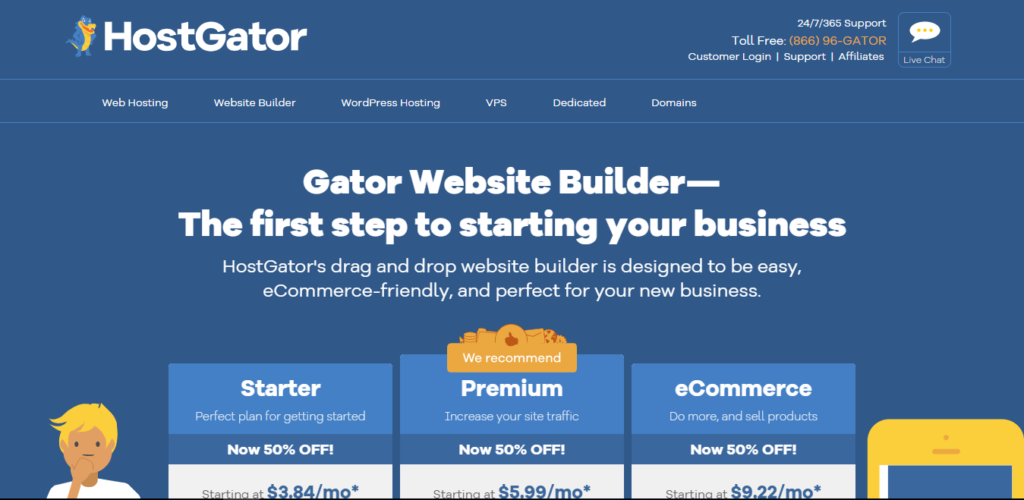
Gator Website Builder is a blogging platform that was created by HostGator, which is one of the biggest hosting providers in the world. Their website builder is easy to use, which makes it great for first time bloggers. Gator Website Builder has an amazing drag and drop builder you can use to create any kind of blog or website you like.
Gator may not have a free plan, but they make up for it by offering free hosting, free SSL certificate and a domain name for just $3.46 per month.
Pros
- Easy to set up with their drag and drop builder
- All the server side management and troubleshooting are handled by HostGator
- Free hosting, domain name and SSL Certificate
Cons
- Limited number of apps
- No free account
Who Should Use Gator Website Builder?
Gator Website Builder is great for first time bloggers who don’t want to deal with hosting issues or website management. They have an awesome user interface which makes life easier for bloggers who just want to write without worrying about anything else.
HostGator has an excellent support team that’s available 24/7, and they’ll help you with any technical issues that may come up.
Apart from having an awesome user interface and support team, Gator website builder is powered by HostGator, which has a 99.9% uptime. Simply put, this basically means that you won’t have to worry about your blog going down.
The only downside is that Gator Website Builder doesn’t have a lot of plugins and themes, so if you are looking for customizations you might want to switch to WordPress.org.
How much does Gator Website Builder cost?
The Starter plan costs $3.46 per month which includes free hosting, domain name and free SSL certificate. The Premium plan costs $5.39 per month and the ecommerce plan costs $8.30 per month.
Exclusive offer for BlogTyrant Readers
Gator is giving an exclusive discount to our readers if you get started using our link. You will get a whopping 55% discount!
Claim this Exclusive Offer now!7. Medium
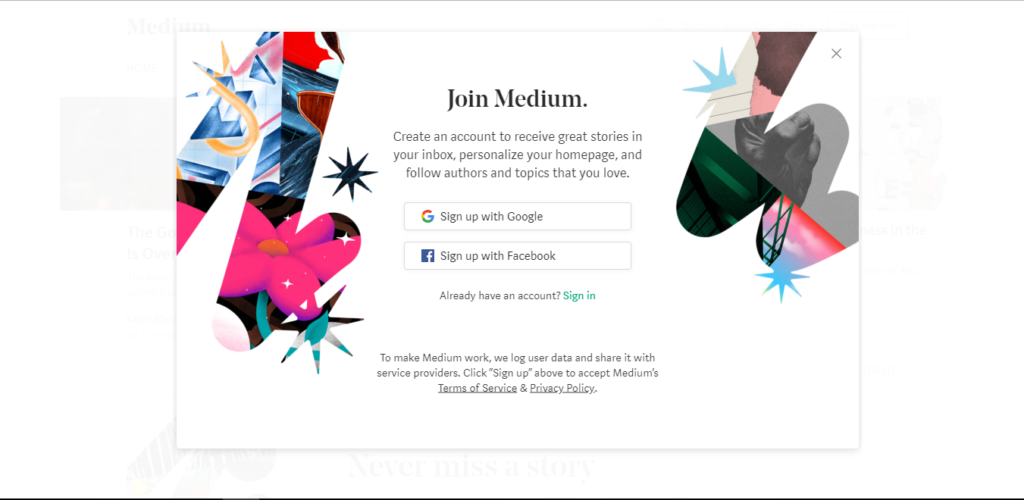
Medium is a free publishing platform which was founded in 2012 and quickly became popular for its minimalist style. It’s completely free, easy to use and has a community that you can promote your articles to.
Medium is not a platform for running full websites or a store. They host all of your articles on their servers so that you don’t have to worry about hosting costs or running into any technical issues. It’s been designed as social media platform for blogging and has an ever-growing audience you can connect with on their social network.
They also have a partner program that pays you for writing, based on how much engagement your articles get from paying members.
The biggest downside is that if you lose your Medium account, you will lose all of your audience. It’s best to follow their terms and conditions if you want to keep your account, or you could always move to a platform over which you have complete control.
Pros
- 100% free to use
- Has its own audience to which you can promote your work
- You can monetize your blog
Cons
- Zero customization options
- Only one way to earn money
- If you lose your account, you will also lose all of your audience
- Not suitable for professional websites
Who Should Use Medium?
Medium is best for casual bloggers that want to get their voice heard without spending any money on hosting and domain names.
If you want to become a professional blogger then Medium isn’t for you. It looks very unprofessional for a blogger to not own a website. Your readers just won’t take you seriously.
If Medium’s simple user interface attracts you, then the best alternative option would be the HubSpot Website Builder.
How Much Does Medium Cost?
Blogging on Medium is 100% free, and you won’t even have to worry about the hosting costs. But because you don’t own the content you wrote, it can be taken down without any notice. It’s best to stick with a platform you have control over so that you don’t lose your content or your audience.
8. Blogger
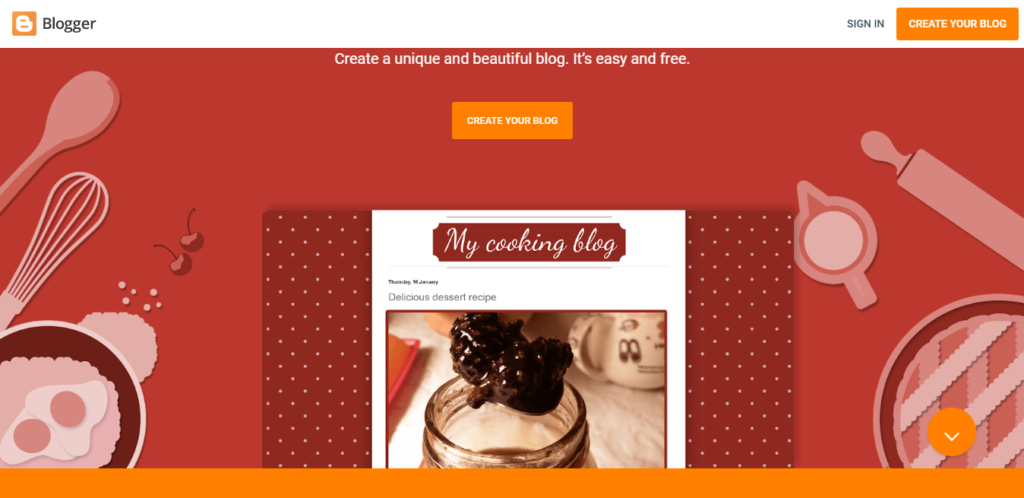
Blogger has been around since the beginning, and being one of the oldest blogging platforms it’s also one of the simplest.
Because of its lack plugins and themes, bloggers often switch to other flexible platforms like WordPress once they feel like they need to grow their blog.
(You can read about how to switch from Blogger to WordPress without losing your traffic in WPBeginner’s guide.)
Blogger lets you monetize your blogs with their built-in Google AdSense service. Its activation is easy through their dashboard.
Pros
- Easy to sign up with your Google account
- Hosted by Google
Cons
- Limited customization options unless you have some knowledge of HTML and CSS
- It does not have any plugins to add more features to your blog
- You can’t add an online store
- No upgrade options
Who Should Use Blogger?
Blogger can be a decent choice for first time bloggers who have no idea where to start. Blogger is tied with your Google account, which makes it very easy to set up. If you’re familiar with Google products, you won’t have any trouble figuring out what’s what in the dashboard.
Blogger is great for testing the waters, but if you want to scale your blog you will have to move to a better blogging platform that offers scalability.
How Much Does Blogger Cost?
Blogger 100% free. As soon as you set up your blog you will be given a subdomain, for example yourname.blogspot.com. If you want to get a custom domain for Blogger, then you will have to get it through a domain registrar like HostGator or GoDaddy.
9. Squarespace
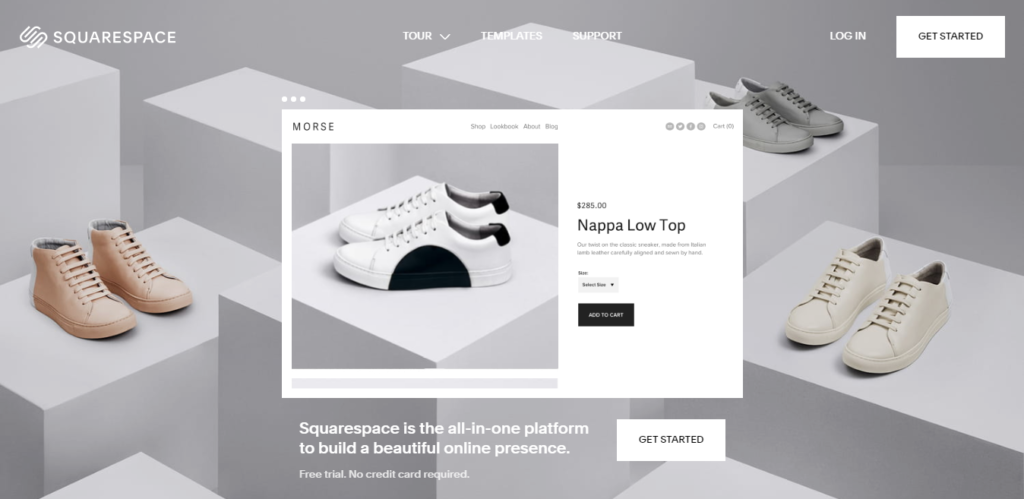
Squarespace is a website building service that was started in 2003, and since then it’s gone on to power millions of websites around the world.
If you are looking to create a simple but visually stunning website with little effort, then Squarespace is one option.
With Squarespace, you can not only create websites but also online stores and podcasts. Squarespace has beautiful templates that are ready to use. You can customize some aspects of your site, but if you want to take full control you’ll find them limiting.
Pros
- Easy to launch and set up without any knowledge of designing and developing.
- There are many ready-to-use templates available.
- You won’t have to worry about hosting as its hosted by Squarespace themselves.
Cons
- Doesn’t have a free plan
- Tied to their platform
- Doesn’t offer a lot of customization which may feel restrictive.
- You can’t get any third party add-ons.
Who Should Use Squarespace?
Squarespace is best for people who aren’t tech savvy and prefer the hands-off approach, and are willing to pay for someone else to take care of the details. Its best for bloggers who don’t want to spend their time managing the website while writing or selling stuff online.
How Much Does Squarespace Cost?
Squarespace doesn’t have a free plan like most of our picks in this article. There are two different types of plans for websites and online stores.
The personal website plans starts at $23 per month and the business plan starts at $33 per month. You get a significant discount if choose to bill it annually. The online stores plans starts at $27 per month and goes up to $49 per month.
Squarespace is the most expensive blogging platform in our list and we’d highly recommend that you go with WordPress.org instead.
10. Ghost
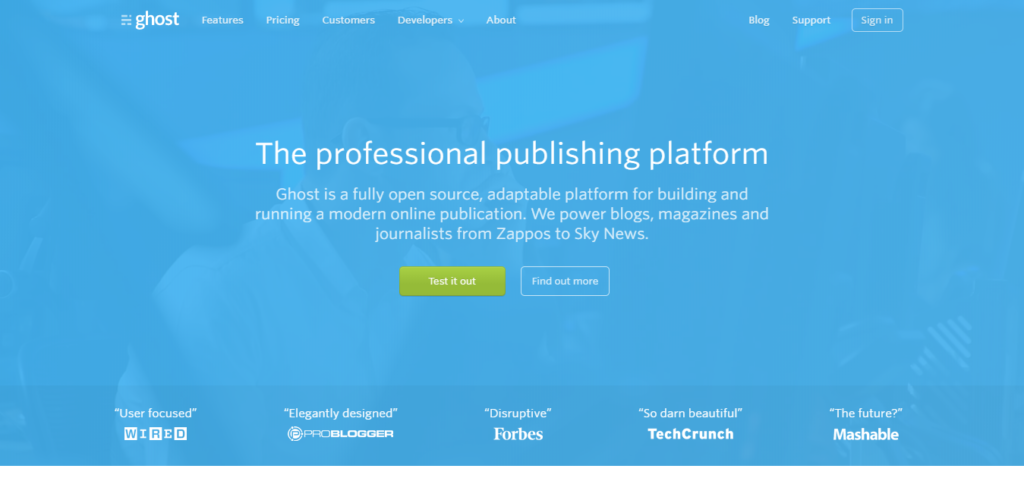
Ghost was founded by a former WordPress developer and is the first blogging platform to run on JavaScript. Ghost started out as a self-hosted blogging platform, but now they also offer a commercially hosted version.
Ghost takes pride in being the fastest blogging platform because it runs on JavaScript, but it doesn’t offer a lot of customizations. When compared with WordPress, Ghost doesn’t have many themes and plugins available for you to choose from.
Pros
- Ghost is an open source platform
- It’s faster than most blogging platforms
Cons
- Complicated set up if you decide to do everything yourself
- Customization with apps is very difficult
- Not enough themes available
Who Should Use Ghost?
Ghost might be a good choice for bloggers who love to tinker around with their websites, and are looking for a slick publishing experience along with a good user interface. If you are starting a new blog for the first time, then Ghost is probably not right for you.
How Much Does Ghost Cost?
Ghost is free to download and use. You can get the download link on GitHub to their free version. You won’t be able to find this link anywhere on their website.
Setting up the free version can be very difficult, if you want to save yourself some time then go for the paid plans instead. The paid starts from $9 per month.
11. Weebly
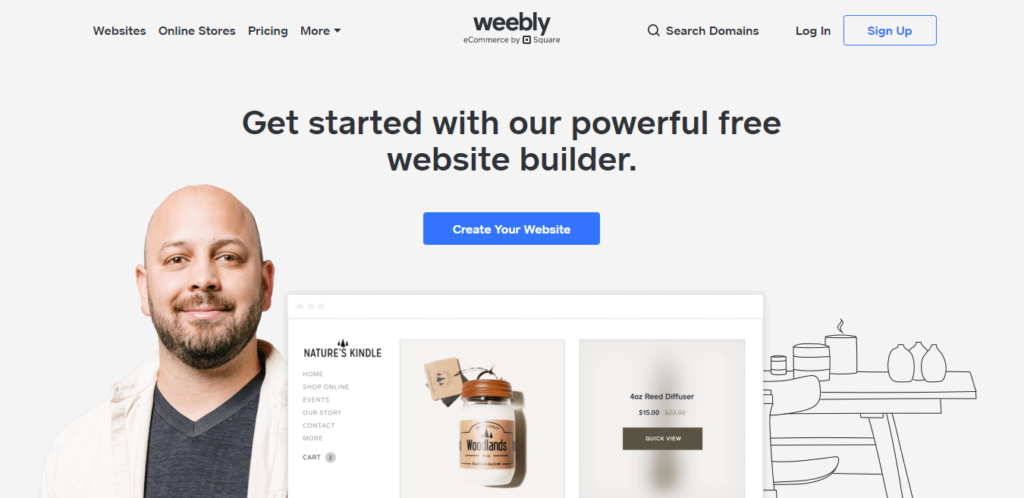
Weebly is a hosted blogging platform that can build awesome websites and ecommerce stores. Weebly has many responsive templates and themes that gives your blog a professional look and they fit on all devices. Weebly also has integrated SEO features which makes search engine optimization easy.
If you are looking for a blogging platform that helps you blog and sell stuff online, then Weebly is a good choice.
Pros
- Its a free blogging platform – but with limited blogging tools
- Its quick and easy to set up
- The drag and drop website builder is very easy to use
- Lots of themes and templates to choose from
Cons
- Moving from Weebly to another platform is fairly difficult
- Customization is limited outside the plugins available
- The free plan has limited blogging tools
Who Should Use Weebly?
People who don’t have a lot of experience with designing will find Weebly to be a perfect fit. Bloggers can blog and sell online at the same time and its integration with Square makes this a whole lot easier. Square is a platform that helps in making receiving payments easy and it also helps you manage your inventory.
How Much Does Weebly Cost?
Weebly has free plan which you can use to try out some of their features. The free plan doesn’t really offer much. If you really want to use Weebly to its fullest, then you’ll need to go for the paid plan.
The paid plan starts with $10 a month and goes on to $26 a month. The basic plan doesn’t have a lot of features, which is a huge let down. If you want to try out all of their features, you will have to pay them more.
12. Wix
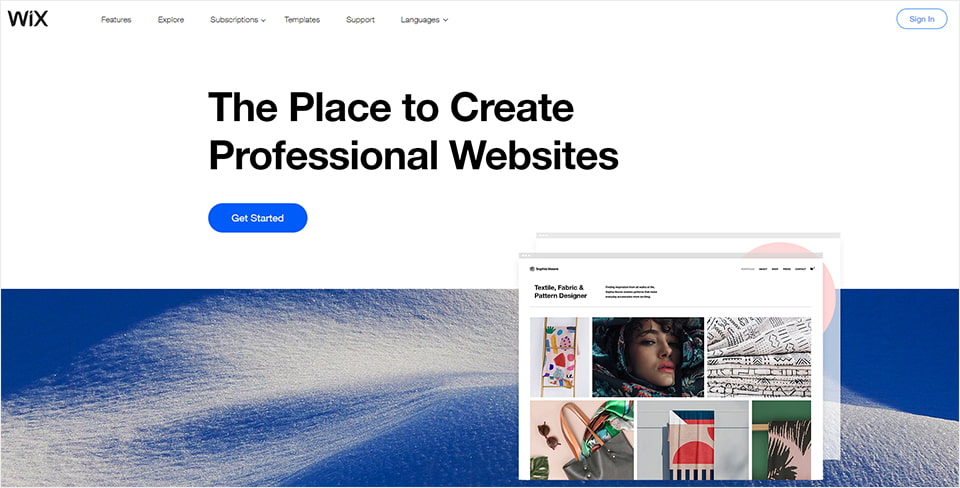
Wix is one of the best platforms for blogging and it boasts over 110 million users. Wix is a website builder, which lets you build your website with the help of its drag and drop tools.
You can even launch your blog with their blog app for free. But you will have to get their premium package if you want to connect your custom domain.
Wix is a hosted blogging platform, which means that you don’t have to manage the server side of things. It’s good for those who don’t want to spend their time on anything else other than blogging.
Wix has a simple interface which makes it easy to create a simple website in a matter of minutes.
Pros
- It’s easy to set up; no coding required
- Well designed themes to change your site’s look
- You can start an online store but the features are limited.
Cons
- Not SEO friendly like other blogging platforms (though they have been making big improvements)
- Limited features with the free plan
- Free plan shows a lot of ads
- There aren’t many third party apps available
- You can’t change the theme once you have selected it
Who Should Use Wix as a Blogging Platform?
Wix is a platform best suited for people who want to get a very simple site ready as quickly as possible, and don’t care about customizing the design much. Wix’s blogging platform isn’t as good as WordPress, but because of its low learning curve it may appeal to bloggers who can’t code.
How Much Does Wix Cost?
Wix lets you blog for free – and once you register, you will get a sub-domain URL like this: www.yourdomain.wix.com.
But just note that a subdomain URL doesn’t look professional.
If you intend to scale your blog, you must get your own domain name. The free plan also shows a lot of intrusive ads which can be very distracting for the readers.
We recommend spending a few extra bucks to get rid of these ads and make your reader’s experience much better.
Wix’s paid plan starts from $16 per month and goes on to $159 per month. You will also have to pay an extra $4.50 per month for the custom domain.
Which is the Best Blogging Platform? – Our Verdict
To sum up, we spent 85 hours testing these 12 blogging platforms from different angles, and to no one’s surprise, WordPress.org came out on top!
WordPress is dominating the market for a reason:
- It’s affordable,
- Easy to use,
- Powerful,
- And flexible.
Site owners love the freedom WordPress has to offer. You can create just about any kind of website or a blog with WordPress. It has a huge library of plugins and WordPress themes from which you can choose. You can use these to customize your personal blog any way you like. This is something that no other blogging site offers.
If you need help with installing WordPress on Bluehost then read our guide on “How to Start a Blog in 10 Steps“. It will definitely make your life easier with the installation.
We hope that our guide helped you in choosing the best blogging platform. If you have any questions, then do let us know in the comments below.


Really Nice post with a great quality of content. This is really helpful content. Thanks for sharing such a informative information
Awesome post,you made it really easy to understand this pretty hard topic for beginners. You helped me a lot so I just wanna say thanks..
well written article
Really Nice post with a great quality of content. This is really helpful content. Thanks for sharing such a informative information and also the content is very constructive and useful
Very usefull topic
Very nice article.
I liked it. Very simply explained.
thank you
Thank you so much for the valuable information you provided, It has happened me out a lot on my decision on what blog I should be wanting to start so Thank you !
We’re happy to help, Valerie! 🙂
Thanks for sharing
Excellent blog! Thank you for sharing an amazing post.
I am going for BLOGGER, because its free, but the goal is wordpress.org definitely. I pray I get to that level. Amen