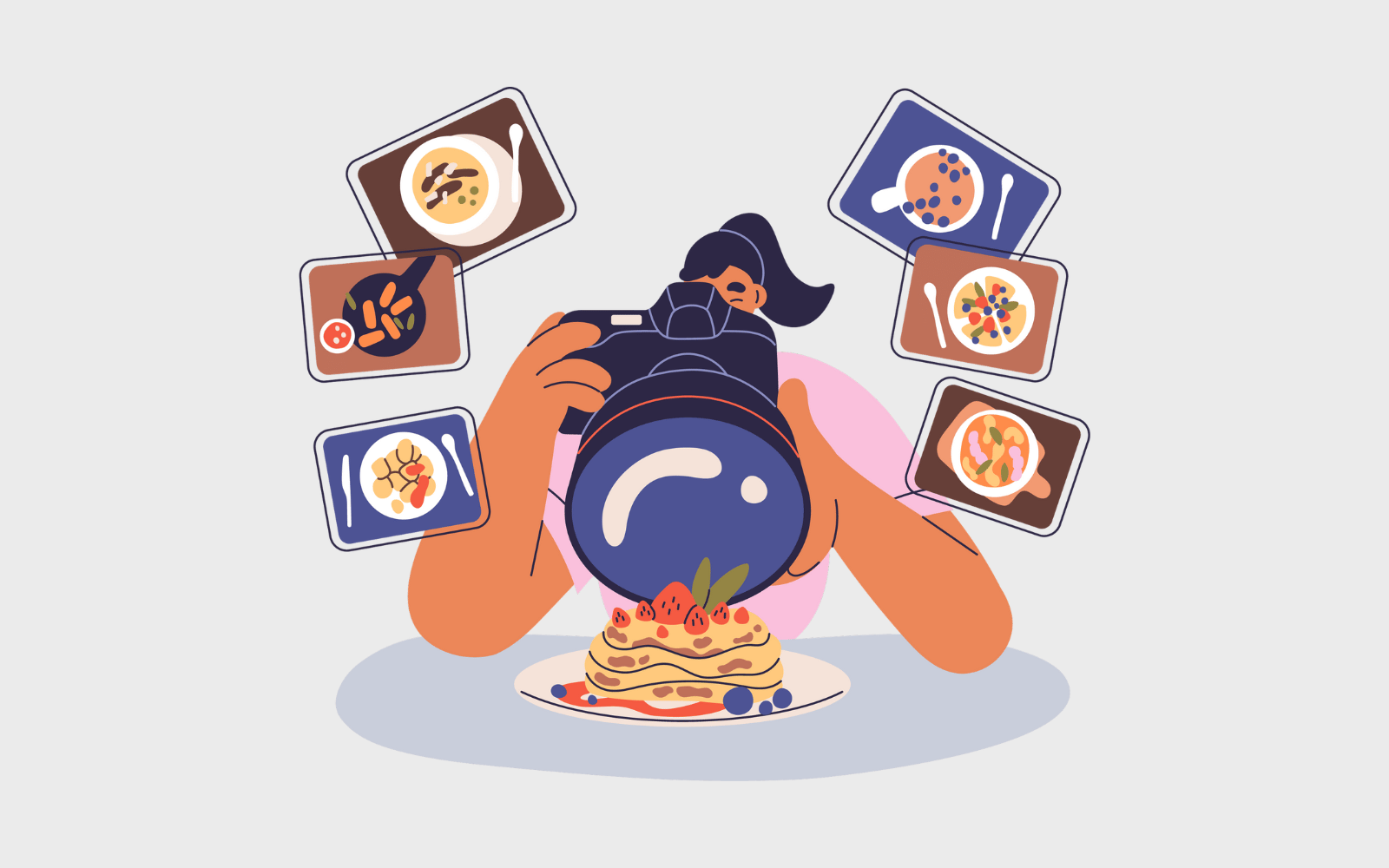
O n the hunt for the best WordPress theme for photographers?
This guide explores some of the best WordPress themes for photographers. You’ll find the perfect theme for your needs – whether you’re a wedding photographer obsessed with minimalist design or a concert photographer looking for eCommerce capabilities (or something else). Plus, you’ll find tips to help you decide below!
Want the rundown without reading further?
I recommend going with SeedProd. It’s the #1 best drag-and-drop WordPress website and landing page builder and offers a ton of features:
- Tons of blocks to quickly publish image carousels, testimonials, etc.
- 120+ pre-built themes ready to go, including several made specifically for photographers and creatives.
- Fully responsible and customizable to match your preference.
- WooCommerce support to sell directly to your visitors.
- And it gives you all the tools you need to create high-converting landing pages without any coding.
In This Guide:
Top Premium WordPress Themes for Photographers
If you have the budget to pay for a premium theme, you’ll get more customization options and advanced features. Many of the above free options have paid tiers and great premium themes. Below are some of the best WordPress themes for photographers.
SeedProd – Best Drag & Drop Website Builder
With an intuitive drag-and-drop builder, SeedProd is a fantastic theme for anyone looking to fully customize their site setup quickly and easily.
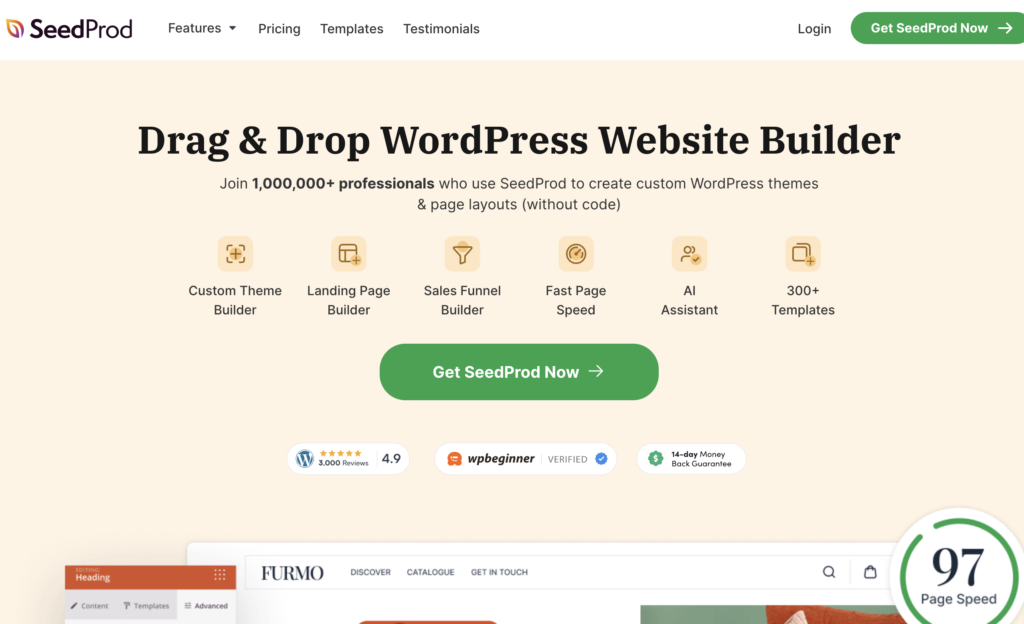
It allows you to create stunning pages quickly without any coding skills needed and again, offers:
- 300+ pre-made templates and extensive customization options,
- This includes a library of 120+ themes
- WooCommerce support to help you sell photos directly from your site
- And even a photography theme template kit you can use to fully deck out your site and show off your work.
It’s an incredibly powerful tool.

- Easy-to-use drag and drop builder
- Real-time visual live editor
- 180+ page templates
- 120+ pre-built WordPress themes
- Pre-made content blocks
- Save and reuse pages and elements
- Super fast in performance
- Built-in coming soon and maintenance mode
- Access controls to decide who can and can’t see specific pages
- Works with any WordPress theme
- And more…
- Only for WordPress
- The free version is limited
SeedProd is the #1 drag and drop website builder plugin for WordPress. Over 1 million creatives and professionals use it to create custom WordPress themes, layouts, and landing pages for their projects.
Ease of Use:
SeedProd is the easiest and quickest way to create custom pages and layouts for WordPress. With its drag and drop visual builder, you can simply click any element and place it exactly where you want on your page.
Plus, you’re able to see the changes you make in real-time with the visual editor. You can even revert back to any previously saved point with 1 click.
Design:
SeedProd comes with 300+ stunning, professionally designed templates to help you get started. It offers templates for sales pages, newsletter sign up pages, webinar landing pages, thank you pages, coming soon pages, maintenance mode pages, 404 pages, and more.
You can add pre-made blocks to your pages like email opt-in forms, contact forms, countdown timers, social profiles, buttons, and so much more. And it’s super easy to customize any block or element just by clicking on it.
Features:
| Email Marketing Integration: | Yes |
| Responsive and Mobile Friendly: | Yes |
| Spam Protection: | Yes |
| Domain Mapping: | Yes |
| Pricing: | $39.50 – $239.60/year (Free Version Available) |
SeedProd also has an AI assistant and includes a landing page and sales funnel builder, ensuring easy attraction of potential clients.
Unfortunately, the drawback is that you trade some of these features for more advanced portfolio-specific features you might find in other themes, but it’s a fair trade, in my opinion.
Price: SeedProd offers loads of features on a budget. It is only $39.50 to get started, but the full version can cost up to $239.60.
Photocrati – Best for Advanced Features
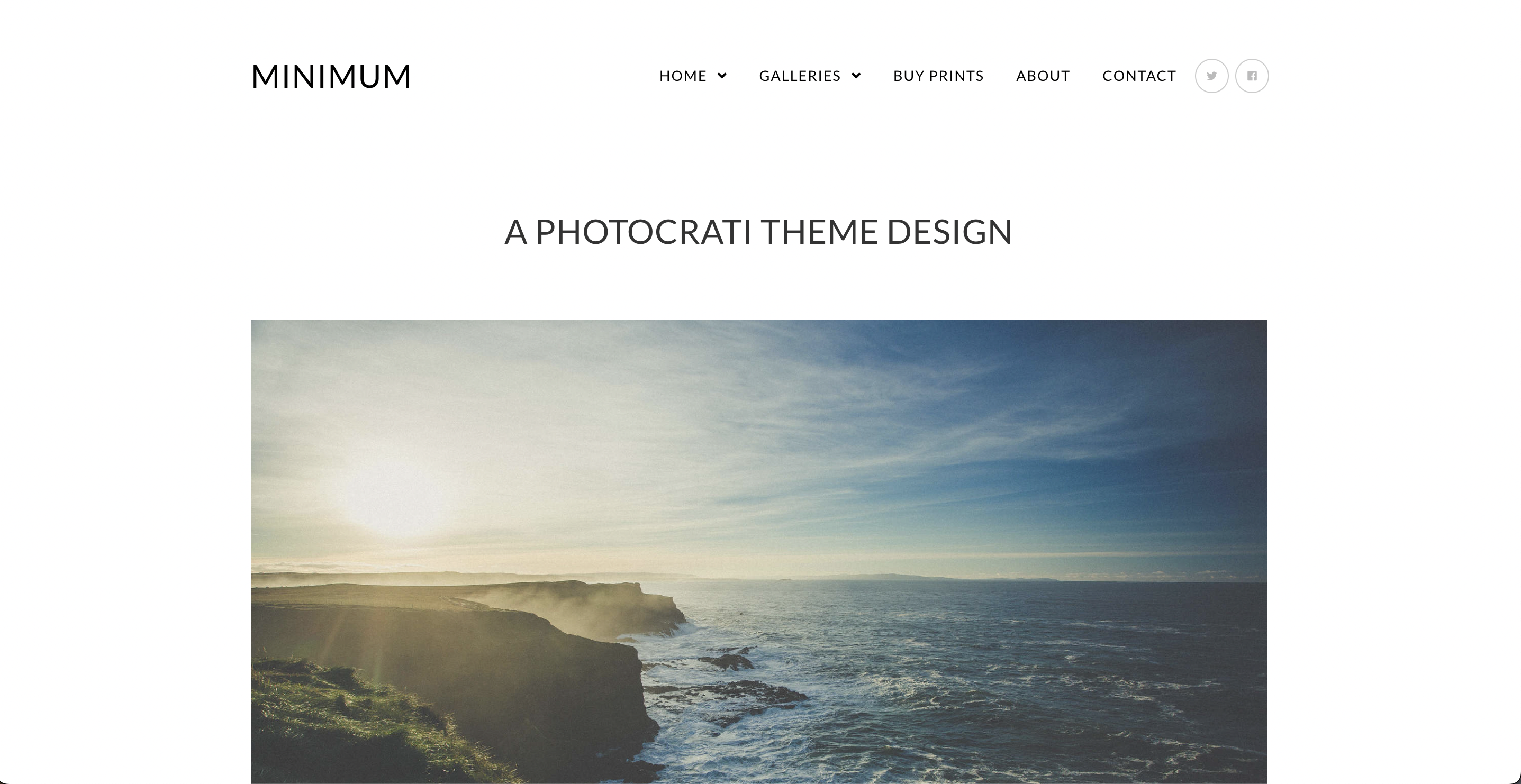
Maybe the king of all WordPress photography themes, simply because it was designed to be. Photocrati is made to be a photography theme. So, expect:
- Gallery layouts,
- Speed optimization features (for those high-res snaps),
- And mobile responsiveness.
Plus, you can boost your business with built-in eCommerce and automated print fulfillment.
The only downside is that the initial setup process can be time-consuming for some as you tinker to get everything right.
Price: You can buy Photocrati and start designing for as little as $99.50. If you’re wed to the theme, though, I’d recommend a lifetime purchase, which means you’re entitled to all updates for $349.50.
PhotoMe – Best for Stylish Portfolios
Looking for a theme with sleek, modern designs? Photo Me offers premium design layouts that let your photos do the talking.
Its variety of portfolio templates and easy-to-use options make it perfect for creating a professional, stylish online presence. The theme is designed to showcase your work beautifully on any device, making it great for remote photographers focused on showing off their image galleries and portfolios.
The only downside is that it lacks advanced features in more complex themes, which might limit customization for some users.
Price: You can grab Photo Me for $59, including future updates and six months of support.
Salient – Best for SEO
If you’re moving your portfolio online because you’re hoping to start ranking with search engines and pushing more traffic to your website, you have to be using Salient.
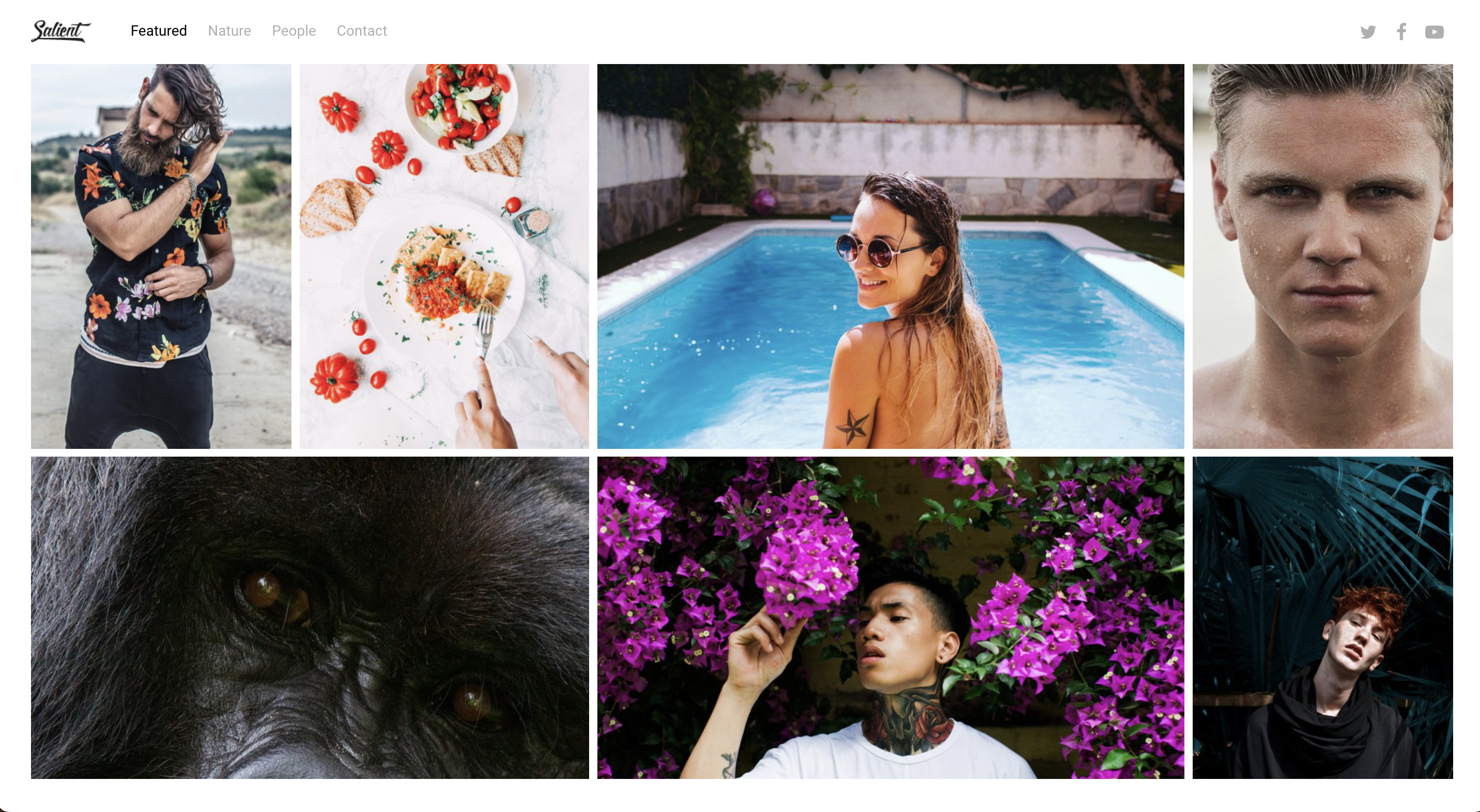
It features fast loading times, clean code, and built-in SEO tools that simplify optimization. Plus, the theme is constantly updated, so you’ll always be ahead of the curve with the latest SEO practices.
Salient also offers stunning gallery templates for a standout online photography portfolio and an easy-to-use page builder.
The bad news is that these extensive features can sometimes slow down your site, especially if you don’t optimize your images properly, so watch out for that.
Price: A regular license costs $60, including future updates and six months of support.
Divi – Best for Customization
Divi, by Elegant Themes, is the go-to theme for customization lovers. More than just a theme, Divi comes with its advanced visual builder, allowing you to craft unique layouts without touching any code. But you have full access to the CSS code if you want it.

This theme truly lets your creativity run wild. It is perfect for displaying your photography portfolio in your unique style. Plus, it comes with built-in speed optimization techniques and is mobile responsive.
The downside? All those options can feel overwhelming initially, and sometimes, the theme can be a bit slow due to its numerous features.
Price: Annual plans for Divi start at $88/year. Lifetime plans start at $249.
Kalium – Best for Unlimited Portfolio Layouts
When looking for the best WordPress theme for photographers, you’ll probably be concerned with how your portfolio will be displayed. Enter Kalium.
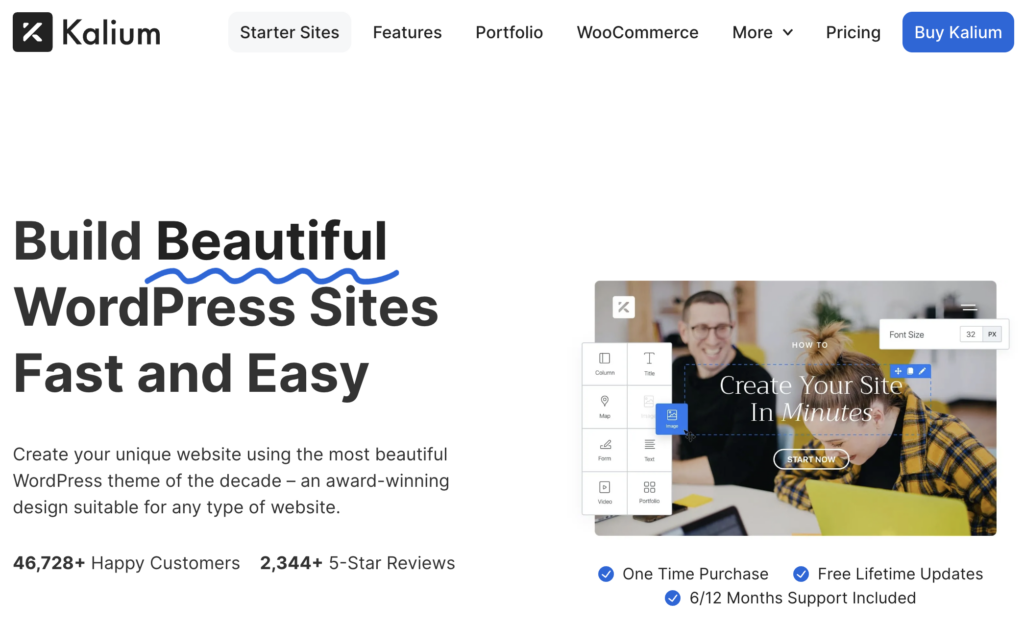
The real standout of this theme is that you have complete control over your online portfolio with adjustable hover styles, reaction features, category filtering, and more.
Plus, you don’t have to sacrifice things like load times, SEO support, or WooCommerce integration. Since Kalium has it all.
But with all that power comes responsibility. New users might find Kalium has a steep learning curve with so many different options – like the paradox of choice.
Price: $69 will buy you a license, 6 months support, and lifetime updates.
TwoFold – Best for the Indecisive Designer
TwoFold is a great theme for professional photographers and creatives, but it has one real standout feature: one-click demo content import. If you’re like me and you’re constantly tweaking things on your site and switching up your style, this is a lifesaver.
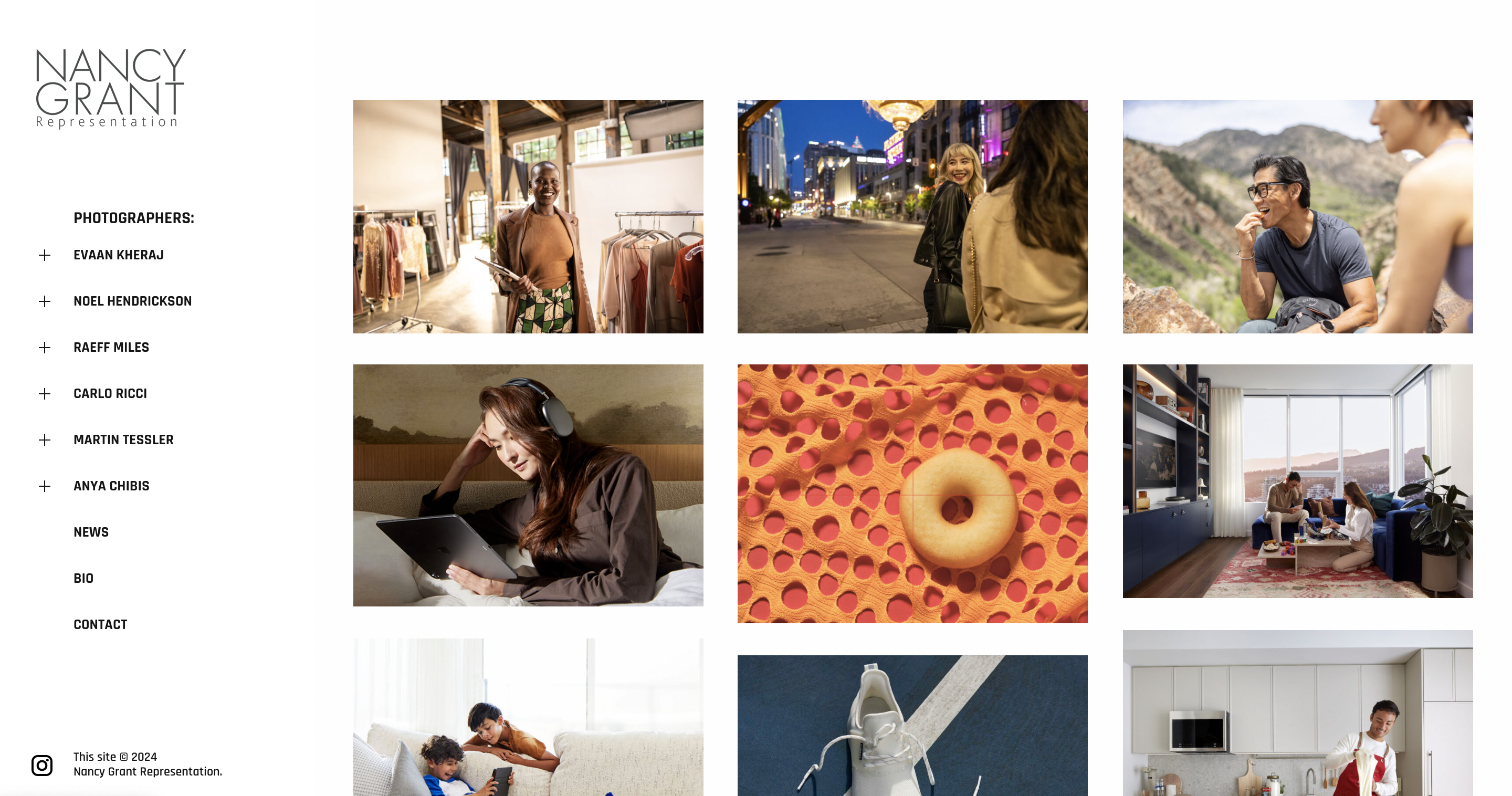
It basically means you can preserve your site while working on a demo. Then, when you’ve perfected your demo, you can import it over.
In addition, TwoFold has all the usual features, such as WooCommerce integration, SEO support, and fully responsive designs.
One thing worth noting is that TwoFold only offers limited support for video galleries (like, say, if you want to start a vlog).
Price: A regular license with future updates will run you $99.
Grand Photography – Best for Predesigned Templates
With over 144 predesigned templates specifically geared to showcase photography portfolios, Grand Photography is a great theme for those looking for a quick, beautiful setup.
You’ll also find that this theme offers super smooth scrolling and video support for YouTube and Vimeo.
Some users have said it’s a little complex for newbies, but I wouldn’t worry too much about that.
Price: This theme costs $59 for a regular license with updates and support.
Best Free WordPress Themes for Photographers
Now that you know what to look for, let’s check out some of the best free WordPress themes for photographers.
Photo Perfect – Best for Beginners
With a user-friendly interface and clean, minimalistic design, Photo Perfect is an excellent choice for beginners. It’s easy to set up and manage, with a super intuitive drag-and-drop editor.
The theme is also fully responsive, which makes it a great choice for starting your first photography website or blog.

The theme was created in 2015 but is constantly being updated and offers features like custom widgets and different layout options.
However, the free version limits advanced customization options, which might be a consideration as your portfolio grows.
Astra – Best for Speed
Astra is known for its exceptional speed and is perfect for showcasing big, bold, beautiful pictures.
It’s built with less than 50 KB of resources. This makes it the perfect lightweight theme for ensuring that even a high-resolution photography portfolio loads fast.
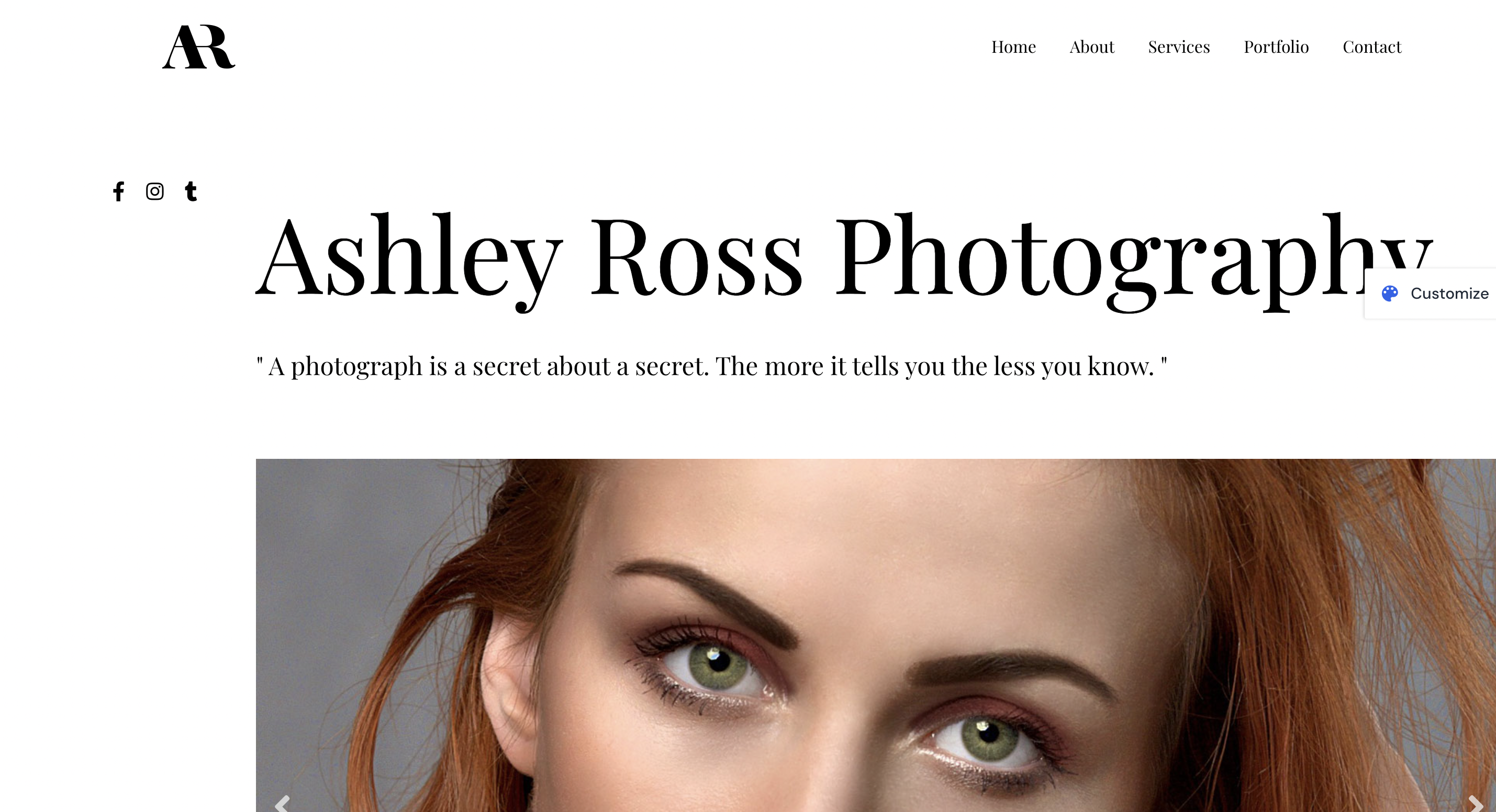
It’s also super customizable with many layout options and is SEO-friendly, so your work can be found.
Unfortunately, the free version has limited header and footer options and basic design elements.
It’s also worth noting that Astra often needs to be paired with page builders like Elementor or Beaver Builder for full customization, which can mean additional costs or learning curves.
Hestia (Best for Mobile Responsiveness):
Hestia boasts a sleek, modern design that offers plenty of opportunity for your photography to take center stage.
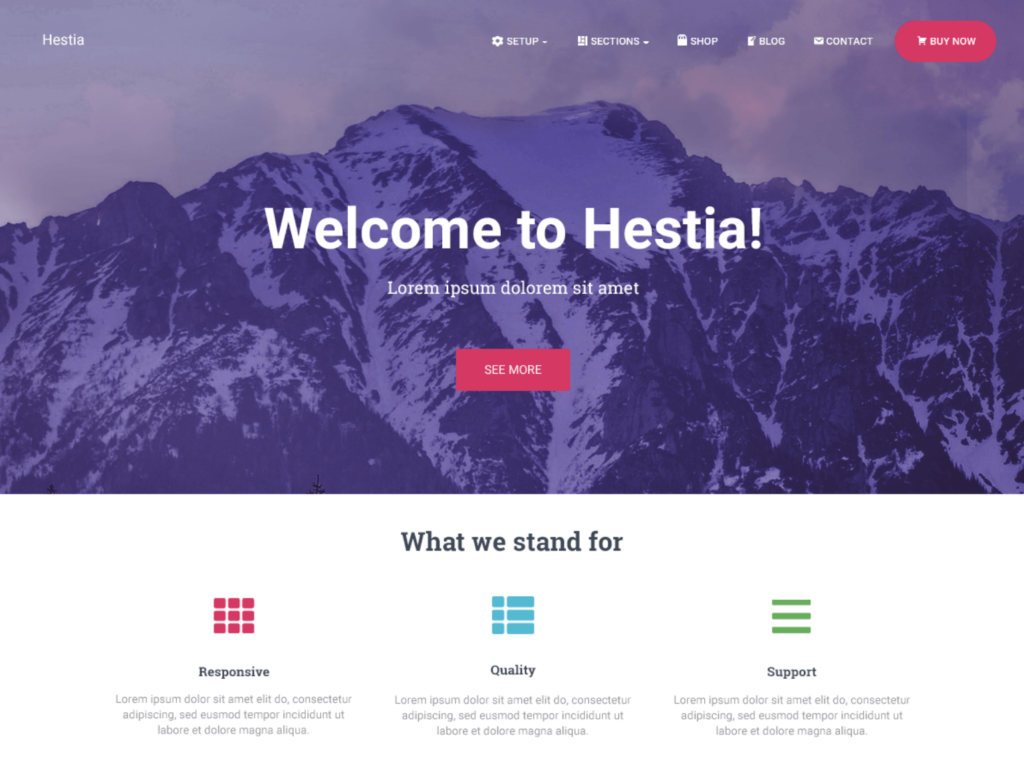
This Gutenberg-ready theme features a responsive design, which means your site will look whether you’re viewing from a smartphone, tablet, or desktop.
Additionally, Hestia’s customizer is built-in and easy to use, making your portfolio look top-notch easier than ever.
On the downside, as a photography theme, you’ll find fewer pre-made designs than other themes and may need to install additional plug-ins to get the most out of it.
Pixgraphy – Best Budget Pick
My best budget pick, since it’s totally free (no need to upgrade to access more features, just free, all across the board), is Pixgraphy.
This theme offers a clean, minimalistic design that beautifully highlights your photos. It’s lightweight, ensuring quick load times, and includes essential features like responsive design and an SEO-friendly setup.
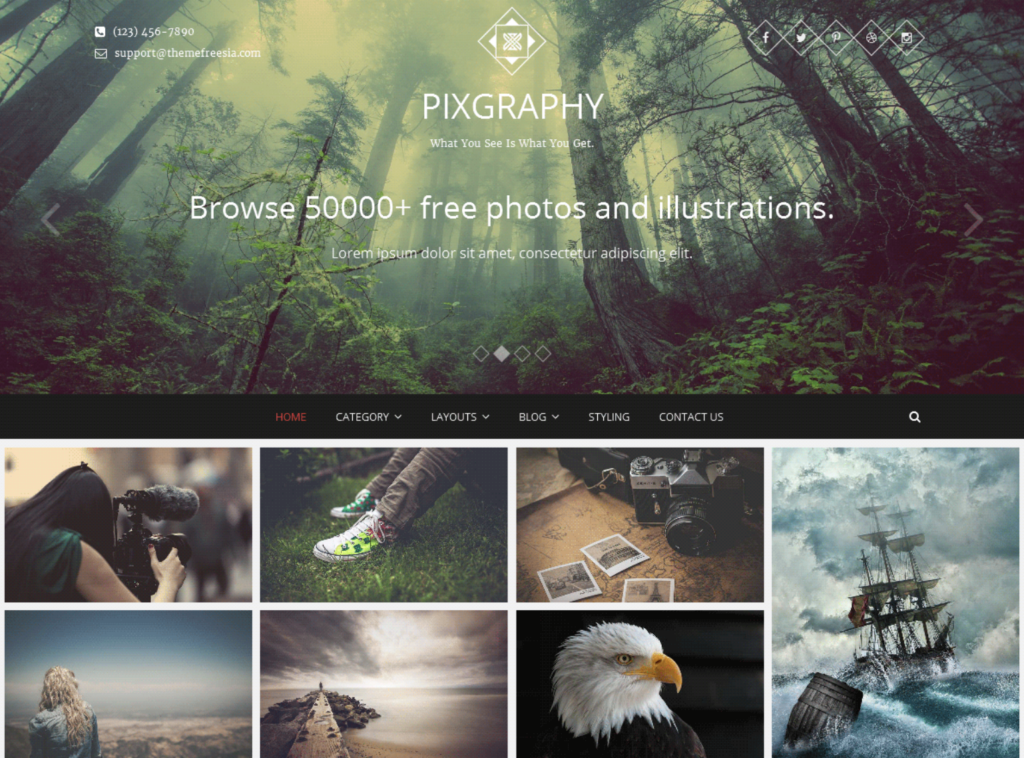
That said, customization options are limited compared to premium themes, and the design might feel basic to some users. However, it is still a great starting option for photographers who cannot invest in a theme right away.
Neve – Best for Versatility
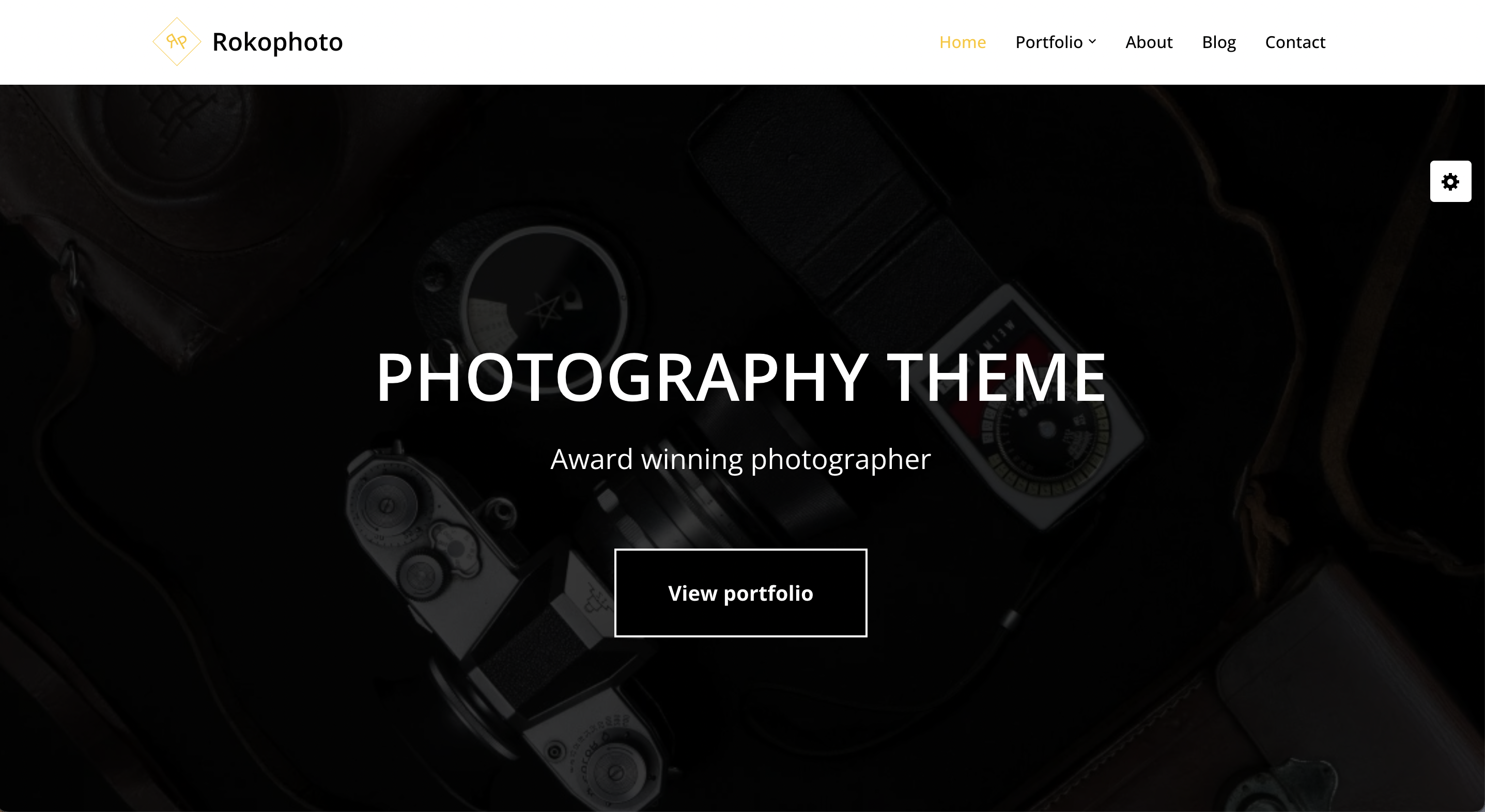
Neve is a versatile theme that’s perfect for photographers who want flexibility in their design. It features a clean, minimalistic theme layout that puts your photos front and center.
Neve is also lightweight, ensuring fast load times, and it’s highly customizable with a wide range of layout options and a live customizer.
As you’d probably expect, the only downside is that advanced features are only part of the premium upgrade. But you can still design a beautiful site on the free version.
Spectra One – Best Modern Photography Theme
Spectra One is designed for modern photographers who want to showcase their work with style. Its sleek, contemporary design beautifully highlights photography.
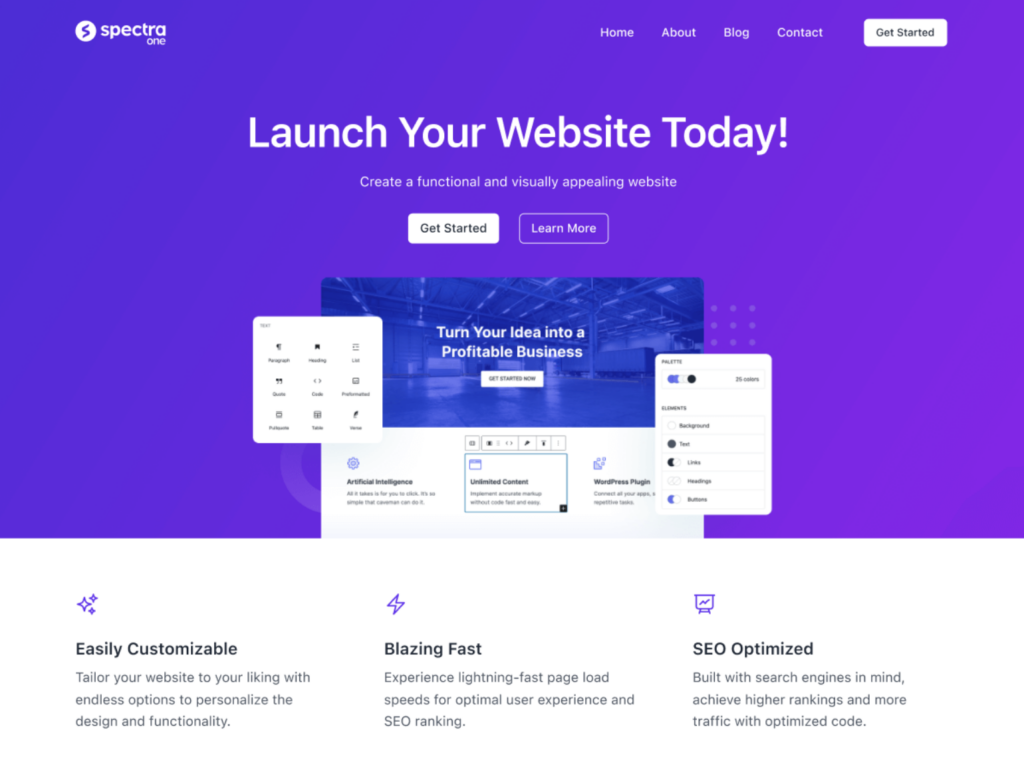
This theme offers multiple gallery layouts and portfolio options. This helps make creating a visually appealing portfolio super easy.
Spectra is also optimized for speed and performance, ensuring quick load times even with high-resolution images. Plus, the theme is SEO-friendly and compatible with WordPress’s block editor (Gutenberg).
Like most free themes, though, you’ll need to upgrade to experience everything Spectra offers. However, the portfolio layouts are stunning, even in the free version.
Key Features to Look for in a WordPress Theme for Photographers
Choosing the right WordPress photography portfolio themes can make all the difference in showcasing your talents.
Here are the key features I recommend looking for:
- Visual Appeal: A stunning visual design is the number one thing people will look for on your page. I always look for themes that emphasize high-quality images and lean towards themes with big visuals.
- Customization Options: Flexibility is key. Look for multipurpose themes offering customizable layouts and color schemes. This is the best way to ensure your site effortlessly reflects your unique brand identity.
- Speed and Performance: Nobody likes a slow website. Prioritize themes optimized for speed. Fast loading times will enhance the user experience and boost your search engine rankings.
- SEO-Friendly: SEO is non-negotiable if you want to boost your online presence. With that in mind, selecting themes with built-in SEO features can help. These help improve your site’s visibility on search engines, bringing interested eyeballs to your work.
- Mobile Responsiveness: In today’s world, responsiveness is another essential. A professional photography website should look as good on mobile as on a desktop.
- Support and Updates: Don’t overlook support and updates. As with all WordPress plugins and add-ons, you want to choose themes backed by regular updates and responsive customer support. This keeps your site secure and ensures any issues are swiftly addressed.
Focusing on these key features can help you select the best WordPress theme for photographers that looks great and performs well.
Quick Step-by-Step Guide to Install Your WordPress Theme
Great, you’ve picked a theme and are ready to go—what next?
If you’re still finding your feet with WordPress, here’s a quick lowdown on how to install a new theme to your site:
- Access Your Theme Library: In your WordPress dashboard, navigate to “Appearance” (on the left side) and click on “Themes.”
- Installing Free Themes: Click “Add New” and browse through thousands of free themes in the WordPress repository. You can also search for the one you have in mind (like a theme listed in this article). Once you find a theme, click “Install” and “Activate.”
- Installing Premium Themes: If you have purchased a premium theme, click on “Upload Theme” (right at the top next). Then select the theme’s ZIP file from your computer and click “Install Now.” After installation, click “Activate.”
- Activating and Customizing: Once activated, customize your theme by navigating to “Appearance” > “Customize.” Here, you can modify colors, fonts, layout settings, and more to match your photography style.
- Tips on Initial Setup: Use theme documentation and support forums for additional guidance on setting up your theme effectively.
If you need a little bit of extra help, check out this tutorial:
It’s a simple process and should take a few minutes at most.
With a new theme, you’ll spend most of your time tinkering with customization options to make it fit your brand.
Best WordPress Theme for Photographers in Conclusion
Ultimately, the best WordPress theme for photographers is going to be the one that suits you, your technical ability, and your content the best.
A CSS whizz who wants to customize site code will want a different theme than a photographer who wants a simple, timeless, and beautiful drag-and-drop build.
So consider what’s important to you and what’s important for your viewers (things like speed, visuals, etc.), then you won’t have to choose a theme—the right theme will choose you.
But just be sure to at least check out SeedProd. It truly has something for everyone – and is yours to create!


0 Comments
Join in. The comments are closed after 30 days.