
A re you looking for the best online course platforms but aren't quite sure which one to choose? In this post, we'll share the best options available so you can use the right platform for your needs.
If you’ve started a blog, creating and selling online courses is a great way to make money online. But, building an online course can be complicated for newbies.
Using an online course platform makes it easier though.
These platforms give you everything you need so that even beginners can easily create, manage, and sell courses. This can save you lots of time and prevent you from dealing with hassles along the way.
In this article, we’re going to compare the best online course platforms you can use to create and sell courses online.
Let’s get started!
In This Guide:
Before we dive into the list, let’s look at a few reasons why using a course platform might be beneficial.
Why Use Online Course Platforms?
There are many benefits to using online course platforms. So, let’s go over a few of them now:
- Easier Setup. Before these tools and plugins existed, it was difficult to create, sell, and track your online courses. But these platforms make it easy for anyone to create an online course, without having to touch a line of code.
- Make Money from Your Content. If you want to make money from your content, then using a course platform is the best method to do so. It takes fewer steps and makes setting up and accepting payments from your customers effortless.
- Integrations. Most online course platforms integrate with other tools to help you automate your online teaching. With email marketing integrations, you can send notifications to users when a new lesson is available, for example.
- eLearning Features. Instead of having to create them yourself, online course platforms and tools come with built-in features to engage your students like point systems, badges, certificates, and more.
- Track Course Progress. Many online course platforms allow you to keep up with your students’ progress and other important stats. This gives you insight into how your course is performing and how you can improve it in the future.
Now that we understand why course platforms are important for your blog or business, let’s look at the best tools you can use.
Some of the tools on this list are WordPress plugins, which means you’ll need your own WordPress site with hosting and domain name to use them.
Others are online platforms where you can host your educational lessons. While you don’t need your own website to use them, be warned that they come with limitations and you won’t have full control over your content.
1. MemberPress

MemberPress is well-known as the best WordPress membership plugin. With MemberPress, you can turn your blog into a membership site and charge people a subscription fee to access your premium content.
But, MemberPress also has a Courses addon that lets you build and sell online courses on your blog easily.
The Courses addon is included with MemberPress so all its features are built-in and don’t require a separate download.
Its visual course builder is super beginner-friendly and doesn’t require you to touch a single line of coding. It’s built on top of the WordPress block editor, so creating an online course is just like creating a blog post in WordPress.
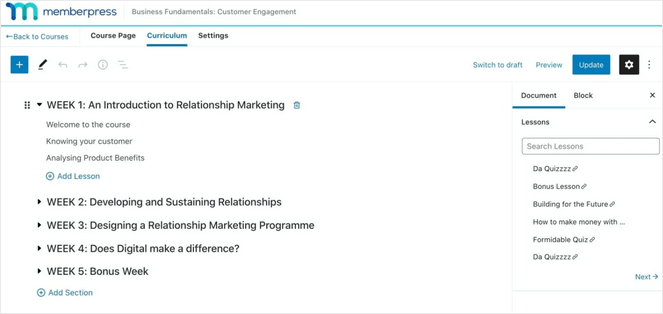
You can drag and drop lessons, topics, categories, videos, images, and more to create your course curriculum.
MemberPress also comes with ReadyLaunch to make sure your courses look professional and engaging to your students. This gives your courses pages automatic styling that you can customize.
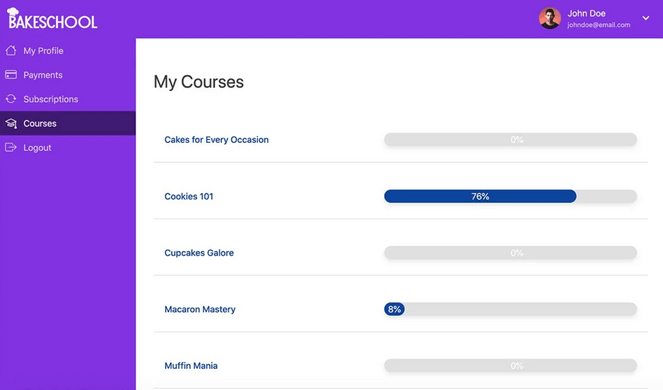
It works with any WordPress theme so you don’t have to worry about design issues.
With MemberPress, you have full control over your online courses. You can create multiple courses, set different pricing plans, protect content with powerful access controls, create sales pages to boost subscriptions, and more.
You can also see each student’s progress and manage everything from a single dashboard.
MemberPress integrates with popular email marketing services and other tools like PayPal, Stripe, Divi, LearnDash, Logtivity, and many more.
Pricing: The Basic plan starts at $179.50 per year.
Check out this post to learn how to create an online course with MemberPress, step-by-step.
Alternatives: MemberMouse and WishList Member are also powerful membership plugins that offer built-in online course builders.
2. Thrive Apprentice
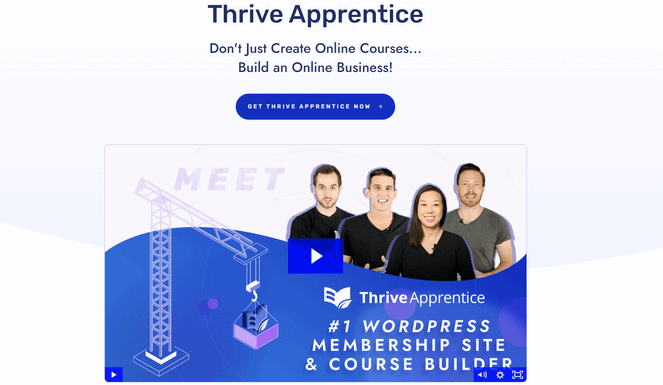
Thrive Apprentice is a popular online course builder plugin for WordPress. It lets you easily create online courses with modules, chapters, and lessons that your students will love.
Using the drag and drop course builder, you can create text lessons, video lessons, or audio lessons. Or, you can mix and match lesson types. You can also add resources like links, PDFs, and more to a beautifully designed Resource Area.
Thrive Apprentice offers 55+ ready-made course templates to ensure your courses look amazing right out of the box. These templates include important pages like course overview, module overview, course sidebar, and more.
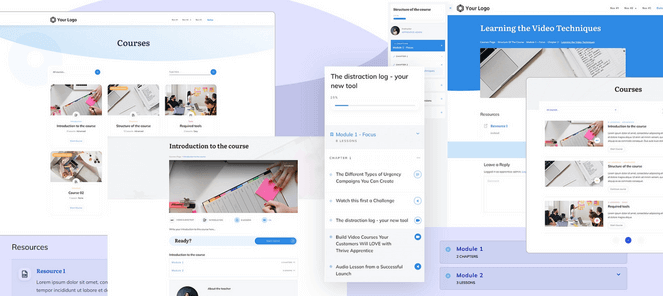
There’s a flexible content dripping feature that allows you to release course content at consistent intervals for each student. For example, when someone purchases a course, you can unlock a new lesson for them every Monday.
It also comes with built-in membership functionalities that allow you to easily create subscriptions for your course and control who has access to your content.
Thrive Apprentice seamlessly connects with popular WordPress plugins and email marketing services like ConvertKit, ActiveCampaign, and Mailchimp, just to name a few.
Other helpful features include course progress bars, login and registration forms, personalized course certificates, course completion pages, conditional display, built-in reporting, and much more.
Pricing: Thrive Apprentice costs $149 per year for the standalone WordPress plugin.
Or, you can purchase Thrive Suite for $299 per year, which includes Thrive Apprentice and other powerful plugins like Thrive Quiz Builder, Thrive Leads, Thrive Architect, and more.
3. LearnDash
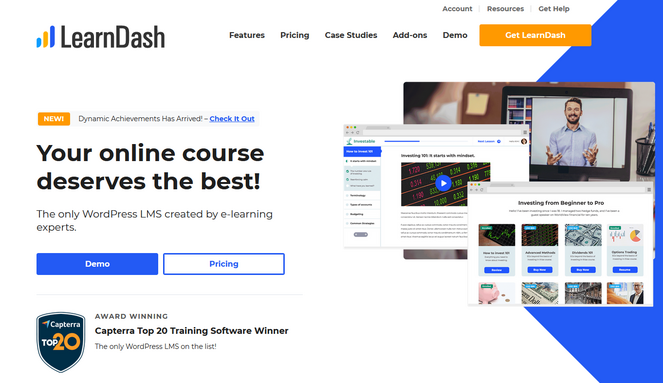
LearnDash is one of the top LMS plugins that allows you to set up and sell courses from your WordPress site. It’s beginner-friendly and comes with an easy-to-use drag and drop builder for course creation.
With LearnDash, you can quickly add interactive quizzes, assignments, videos, audio, and more. It includes features to help make education more engaging for your students like automated notifications, course points, badges and certifications, and discussion forums.
You also get full control over your students’ coursework and progress through detailed reporting and assignment management.
There are multiple options for selling your online course too. Choose from options like one-time payment, subscription, memberships, course bundles, or bulk access.
LearnDash works with any theme and is guaranteed to look beautiful on your site. In just a few clicks, you can customize the colors, logos, course display, and lesson options. It works with page builders like SeedProd, Elementor, BeaverBuilder, and Divi for an even easier setup.
LearnDash integrates with most popular plugins and email marketing services including WooCommerce, Stripe, PayPal, Zapier, bbPress, Mailchimp, ConvertKit, and many more.
Pricing: The Basic plan starts at $199 per year for one site license.
4. Teachable

Teachable is a hosted platform that lets you create and sell online courses. You can use Teachable on your own custom domain name or add it as a subdomain to your existing website.
Teachable’s built-in editor allows you to create interactive videos, courses, and lectures. You can also create sales pages, talk to your students in real-time, award certificates for completion, collect student feedback, and more.
And tracking your subscribers’ progress, insights, and sales is easy using Teachable’s comprehensive dashboard.
You can also offer coupons, set advanced pricing options, and accept international payments in 130+ currencies.
You don’t need to worry about managing backups or updates because Teachable handles that for you. It integrates with popular services like Zapier, Zendesk, Calendly, Olark, Intercom, and more.
Pricing: The Free plan comes with basic features and you’ll have to pay 10% transaction fees. The Basic plan starts at $39 per month and comes with 5% transaction fees.
5. LifterLMS
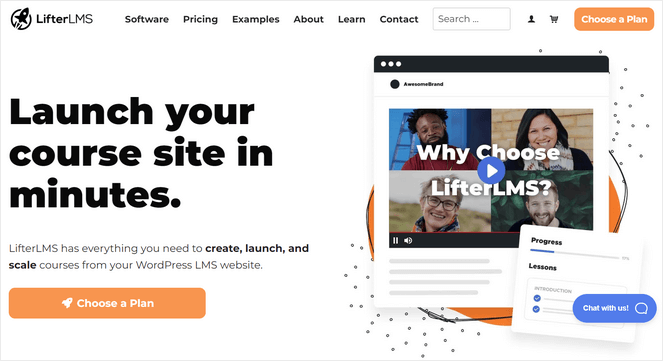
LifterLMS is another widely-used LMS plugin that comes with powerful features that allow you to create and sell online courses with ease.
With LifterLMS, you can create stunning online quizzes and courses using its flexible drag and drop builder. Create multimedia lessons and appeal to different learning styles by adding video, audio, text, and more.
You can create drip content to share certain parts of your course with students over time and set the pace you want. You can also require lesson and course completion before the next part unlocks so users have to follow your lesson in order.
LifterLMS supports multiple-tiered courses, lesson downloads, multi-instructor platforms, lesson import and export, course reviews, and much more. It integrates with other plugins and tools like Stripe, PayPal, WooCommerce, Mailchimp, ConvertKit, WPForms, Formidable Forms, and more.
You can also offer payment plan options, free courses, drip content, accept recurring payments, and more.
Pricing: LifterLMS offers a free plan with limited features. Premium plans start at $199 per year.
6. Thinkific
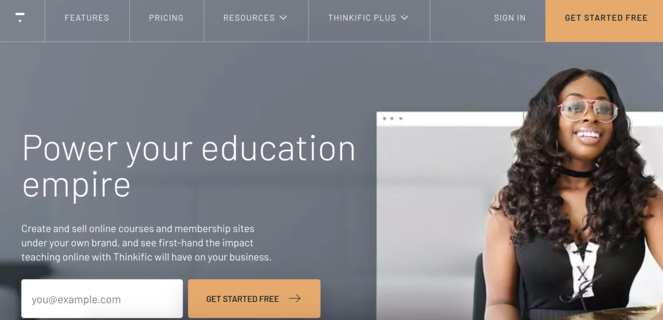
Thinkific is an all-in-one marketing platform that allows you to create, market, and sell courses online. In one place, you have all the tools you need to create a successful course that attracts the right audience.
Thinkific comes with an intuitive drag and drop builder that makes it easy to create lessons, upload videos, and build quizzes without touching any coding. There are even course templates you can use to get started quickly. You can also schedule lessons, automate your courses, and set your pricing.
Because Thinkific is a fully-hosted platform, it takes care of all updates and backups so you don’t have to. It comes with integrations and payment gateways like Stripe, PayPal, Zapier, Mailchimp, ConvertKit, Constant Contact, ActiveCampaign, and more.
Thinkific also comes with responsive email and phone support to ensure you have everything you need no matter what.
Pricing: Thinkific offers a free plan for 1 course with limited features. Paid plans start at $36 per month.
7. WooCommerce
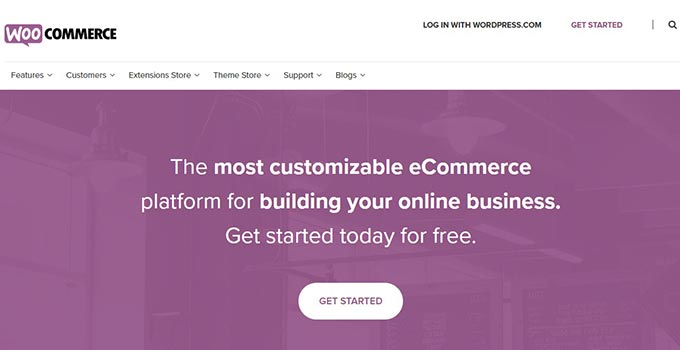
WooCommerce is the world’s most popular eCommerce platform. You can use WooCommerce to easily turn your blog into an online store.
WooCommerce is flexible and easy to use making it the perfect solution for beginners and those who don’t want to touch any coding.
You can create and sell online courses through WooCommerce using its Sensei LMS addon. This extension makes it easy to create courses, lessons, and quizzes for your online audience. It’s user-friendly and allows you to manage your courses in minutes.
You can set up email notifications to alert your students about different actions such as when their work is graded and when they’ve completed a course so they stay updated about their progress. You can also customize your email content using its different available options.
Pricing: The Sensei LMS addon and WooCommerce are both free plugins. But to create paid courses, you need the WooCommerce Paid Courses addon which starts at $179 per year.
8. Udemy
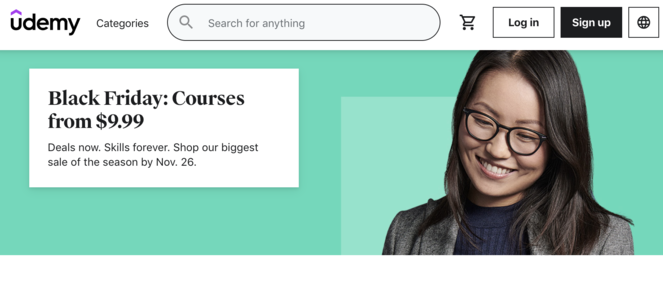
Udemy is a traditional online learning platform that allows you to teach courses virtually. Because it’s a well-known platform, you can introduce yourself to new audiences easily, expand your reach, and become a thought leader in your industry.
With Udemy, you can upload images, videos, audio lectures, text lectures, certificates, notes, announcements, coding exercises, and more. Its instructor dashboard makes it easy to plan your curriculum, record content, promote your lesson, and earn revenue.
Udemy also comes with an Instructor Support Team that can answer your questions, review your test video, and give you the resources you need to succeed.
The downside to Udemy is that you don’t have full control over your online courses. You can’t teach anything you want because you have to follow Udemy’s guidelines and you have to share a small portion of your revenue with them.
Pricing: You can teach courses on Udemy for free.
Bonus: Skillshare
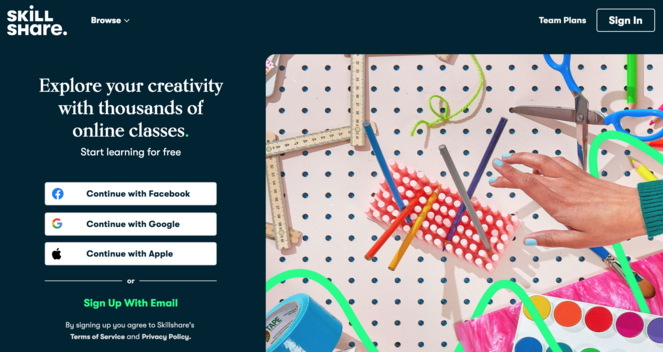
Skillshare is another super popular online learning community. It offers eLearning courses on any subject imaginable including animation, design, business, and film. Because of its popularity, you can quickly attract a ton of people to your course.
By becoming a Skillshare instructor, you will create pre-recorded video lessons as well as a class project, which is a short assignment your students will complete to put their new skills into action.
Similar to Udemy, you don’t have complete control over creating and selling your online courses with this online teaching platform.
You have to adhere to Skillshare’s guidelines, which include choosing a topic that they approve, not including self-promotion in your courses, meeting audio and video quality standards, and other rules. Each new class that you submit will have to be reviewed by Skillshare’s team of moderators.
Skillshare will also pay you based on the performance of your course. You earn money through monthly royalties based on the amount of minutes watched in your classes.
Pricing: Creating a course on Skillshare is free.
And that wraps up the list!
Overall, we recommend using MemberPress to create, manage, and sell your online courses in WordPress. You get complete control over your eLearning content. You can create courses how you want, on any subject, set your prices, and keep all of the revenue you earn. Plus, it’s super easy to use.
If you enjoyed this post, then you might also like our post on 101 blogging tips. It shares even more helpful hacks for creating a successful blog.
And don’t forget to sign up for our email newsletter so you can get helpful content like this sent right to your inbox!


WONDERFUL WEBSITE
Very well explained topic for my website. A few days back only I have created a new website. Very soon I am going to create some courses to sell on the online platforms.
I appreciate your work. Useful content provided by this website
That was a great list! I have used Memberpress earlier but now shifted to CourseFunnel. It turned out to be the best tool for me. Very easy to use. Its drag-and-drop interface is very convenient and saves a lot of time.
I’m surprised that Gumroad is not on here which is a fantastic platform for creating and selling courses on.