
A re you looking for a way to chat with your website visitors in real-time? If the answer is yes, then you need a live chat plugin.
Adding live chat to your new blog is a great way to connect with your readers and learn more about them. Plus, live chat can help you increase conversions as well!
There are many live chat plugins on the market though. So, how do you know which one is best for your blog?
In this article, we’ll go over the best live chat plugins for WordPress. We’ll discuss the features, price, and more, so you can find one that suits your needs.
In This Guide:
Before we begin, let’s describe what live chat software actually is…
What is Live Chat?
You’ve probably been on a website that had a chatbox pop up in the corner of the screen like this:
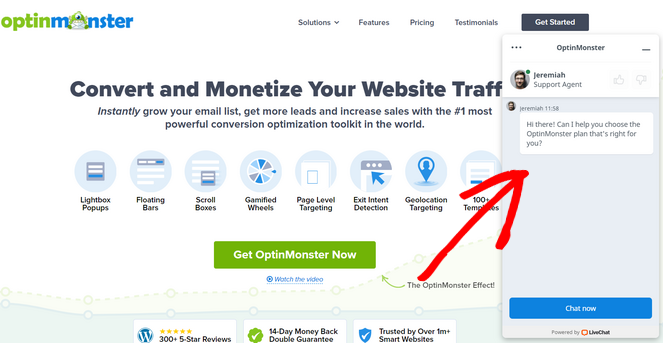
That’s live chat!
Live chat allows businesses to talk to their website visitors and customers in real-time via instant messaging.
You can initiate a conversation with visitors by displaying a “welcome” message or question like the one shown in the example above. Then, visitors can respond by typing in the chatbox.
Now that you know what live chat is, let’s go over the benefits of using live chat on your blog.
Benefits of Live Chat
If you run an online store, live chat is one of the best ways to boost your conversions.
Many shoppers aren’t ready to buy when they first visit your website. They’ll want to learn more about your product/service and they might have questions.
That’s where live chat comes in.
Instead of having to send an email or call your business, potential customers can get in contact with you instantly, without leaving your site.
You can provide them with the answers they need right away, which moves them closer to the checkout.
Aside from answering questions, you can also use live chat to:
- Solve customer problems and complaints quickly
- Upsell or cross-sell products
- Book sales calls, appointments, or demos
- And more
But, what about bloggers?
Don’t worry, live chat is beneficial for bloggers too!
First, if you’re selling any products on your blog like online courses, memberships, or ebooks, you can use live chat to boost conversions just like an online store would. The same goes for offering any services like coaching or freelance writing.
You can also use live chat on your blog to:
- Get more email subscribers
- Direct visitors to high-converting or relevant blog posts
- Learn more about your audience
- Connect with potential business partners or guest bloggers
- Promote upcoming events like webinars
- And much more
The possibilities are nearly endless!
Now that you know why live chat is important, let’s dive into the best live chat plugins.
Our Picks: The Best Live Chat Plugins for WordPress
There are many WordPress plugins and tools that will help you add live chat to your website.
But, we’ve narrowed it down to our top picks. Let’s go over them now.
1. LiveChat
LiveChat is the best live chat software on the market. It’s used by tons of big brands like Ikea, Lexus, Nikon, CBS, and many more.
Setting up LiveChat on your WordPress site is super easy; just install the free WordPress live chat plugin on your site, activate it, and sign in to your account.
You can also use its live chat support apps on laptops, tablets, and mobile phones. This means you can chat with visitors on the go, instead of having to log in to the WordPress dashboard.
One of LiveChat’s best features is the message sneak-peek. This lets you see everything the user is typing before they send it, so you can prepare your answer and respond super quickly.
LiveChat integrates with over 200 tools like WooCommerce, Facebook Messenger, WhatsApp Business, and more. It also integrates with Google Analytics so you can track the impact live chat has on your sales.
- Lightning-fast loading time
- Customize your chat widget theme, buttons, logo, and colors
- Use canned responses to answer common questions
- Send and receive files via live chat
- Display elegant product cards in the chat
- Add survey forms before and after live chats
- Track visitors’ location and what page they’re on
- And more…
Cost:
LiveChat starts at $20 per month/per agent (billed annually). They also offer a free 14-day trial.
2. Brevo (formerly Sendinblue)
Brevo, formerly known as Sendinblue, is one of the best email marketing services and it also comes with live chat software so you can connect with leads and customers in real-time.
Brevo Chat is easy to install and beginner-friendly. All you have to do is set up the chat environment, copy the code snippet, and paste it into the header of your site. That’s it, you can start chatting right away!
And if you’re working with a team of people, you can easily assign chat conversations to different agents.
- Complete marketing automation suite with live chat, email marketing, SMS, CRM, and more
- Customize your chat widget and profile
- See which page of your website the user is on right from the chatbox
- Answer chat questions directly from the Brevo inbox
Cost:
You can get started with Brevo for free. To access more powerful features, you can upgrade to a premium plan starting at $25 per month.
3. HubSpot
HubSpot for WordPress is a free plugin that includes live chat software, email marketing, forms and popups, and other marketing tools.
The live chat builder is super easy to use, no coding required, and the chat widget is customizable so you can design it to match your website.
The live chat also seamlessly integrates with HubSpot’s built-in CRM. This lets you personalize conversations by pulling contact information from the database. In addition, every conversation you have via live chat will be stored in the inbox and on the contact’s timeline.
Plus, you can quickly create personalized chatbots to qualify leads, book meetings, and answer customer questions when you’re not around.
- Easy live chat and chatbot builder
- Create targeted welcome messages for specific pages or audiences
- Route chat conversations to the correct department
- Integrates with HubSpot’s free CRM
- 850+ integrations available in the HubSpot ecosystem
- Built-in analytics
Cost:
The HubSpot WordPress plugin is free! Paid plans are available starting at $45 per month.
4. Olark
Olark is another popular and easy-to-use live chat software. It offers a free live chat plugin for WordPress that takes seconds to set up. Simply install the plugin, click a button to enable Olark, and refresh your WordPress site to see your new chatbox.
Alternatively, you can copy and paste a code snippet into your WordPress sidebar widget.
Olark integrates with a number of other tools and apps including Google Analytics, Slack, Zoom, Salesforce, Constant Contact, and more.
Olark also offers offline messaging. So, if you’re not available to chat, users can leave a message and you can respond by email.
- Use custom pre-chat forms to gather information
- Automatically send messages based on users’ behavior
- Save every conversation to a searchable database
- Dashboard reports on chat metrics
- Use 3rd party mobile apps to chat on-the-go
Cost:
Get started with Olark for $29 per month. They also offer a free 2-week trial.
5. TeamSupport (formerly SnapEngage)
TeamSupport, previously known as SnapEngage, is another awesome live chat plugin for WordPress. With this plugin, you can use live chat and chatbots to communicate with visitors.
And aside from offering live chat on your website, with TeamSupport, you can connect with your customers in a variety of different ways.
For example, the Text-to-Chat feature allows users to initiate a chat via SMS text message.
You can also send custom chat URLs to Twitter users and messages sent to your Facebook Page will be directed to TeamSupport’s conversation hub.
- Gather information with pre-chat and offline forms
- Customize the chat widget to match your brand
- Use canned responses and exchange files via chatbox
- Real-time tracking and activity reporting
Cost:
TeamSupport starts at $29 per agent per month.
6. Chaport
Chaport is a modern messenger that makes it easy to communicate with your customers. You can easily add a live chat widget to your site, connect other channels like Facebook and Viber, and use chatbots for automation.
With Chaport, you can initiate conversations by sending automatic chat invitations based on specific rules and see what your visitors are typing before they send their message.
You can even create group chats by joining another agent’s chat or inviting someone to your chat.
- Create answer templates to common questions
- Share images, video, audio, and other documents via chat
- View real-time reports about incoming or missed chats
- Multilingual and customizable chat widget
Cost:
Chaport offers a free plan for 2 operators which includes unlimited chats and websites. To get more features for up to 4 operators, you can upgrade to a premium plan starting at $19 per month.
7. Zendesk Suite
Zendesk Suite, formerly known as Zendesk Chat, is one of the leading live chat plugins for WordPress. It allows you to have live chats in real-time and ongoing conversations with a full conversation history.
Set up is easy; you can add live chat to your website or mobile app in minutes.
You can also use chatbots to automate conversations, no coding required. The built-in automation can help customers get the answers they need without speaking to you or an agent.
- Organize conversations with business rules and workflows
- Use rich message types like emojis, GIFs, forms, carousels, and quick replies
- View the customer’s profile and past history
- Track key metrics like agent performance
Cost:
Zendesk Suite starts at $55 per month/per agent (billed annually) and they offer a free trial.
8. Freshchat
Freshchat by Freshworks is a modern live chat software. With this plugin, you can provide a blend of bot and human assistance to your website visitors.
If you don’t have time to chat, Freshchat’s AI-powered chatbots can handle conversations for you automatically, which will save time and money.
Building your bot is pretty simple too, no coding required. Plus, Freshchat offers ready-to-use bot templates for different use cases, so you can get started quickly.
- Engage users on channels like web, mobile, Facebook Messenger, WhatsApp, and more.
- Proactively reach out to users when you see they’re having trouble
- Reply to users in their language using live translate
- Collect information about visitors like their behavior and navigation path
Cost:
Freshchat offers a free plan, with no free bot sessions. Paid plans range from $19 per month/per agent (billed annually) to $79 per month/per agent.
9. Intercom
Intercom is an all-in-one business messenger that includes live chat, chatbots, email, apps, product tours, and more. It’s perfect for onboarding, lead generation, user engagement, customer support, and marketing automation.
With Intercom, you can chat in real-time with visitors, collect information to follow up later, or use chatbots for self-service.
It also integrates with over 250 apps like Stripe, Slack, Salesforce, and more, that you can use in conversations or on the messenger home screen.
If you’re looking for a simple live chat plugin, Intercom might not be the best choice for you because of its added marketing features.
- Visual campaign builder to create a series of messages
- Target chat to specific segments
- Deliver outbound messages on your site or app
- Manage all conversations from a collaborative inbox
Cost:
Intercom starts at $74 per month for basic live chat and outbound messaging.
10. Tidio
Tidio is the best free live chat plugin for WordPress. It offers premium-like features such as live chat, chatbots, email marketing, and more, all for free.
Adding the live chat plugin on your site is super easy and the entire setup takes less than 3 minutes. The live chat widget is also very lightweight and customizable.
And with the free mobile app, you can communicate with your website visitors from anywhere.
- Get incoming visitor notifications
- Use the live typing preview to stay ahead of the conversation
- View the pages your visitors are on to offer specific assistance
- Use chatbot templates for a quick setup
Cost:
Free.
11. Crisp
Another best free live chat software is Crisp. With Crisp, you can easily embed a free live chat module on your WordPress site.
It comes with live chat, real-time notifications, availability schedule, and more.
And if you’re not in front of your computer, you can use the mobile apps to talk to your customers from anywhere.
- See what your visitors are typing before they hit send
- Add smileys and animations to your messages
- See visitor information like email, location, and browsed web pages
- Integrates with Slack, email, Twitter, Facebook Messenger, and more
Cost:
Free.
12. Smartsupp
Smartsupp is a popular European live chat solution used by over 500,000 websites and companies.
With Smartsupp, you can seamlessly integrate live chat, email, and Facebook Messenger into one customer messaging platform.
Smartsupp also has a web dashboard where you can view visitor information and see who is currently browsing your site.
It’s also the only live chat plugin that provides video recordings so you can see the movement of each visitor on your site and discover exactly where they get stuck.
- Create personalized automatic messages
- Integrate with eCommerce platforms like WooCommerce
- Mobile apps to chat with customers on-the-go
- View history of chat conversations
Cost:
Smartsupp offers a free plan for 1 agent. To get more features, you can upgrade to a paid plan starting at $19.50 per month for 3 agents.
13. Pure Chat
The next live chat plugin on our list is Pure Chat. Pure Chat offers an easy and fast way to add live chat to your website.
It’s a simple live chat plugin that offers everything you need to chat with visitors, instead of overwhelming you with too many unnecessary features.
- Customize how your chat widget looks on desktop and mobile
- Integrate with applications like Mailchimp, Slack, Zoho, and more
- View real-time analytics and visitor tracking
- Use canned responses to answer common questions and save time
Cost:
Pure Chat offers a free 30-day trial. Plans start at $39 per month (billed annually).
14. Comm100
Comm100 is another all-in-one customer engagement platform that includes live chat, text messaging, email, Facebook, and more. It’s best for larger companies that need a complete solution for customer support.
With Comm100, you can see who is on your website and what page they’re on, proactively invite them to chat, and use pre-chat surveys to collect information. You can even offer video/audio chats during a live chat session.
- Convert chats to tickets for future follow-ups
- Co-browsing and file sharing
- Chatbots to automate conversations
- Integrate Knowledge Base software right inside the chatbox
Cost:
Comm100 starts at $31 per month per agent.
What is the Best Live Chat Plugin for WordPress?
After reviewing these plugins, we’ve found that the best live chat plugin for WordPress is LiveChat.
It comes with all of the features you need to chat with your website visitors, it’s easy to use, and it’s fairly priced.
We hope this article helped you discover the best live chat plugin for your needs.
If you need help installing your new live chat plugin, check out our post on how to install a WordPress plugin for step-by-step instructions.
And don’t forget to sign up to our email newsletter so you can get useful content like this sent right to your inbox!

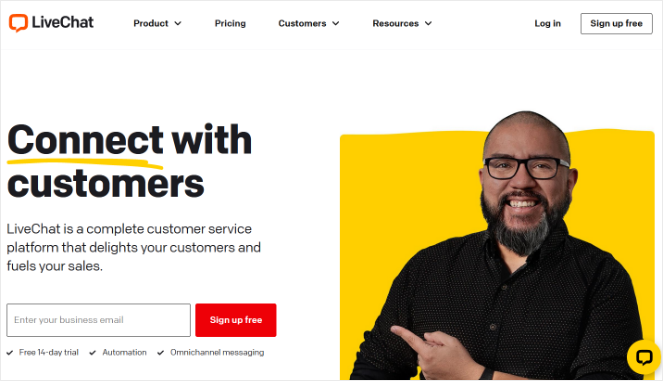
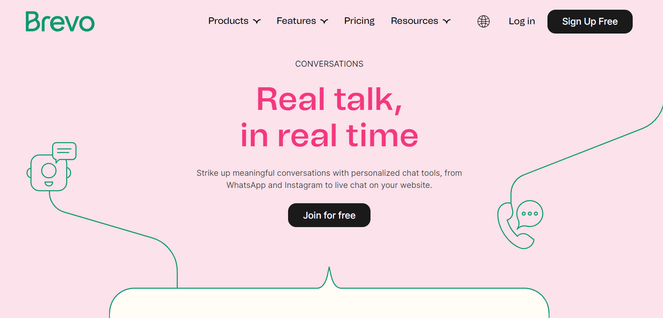

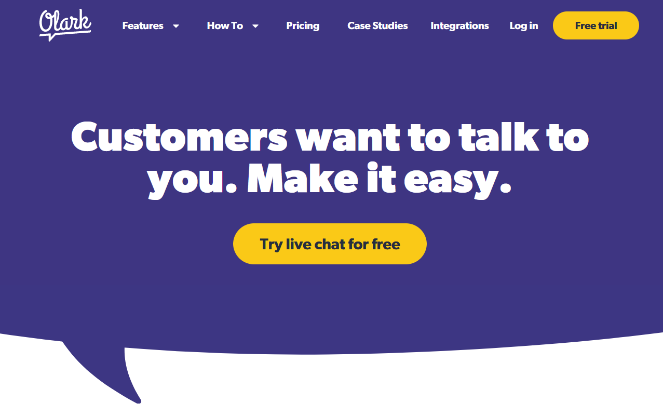
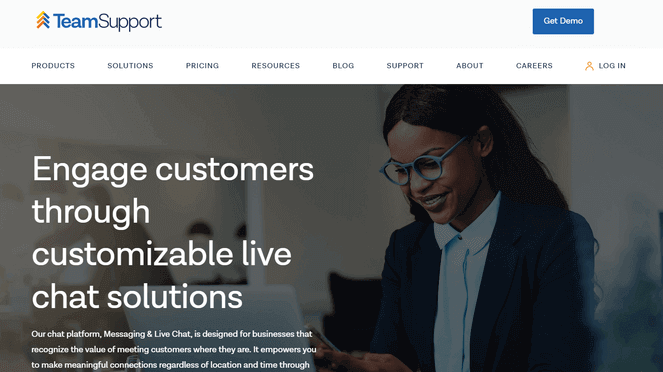
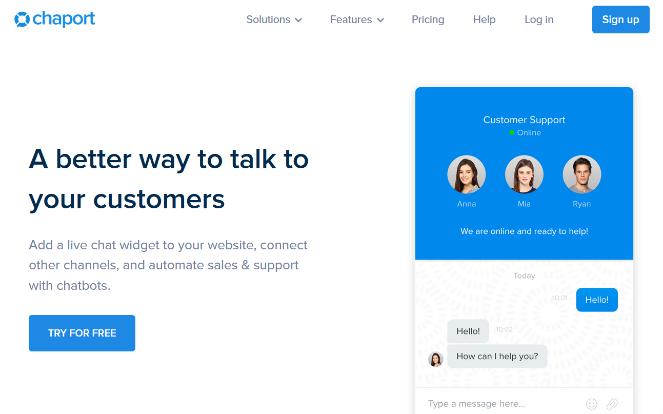
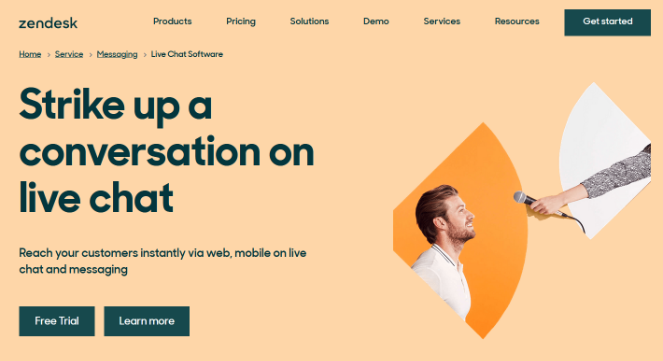
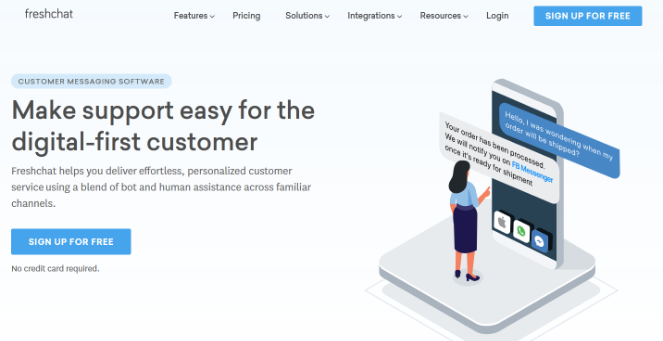
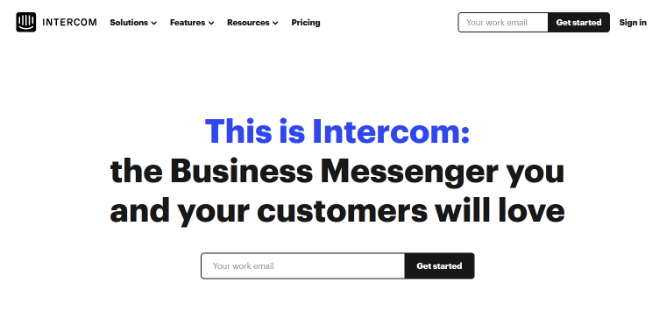
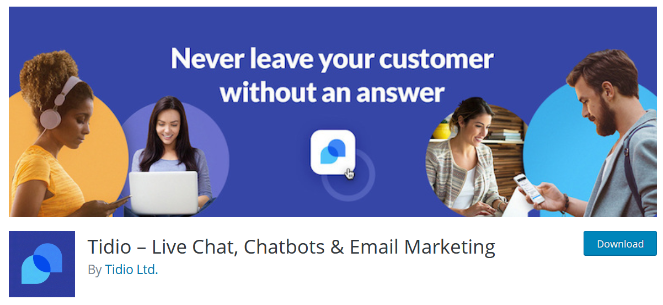
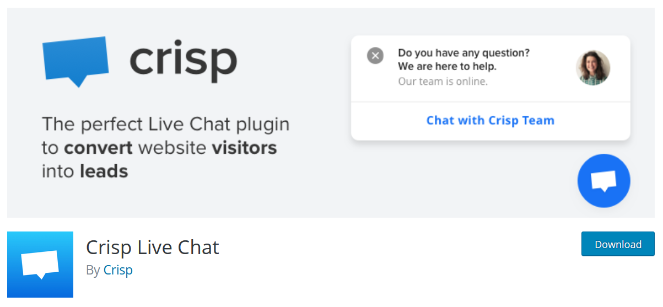
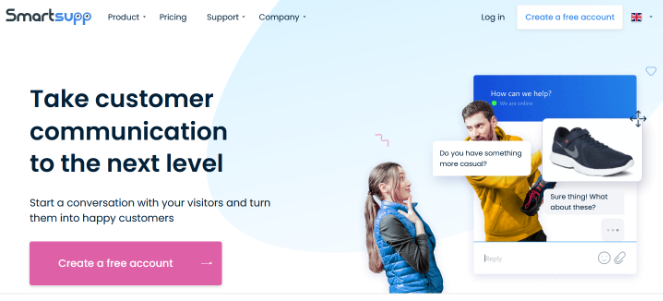
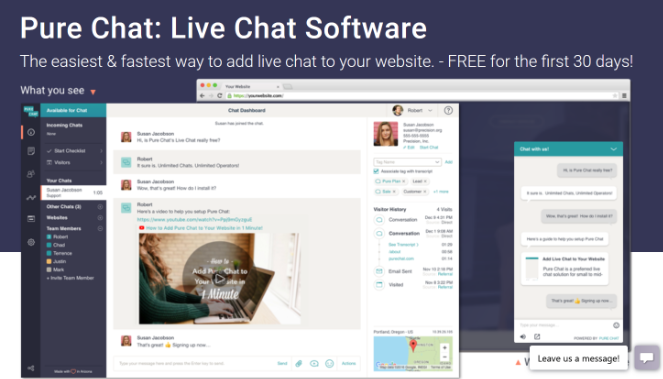
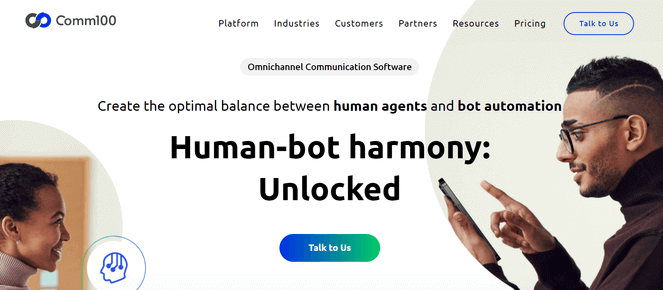

Blogtyrant provides useful and really helpful blogs
Thank you !!
Thanks for commenting!