AWeber is my favorite email marketing tool.
And I’m not just talking about my favorite tool for getting more email subscribers – I use AWeber for much more than just a simple opt-in form.
In fact, I can confidently say that this simple website service is responsible for me being able to work from home and earn a living from the couch.
Without them I’d be lost.
In this post I’m going to show you five features that every blogger needs to be genuinely competitive in today’s online world. You might even decide to switch to AWeber yourself!
Let’s do this.
Disclosure and quick interruption – I started my first mailing list with AWeber and have now partnered with them to help you start a mailing list. If you sign up through one of the links on this post I’ll earn a small commission at no extra cost to you. They are a great place to start and I’m happy to promote them!
What is AWeber exactly?
If you’re not entirely sure about what this thing is I’ll give a very quick summary.
Basically, AWeber is a website-based service that allows you to create opt-in forms, grow a mailing list, manage your email subscribers and, most importantly, carry out all kinds of experiments to make sure that you are operating as efficiently as possible.
Now, it does cost money to use. This will put some people off, unfortunately, even though the fee is quite small compared to how much you can potentially grow your business.
Hopefully after a read of the information below you might think again.
The AWeber features that every blogger needs
As we all know, the blogosphere is a super competitive place. The barriers to entry are so low that almost every person who has thought about it has started a blog.
That doesn’t mean they are all directly in competition with you, or that they are even any good, but it does mean that you need to go above and beyond if you want to stand out from the crowd and really take your blog to the next level.
Note: Some of these features are available in Mail Chimp and other similar services. I choose to use AWeber because the mix is right and, honestly, I find the others too complicated to use.
1. Split testing opt-in forms
Okay, so you’ve got an opt-in form in your sidebar that asks people to subscribe to your mailing list. That’s nice.
How do you know it’s performing as well as it could be? What if by changing the color of the “submit” button from red to green you could increase your sign ups by 1.5%? That might be an extra 5,000 subscribers over the lifetime of your blog.
AWeber allows you to create a split test where you run two forms against each other and see which one performs the best. All you do is design the forms in their little generator and then install the code on your site. AWeber will then show 50% of visitors your first form, and 50% of visitors your second form. At the end you get stats to see which one is doing best.
Here’s an example:
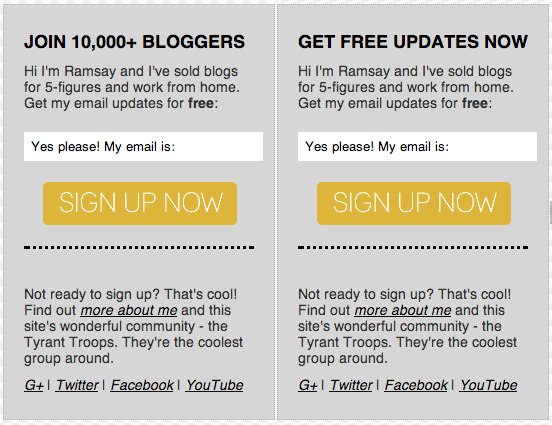
Even small changes can make a huge difference to conversions.
This is such a vital tool because it takes away all the guess work involved in your on-site marketing. I was watching Mad Men recently and found myself constantly amazed at all the assumptions marketers make. Nowadays we can split test and track the results.
2. Automatic follow up emails
When someone signs up to your mailing list it is a really smart idea to send them an automatic follow up email. This simple action that takes maybe 10 minutes to set up can solidify your relationship with the subscriber, push them back to your website and, importantly, earn you more money.
Some of the things and automatic follow up email can do/address include:
- Sending a free eBook
If you’ve ever wanted to send a free eBook to people who sign up for your blog, this is the way to do it. - Ensure they’ve seen your best stuff
A new subscriber might not know about your best viral articles from two years ago. But you can introduce them to that stuff with a follow up. - Create buzz
If you are planning on using those email subscribers in a particular way, the follow up can be used to create buzz for an event that is coming up soon. - Establish some expectations
One of the most important things this simple email does is set up expectations for the future. Tell them what you’re going to send, what it will look like and how it will benefit them. That reduces a lot of friction. - Promote affiliates
If you want to be a bit more direct in your marketing you can even start to send out follow ups with pre-sell information on affiliate that you promote. This means that your entire list gets exposed to a promotion over time, as opposed to a blog post which slowly loses visibility.
The great thing about this feature is that you can create as many as you want and set them to go out on certain days of the week and at certain times of day.
And you get stats to show you what is getting opened, clicked and so on.
3. The pop up opt-in form
Yeah, yeah, yeah. You hate pop ups. I know.
Well, they work. So it’s a good idea to use them. In fact, on Blog Tyrant I get about 10-15 subscribers per day from my pop up – a simple opt-in form made in AWeber.
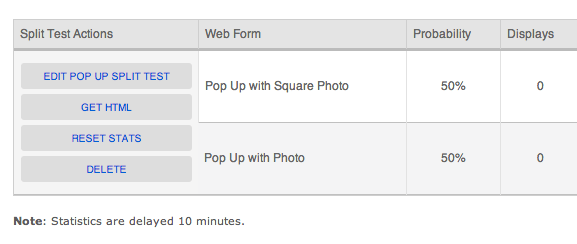
The above is a screen shot from a split test that I created using pop ups. I wanted to mix points number 1 and 3 to show you how powerful AWeber stats can be.
I’ve created a test between my regular pop up and a new one with a smaller, squarer image that, theoretically, will appear higher up on a reader’s computer screen. After a couple of days I’ll post the results as an edit to this post, if you’re interested.
4. Split test mail outs
The main purpose of a service like AWeber (other than getting email subscribers to sign up) is to send out emails that promote your blog, service or product.
But what a lot of bloggers fail to realize is that you should be split testing the emails that you send out as well.
The reason is simple: if you capture 100 email subscribers and then send out an email to all 100 but only 23 open it up, that’s not great. But what if you split tested two groups of 50 and found that one title performed better.
Or perhaps the email body text might be different.
Or perhaps the link size, color, or anchor text.
The possibilities are endless. And over time you can learn some really valuable things from this type of information.
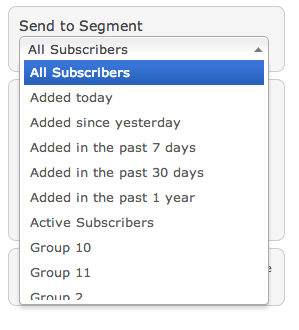
Create segments and send out tests.
AWeber lets you segment your mailing list into different groups. You might have a group that contains all your subscribers that signed up before a certain date. Or you might just want a small test group of 500 subscribers that you test your two variations on.
Interested to know if anyone does this already and what their preferred method is. Leave me a comment if you have any cool ideas.
5. The most awesome support possible
I debated for a long time about which feature to include as the fifth item on this list.
Their endless stats? Their incredible deliverability rates?
In the end I decided that I wanted to mention their flawless support staff who are incredibly good at replying, even with mundane issues (they love the complex ones!).
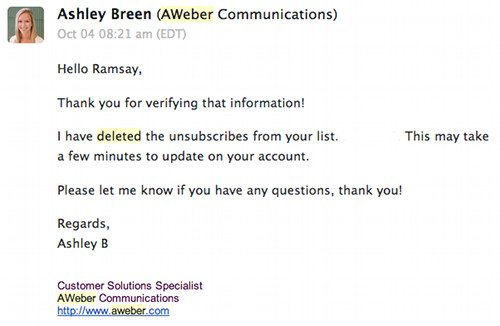
Recently I deleted about 2,000 email subscribers from my list as part of a regular clean up that I do of unresponsive subscribers. It was late at night and just as I was about to hit “delete” I chickened out when I remembered how many mistakes I make when up working past midnight.
I shot a quick email to AWeber and asked them to do the clean up for me and within five minutes it was completed.
When you’re experimenting with conversions and trying to improve them it is so important to have responsive staff there to help you. I rate the AWeber team as the top two support staff I’ve ever encountered online.
They do a wonderful job.
A note on their recent problems
A few weeks ago Aweber and a bunch of other companies (like NameCheap and Get Response) were hit with a massive cyber attack that took down their website for almost two days.
Sadly, this also meant that all of our forms went down and we couldn’t capture or send out any emails. It was unprecedented and, honestly, a little bit scary.
I don’t know if AWeber or the FBI/Police have any more information about those attacks (and why they were targeted) than we do, but it was quite shocking to see how vulnerable even such well resourced websites can be.
After the first day people began jumping ship.
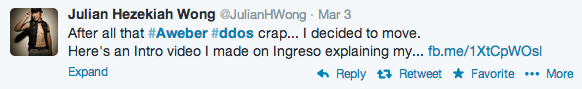
It’s understandable. Some people we’re losing a lot of money by not being able to send out emails or capture new subscribers.
But I decided to stay with AWeber. And the reason is simple. For years these guys have provided an incredible service. The team take a lot of ownership over the company and the culture there seems to be really, really strong.
I trust the techs to have the best protections in place for next time. Unfortunately this type of attack is going to get more and more common and I think these guys are well placed to weather the next big thing.
It’s a good lesson for all of us to have backups and plan B’s in place.
Do you use AWeber?
Are you a fan of AWeber? What is your favorite feature that they offer? I’d be really interested to find out. I’d also be super curious to hear whether you use another service because they have a feature that AWeber don’t have… Drop a comment!
© Photographer: Alphaspirit | Agency: Dreamstime.com.


I’ve been with Aweber for a few years now. I switched initially because they allowed multiple lists that could be independently branded – and Constant Contact wanted me to pay for a separate account for each list. 🙁
Now I don’t know how I would run my business without their powerful autoresponder. I also like the list segmentation and powerful signup forms.
I haven’t used the split testing – but it’s on my list…
Bryan! Get on the testing bro. 🙂
I’ve used AWeber for a few years and been very pleased. It’s pretty rare that I need customer service, but when I do, the service is excellent. I also started using GetResponse not too long ago with my new lists and I’m also very happy with them.
Why the change to GR?
Just chiming in: my guess is that because GetResponse has really upped its game and now offers the kind of marketing automation features previously only available from expensive services like 1ShoppingCart or Ontraport (formerly called Office AutoPilot).
A good example of this is on the GR web page describing its autoresponder capability. You can send “action based” messages triggered by opens, clicks, completed transactions and other user behavior. You can get very ninja with this kind of stuff, called “behavioral e-mail.”
I’ve noticed a few marketers that I follow–most notably Neil Patel–have switched to GetResponse. That really put it on my radar. Their website and features also seem overhauled, compared to when I was shopping around for an e-mail service a few years ago. Aweber was the obvious #1 choice back then.
On the bright side, you can get some of the same functionality with AW Pro Tools, a third-party service.
The main reasons I’m sticking with Aweber for now:
–I’m already a customer. Switching e-mail service providers can be really difficult and risky. Don’t want to lose my mailing list.
–There are lots of education resources for Aweber. You can find how-to tutorials easily on blogs and YouTube.
–Ecosystem of add-ons. Many other marketing tools will integrate with Aweber. It works with nearly everything. I think GetResponse is trying to catch up. If they become as popular as Aweber with third-party app developers, I’ll consider switching.
Mate I was just thinking about you last night and where you had gone. So good to see you back around here!
As Marcus mentioned, GetResponse does have a lot of really nice features, but that’s not the main reason I decided to use them. First off, I want to clarify that I am still using AWeber as well, I just also use GetResponse for a totally unrelated list. A few months ago I was setting up an email list for a new website and I was setting it up with AWeber because they have been my go-to option for several years. In testing I was finding that a lot of the confirmation emails weren’t being delivered, which made it impossible to subscribe with a double opt-in set up. I contacted AWeber support and followed their suggestions but after a few days I still was having the same issue. I did some research and saw a lot of good things about GetResponse, including their delivery rates, so I decided to sign up for a trial. Using the same exact emails and email address I have had no issues with the confirmations not being delivered by GetResponse and I’ve been happy with the service overall.
I still use AWeber and have no plans of moving my existing lists over to GetResponse, so I’m pretty happy with both. GetResponse is a little cheaper and they do offer a free trial with no credit card as oppossed to AWeber’s $1 first month. Those are obviously minor things.
I use Aweber now and I have no complaints after just over a year of use. I may be switching soon because I need a platform that can help me organize accounts for my clients.
I also think the interface is a little dated which isn’t the end of the world but I think I would enjoy sending emails more often if Aweber was visually appealing 😉 I’m such a design snob… haha
Hey Galen.
What kind of features do you need for clients?
They only just updated their interface last year I think. It was pretty simple before that! 🙂
Hi Ramsay,
Some of the other options I’m looking at have an “agency” model where I can manage multiple accounts from one main account. I don’t think Aweber has this feature but I could be wrong…
That would be a cool feature to have.
Used Aweber for years and have constantly been impressed with their focus on customer service.
Watched in horror at some of the ridiculously ott comments and abuse their Social Media team got during the DDOS attack(s) and again, was bowled over by their professionalism and commitment to answering EVERY SINGLE person. ..
Yeah it was pretty incredible to watch, wasn’t it?
Aweber migration, while promised to be easy, was a hassle. I was going to migrate from Madmimi to them. Got the plan and started to bring over my lists. The crazy part was that the lists were locked and Aweber sent out a confirmation request email to my EXISTING subscribers. There was so much confusion. Thankfully I started with smaller lists, so I stopped the madness before it got out of hand. When I contacted Aweber, they were less than helpful: “Sorry it did not work out for you,” they said and never offered to make the migration easier. So, for now I am sticking with Madmimi’s great and very responsive customer service.
I love Mad Mimi too, Elena. You can’t beat their great customer service and sunny attitude.
Hi Elena.
I had the exact opposite experience. I asked AWeber not to send out that email as my list had already double opted in and they were fine with it. Sorry to hear you had troubles.
What the hell is Mad Mimi? Everyone here is talking about it!
Before I signed up with them, they also promised me not to email my subscribers…but then they did. They were not helpful.
https://madmimi.com/ has the BEST customer service there is. There are bit more basic than Aweber or Mail Chimp, but they make up for it with their (almost) any time CS. As they are growing now, they are adding more functionality to their service, so I won’t be surprised to see some of the offerings the bigger companies have in the near future.
Very interesting. Thanks Elena.
I moved 2 lists from MailChimp to AWeber and they were very helpful with getting around the confirmation email. As of a year or two ago, if you did the import yourself it would automatically send out the confirmation email to all subscribers, but they can set it up to avoid that. I had to give them my MailChimp login info so they could verify that the account was in good standing as far as spam complaints are concerned, but it was a fairly smooth process.
I do not find their interface that intuitive. For example they talk abut’properties’ on the broadcast form. Then , if you do something wrong, it is very hard to start again. I finally learned how to put in my logo and also links. That’s all I need.
As for their emails telling you that you have a new subscriber… antediluvian! Gives a very bad impression.
Not bad overall but at $20 a month, they should be making things a little easier, maybe.
I turn those emails off. Agreed.
I had Aweber for a while now but I never realised you could split test broadcasts and webforms.
Thanks for this 😉
Let me know how you go with it.
I have been a long time Mad Mimi subscriber and I LOVE them. I know they are limited in the real technical stuff (ie no split testing)but man, their customer service MORE than makes up for it. They have a chat function that helps you solve problems instantly + so pleasantly, and in the off hours, they are quick to respond via email.
I have been really hesitant to try anyone else because of their stellar service, but I know I’m missing out a little with the testing stuff. I’m hoping they keep progressing towards more techie stuff, because I would stay with them forever!
Perhaps search for another service that you can integrate to do some testing. Glen’s Optin Skin plugin comes to mind.
I’ll check it out–Thanks.
Hey Ramsey I love Aweber and have been with them for a very long time. So long in fact my annual bill very cheap indeed. I was actually just adding some auto responders to two of lists before I posted here.
I am currently using an alternative popup at the moment (hybrid connect) due to the functionality of it. However I do love Aweber and the ability to add a full graphic to your popup and sidebars. It’s take a little practice to get it right but once done looks great.
In short Aweber is one tool I couldn’t do without in my biz. I would be bankrupt lol..
Could I add list automation to your list. The ability to separate lists, for example when a person buys from you, you can move them from a freebie list to a buyers list. This is a great tool..
Cheers
Oh I haven’t played around with Automation. Any other tips?
There isn’t a great deal to it actually. I use it for separating leads and buyers and removing subs from one freebie list when they are added to another. This prevents duplicate lists and too many emails to the same person.
Hope this helps.
There is a simple reason that I won’t use AWeber for mailing lists, and having discovered this information tonight, I would suggest that if you respect your customers privacy you will dump them on their ass. AWeber is in the habit of employing a technology known as “Web Beacons” or “Web Bugs” to get around users DNT settings, in violation of user privacy policies. This is clearly stated on their website: http://www.aweber.com/privacy.htm
To quote the relevant portion:
What About Clear Gifs?
We employ a software technology called clear gifs (a.k.a. Web Beacons/Web Bugs), that help us better manage content on our site by informing us what content is effective. Clear gifs are tiny graphics with a unique identifier, similar in function to cookies, and are used to track the online movements of Web users. In contrast to cookies, which are stored on a user’s computer hard drive, clear gifs are embedded invisibly on Web pages and are about the size of the period at the end of this sentence. We tie the information gathered by clear gifs to our customers’ personal information.
We use clear gifs in our HTML-based emails to let us know which emails have been opened by recipients. This allows us to gauge the effectiveness of certain communications and the effectiveness of our marketing campaigns.
If you knowingly support the use of this technology Ramsay, you are part of the problem and stigma that affilliate marketing and SEO has with many consumers.
Hi George.
Thank you for the very interesting comment.
I’m not sure I fully understand the problem with the clear gifs. They don’t seem to track a user’s information or details – it’s just used so that they can see whether a reader has opened an email. Correct?
As far as I know, all email providers (including Google) and other services like Mail Chimp do it.
Perhaps I misunderstand the technology, however. I’d be happy to learn more about it.
Ramsay
First Ramsay, it’s stated pretty clearly in the above information: “We tie the information gathered by clear gifs to our customers’ personal information.”
Note also that this “ckear gif” isn’t just a small graphic, it has embedded information: “..are tiny graphics with a unique identifier…” By containing a unique identifier, they are detectable by any system designed by AWeber (or anyone that is aware that these encoded GIFs) that scans the end customer’s browser cache, much in the same way that cookies allowed tracking across multiple sites: “…similar in function to cookies, and are used to track the online movements of Web users…”
In other words, users are subject to scanning by anything or anyone that is aware of these GIF’s and looks for them in the browser cache. The sites that do this may not even be AWeber operated sites as it is not unusual for people to reverse engineer these types of systems just to take advantage of them. (Not to mention the possibility that AWeber may actually sell the specifications for their GIFs to third parties, but I do not have any documentation of this, only a suspicion.)
Personally, I care enough to not pass private information to a third party. There are too many cases where third parties claim they will not do anything with that information, only to have it sold to someone else when that doesn’t adhere to the same standards when the company is bought out. Or having the security of the site be broken and have the information stolen.
For this reason I’ve got a mail system that is locally installed on my server that I am going to test this week, and I’ve dumped Google Analytics, and most 3rd party tools in favor of locally installed tools where I can at least make an attempt at controlling my customer’s information.
George
Thanks so much for this information, George. I find it really interesting and perhaps a little bit disturbing.
It’s all new to me but I’m absolutely going to be looking into this more. The privacy and trust of my readers is obviously extremely important to me.
Thanks again for taking the time.
Ramsay
FWIW – I stated above that I was looking at a self-hosted option for mailing lists. The one I am looking at is MailPoet (formerly Wysija: http://www.mailpoet.com/). They make a pretty clear statement about following standards, and not gathering personally identifiable information: http://support.mailpoet.com/knowledgebase/share-your-data/
I’m still going to test things before I decide if they are the right tool to use, but I think by keeping things local to my server I will be able to at least safeguard personal information (although I still have some reservations about their Google Analytics statement).
George
George,
Thank you for your latest comment.
If you are referring to ‘http referral URL’, there is a inherent downside to this. Using this functionality you can only track opens if a subscriber clicks. This drastically under reports the engagement of an email.
To independently track opens from clicks which is extremely useful for email marketers, using the web beacon is currently the only way to track that accurately.
If you do have other concerns or suggestions, I encourage you to reach out to our Director of Deliverability by emailing help(at)aweber(dot)com and put ‘Attn Mohammed Ahmed’ in the subject line. That will be directed to his inbox and he would be happy to have a conversation with you on this matter.
Jordan Premick
Customer Solutions Supervisor
AWeber.com
George,
I represent AWeber and I totally understand your concern regarding this.
With our service and every other email provider out there, we provide metrics to our customers that show them how many opens they have as well as click-through rates.
This is done by adding a 1×1 pixel image into the HTML based email so that when images are displayed, we provide metrics to customers. This is commonly known as a web-beacon or clear GIF. This type of open rate tracking is a standard for email marketing services to track opens for HTML based emails. We put it in our privacy policy to be as transparent as possible for our customers and their subscribers.
We are only tracking opens by subscribers and no other data is being transmitted using this feature.
If we did not do this, customers would have no insight on who is/is not opening their emails and this would prevent them from being able to target their opt-in subscribers and have a better ROI and engagement on their
email campaigns.
If you are concerned about this tracking, you can always disable images in your email client but that would affect other images from showing up as well.
In regards to our privacy policy, we never release any customer data unless given explicit permission. This includes any case studies we have released on our blog to educate email marketers:
http://www.aweber.com/blog/category/case-studies/
If you do have any specific concerns about this, please feel free to contact our Solutions Team and we would be happy to address them.
https://www.aweber.com/contact-us.htm
Jordan Premick
Customer Solutions Supervisor
AWeber.com
Thanks for stopping by to clear that up, Jordan.
Very interesting topic. I guess I had never considered that this pixel might be offensive to a person concerned about privacy.
Hi Ramsay,
This comment is one of the reasons I brought up the point in the first place. As an IT professional with approximately 30 years experience I know there are a lot of people, especially in the content production and SEO areas, that are very much unaware of these issues. Heck, there are even a lot of IT professionals that are unaware of these issues.
But I wanted to make a point here: the fact that you were unaware of this issue is one of the problems with services like (but not exclusive to) AWeber. They aren’t making it clear to their customers that implementing this kind of system exposes users to things that are potentially undesirable, and in some cases are of questionable legal nature (as I pointed out with the California Do Not Track Law above).
FWIW – I do apologize for a bit of the rough language earlier. I did it mostly a bit of shock value, and to make a point more loudly than normal. 🙂
I became aware of this issue last evening when I received an email from a different AWeber based mailing list that I had never subscribed to. In back tracking how I had become subscribed to the list, I found that one of AWeber’s users was playing a shuffle game with at least three domains, and passing my personal information between these domains and eventually to AWeber. (Needless to say I have launched formal complaints with that person’s domain registrar and hosting companies.) It was during that research that I became aware of AWeber’s use of Web Beacons.
Okay, with that back story in place, let me suggest some things that are worth considering. As I stated, I feel there is a very major lack of knowledge and understanding in the content producer and SEO industries of these issues, but even more so, an understanding of a different approach that might be beneficial when looking for a solution to this kind of problem (ie, mailing list service).
As Is stated in my previous post about MailPoet, I always try to find locally hosted options first. I always sit down and try to come up with a clear list of my needs and requirements for a solution before I start looking for that solution. Understanding your needs first is key to finding an appropriate solution. In gathering the requirements for a solution, your needs also need to take into account what your end-user / customer’s expectations are or should be as well.
Using resources like the Electronic Frontier Foundation (http:///eff.org), WordPress’s Codex / plugins gallery, WordPress forums and IRC channel, and your service provider (in your case BlueHost).
Also, do some digging on Google or your favorite search engine for complaints, issues, and other potential problems with service or plugin you are considering using. Just an hour of research can go a long way to making it clear if you have found the right / best solution.
For example, I found a list of eight rip-off complaints concerning AWeber, and several articles about why people have migrated off Aweber (including one that just completed migrating to another service this last January).
Also, reading and understanding the privacy policy of any service you are considering is key. One of your responsibilities to your users / customers is to make certain they understand the services you are using, and how it impacts them. If there had been a statement that your mailing service employs a tracking device, and explained the scope of it, I wouldn’t been so vocal in my initial post. 🙂
FWIW – I was searching for Web Beacon a few moments ago, and this FAQ came up: https://w2.eff.org/Privacy/Marketing/web_bug.html — notice how long these have been around: 1999. They have been controversial and annoying for 15 years!
Anyway, these are steps that are worth considering whenever implementing a solution. An elevated awareness of these concerns in SEO circles is really needed.
George
George,
What you are referring to is in regards to tracking web page visits. The web beacon we use and all ESPs use to track engagement is only done in an email. We do provide a feature that does track page visits, but it is just like Google Analytics which establishes a cookie and does not do so in a hidden fashion. You can review that feature here:
https://help.aweber.com/entries/21759506-How-Do-I-Install-Email-Web-Analytics-
I do understand where you are coming from in regards to privacy. However, to be totally honest, your statements are unfounded in regards to what we and every other email service provider does for email engagement tracking.
If this were to be removed, no email service provider would be able to provide engagement tracking to their customers which would defeat the purpose of targeted email marketing for opt-in subscribers.
If you are receiving any unsolicited email from an AWeber customer, we have a team here that investigates those matters vigilantly to ensure that those accounts are not allowed to continue to operate. Please contact our Solutions Team with that information so we can help. We’re here 7 days a week and we provide phone support Monday through Friday 8-8 EST:
https://www.aweber.com/contact-us.htm
Our Director of Deliverability would love to speak with you regarding this as we are always looking to iterate to improve our service. If you contact our Team, we can direct your request to him.
Thank you again.
Jordan Premick
Customer Solutions Supervisor
AWeber.com
Ramsay,
The privacy concerns are definitely something to consider.
Until technology and communication with email clients change, there isn’t any other way to track opens for Email Marketers other than using the pixel image.
It’s an imperfect science but it’s the best option out there at this time.
Jordan Premick
Customer Solutions Supervisor
AWeber.com
Jordan,
When Ramsay approves my response, I suggested an alternative architecture that could, in fact, address these concerns, at least as far as this information being transmitted to a third party.
The Web Beacons technology has been around for 15 years! A lot has changed since 1999. It is certainly not the only way to implement this kind of functionality.
This is, in fact, another one of the reasons I generally don’t even consider using many third party services: the inflexibility of thought that goes into a company or service such that they don’t address these kinds of concerns.
George
Jordan,
Thank you for taking the time to visit Ramsay’s site and address this issue.
There are several points here, however, that are worth considering. The first is that there is no direct notification to subscribers of a mailing list that a third party is introducing tracking on to their system. Consider the fact that Ramsay was completely unaware of this until I pointed it out to him. How many of your customers are aware that they are stepping into a topic that is very touchy in nature? I would bet not very many of your customers are even aware of this.
Another point is that it is stated clearly that you have introduced this system in order to get around issues of using cookies. That is a statement that says to me that your company is deliberately taking steps to subvert Do Not Track settings in the users browser. While this isn’t currently a law in all states, it is in California (http://www.foley.com/january-1-deadline-for-privacy-policy-compliance-with-californias-do-not-track-law/), and the FTC is supporting efforts to make it a law (http://itlaw.wikia.com/wiki/Do_Not_Track).
I would also ad that the point that you can avoid it by turning off (or not enabling) image display in emails is a rather disingenuous point. There is nothing in the emails received from AWeber mailing lists that notify the user that enabling images will enable tracking. There isn’t even anything that suggests to the user that by enabling images that they are subject to the terms on your privacy page.
I understand that users of your service are interested in having a system by which they can gather information that is useful for them in running a business. However, I would suggest there are other architectures that could accomplish this object, while keeping the end users information between them and the owner of the mailing list. As a quick example: a plugin for your favorite CMS system (WordPress, Drupal, etc.) could be implemented that could retrieve information from AWeber about the campaign. The emails that are sent out could make a simple REST call to the plugin to provide the email open information. In this way, there isn’t end user information being tracked by a third party such as AWeber, that information only resides with your customer (in this case Ramsay). Your customer would still be able to get the value from the information, and it might even be more convenient, since the campaign information is retrieved from AWeber and combined with the open notifications on their site, and stored and displayed on their site.
As for the statements you made about policies regarding the use of this information. I have no doubt that you are sincere in these statements. However, policies have a habit of changing. While you might notify the subscribers to your service, that does not guarantee that the same information will be passed on to the end users. More so, when you consider how dense policy changes can become (consider all the changes that Facebook and Google have made to their privacy policies over the years), it becomes nearly impossible for an end user to track all of the policies for every service that they are enrolled in.
Additionally, this cannot account for the actions of third parties. As I suggested before, if AWeber’s ownership changes hands, that could completely change the standards that are implemented within the company. Whether the privacy policies are updated based on a change of ownership is completely unknown to the end user.
Also, you can’t state, conclusively that the actions of third parties will not affect end user privacy. For example, your company went through a major DDoS attack. The likelihood is that this attack was undertaken because there is information stored on AWeber’s servers that has monetary value. Personally identifiable information is a very precious commodity, and all the reason that it needs to be safeguarded as much as possible, keeping as little information in a centralized location as possible is one of the best ways to lower the likelihood of being targeted for such an attack.
Okay, I think I’ve exhausted my commentary on this topic for now. 🙂
George
I’d just like to thank both of you, George and Jordan, for the valuable information and insights. It’s given me a lot to think about as there we’re some aspects I hadn’t considered. I think we’d better close it off in this comment forum for now, however, and maybe shift to emails.
Thanks again.
Ramsay
Ramsay,
I will drop the topic from here on after this last post. Unfortunately, several of Jordan’s comments I was not able to respond to as there is no reply link on them (my guess is you are restricting the levels of nesting allowed in the comments).
Jordan’s comment: “However, to be totally honest, your statements are unfounded in regards to what we and every other email service provider does for email engagement tracking.”
No, they are not unfounded. I understand the technology, and I know what can be done with it. Just having an IP address and an email address allows gathering a *lot* of information about a customer: using GeoIP information you can get my server provider and location, using my email address you can scrape the web for my real name, and possibly more information. Once you have those three pieces of information (my name, email address, and location) there is a *lot* of information that can be gathered. Your own web site states “We tie the information gathered by clear gifs to our customers’ personal information.”
So, no, my concerns are not unfounded. I don’t claim that your company is doing what I’ve stated, only the potential is there. And, if you think about the DDoS attacks your company suffered recently, a list of email addresses and associated IP addresses is every reason to attack your systems. Being able to build this kind of profile information is a criminals very dream.
As for this comment: “What you are referring to is in regards to tracking web page visits.” No, I was not. I was talking about email – HTML email, which is rendered using the same engines that are found in web browsers, with the same capabilities as a web browser. So, really, the distinction between web pages and emails is pretty moot.
Finally: “If you are receiving any unsolicited email from an AWeber customer,” While I did, in fact, receive an unsolicited email from an AWeber customer, I did not hold AWeber responsible for this person’s conduct. The issue was more centered (to me at least) on his handling of my information before it reached AWeber. This conduct is what needed to be addressed, which is why I took the issue to his hosting service and domain registrar.
So, that is all I will say for now on this topic. Ramsay if you wish to follow up, you have my email address. Jordan if you wish to follow up via email, there is a contact form on my website.
George
I use Aweber and recommend a few months. I was a little scared of these attacks, even thought I could lose my list, most still want to stay with them.
One question: in Aweber is to make A / B test?
Yep.
I have used Constant Contact and Getresponse which are both fine, Aweber just seems to be slightly better thought out and easier to use.
I would like to see the double opt-in procedure changed slightly – I get many people who sign up but then fail to complete the registration process. I don’t think they’ve suddenly changed their minds, I think they just miss the confirmation email amongst the eternal flow of messages filling their inboxes.
If I could get Aweber to send a reminder say 24 hours later, I’m sure many of these would convert.
I’m not sure if it would be within ‘spam’ rules but I can’t see how it would be any worse than allowing people to sign up without the opt-in confirmation procedure.
Yes! That’s my one issue too! I wish that we could send reminders to people who didn’t confirm…
That’s a really good idea.
Hi,
This is your fault, I thought I was not going to leave a comment again, because I seem to leave one on every post. I’m scared that you are going to start thinking I’m a stalker.
I joined AWeber a month ago after I read your recommendations. I’ve been considering joining them for a long time, but after you convinced me, I joined.
I still have no subscribers, but I think that is due to a lack of visitors. I’ll still stick with them for a good while to see what happens, Rome wasn’t build in a month after all.
Any more news about the sharing of information?
Thank you for sharing great info
Linda
Hi Linda.
Someone from AWeber stopped by up above to answer questions.
You can leave as many comments as you like!
🙂
I wasn’t really concerned, AWeber has been around long enough to know what they are doing, but it is awesome of you to clear up this matter so quickly.
I don’t know if you have comment magic, which you must share with me, the only comments I get are spam comments.
Have a Great Day!
Linda (again)
I switched to Aweber and settled with it after trying a few others. I find its interface to be most intuitive and it’s got a lot more functions.
However, I still find it difficult to make the sign up forms look the way I want, so I use Action Box for the forms.
Haven’t heard of that. I’ll check it out.
I’m a mystery author, with admittedly limited tech skills who wanted to have some way to stay in touch with readers. After tinkering with Mailchimp–which alot of author advice websites seem to push because of the free option (on the assumption that all authors are penniless, I suppose). I went with aWeber because of the amount of self-help data the site provides. I’m still struggling with creating the perfect form, newsletter, follow-up messages, etc.–not to mention list building– but you get what you pay for. aWeber seems to be the autoresponder service of choice for the big guns, but its network of information and attention to detail make it the sound choice for newbies.
With such a raving review, this is the first time I think I might just need to use this AWeber you so fondly mention;)
[…] 5 AWeber Features that Every Blogger Needs (if You Want to Be Genuinely Competitive) […]
I love your blog.. very nice colors & theme. Did you create
this website yourself or did you hire someone to do it for you?
Plz answer back as I’m looking to construct my own blog and would like to know where u got this from.
thank you
I used aweber a lot about 3 years ago for my sites. My main problem was that the address footnote was not editable. I have different sites under different actual companies that I did not want to appear related, so this was a problem. I have no idea how that works these days. After a while I ended up setting up a custom platform, opening a completely different set of cans of worms…
Aweber is definitely better than the competition. Nice post dude.
I’ve been with Aweber for years. I’ve even written eBooks on using AWeber. They have worked very well for me. My only complaint has been their interaction with WordPress pages. Since their forms put a around every line, it ends up double spacing the form. I love the new hosted Landing Pages.