
E ver wondered how to write a blog title that attracts readers?
It’s one of the most important skills to have as a blogger, so I’m going into detail on how to write a blog title.
An enticing and eye-catching title can help a blog post get thousands of social shares, hundreds of comments, and a boost in Google search rankings. Write a boring title, however, and even the best blog post will get skipped.
In this guide, you’ll learn the secrets behind writing highly effective blog post titles.
There’s no magic fill in the blanks formula or template here. Just a few proven tips to write catchy blog titles to help your post get noticed.
In This Guide:
- u003ca href=u0022#effective-titlesu0022u003eWhat Makes for an Effective Blog Post Title?u003c/au003ernu003ca href=u0022#clicked-titlesu0022u003e5 Types of Blog Post Titles That Get Clickedu003c/au003ernu003ca href=u0022#writing-titlesu0022u003e6 Steps to Writing Effective Blog Post Titlesu003c/au003ernu003ca href=u0022#Key-Takeawaysu0022u003eKey Takeawaysu003c/au003e
Let’s dive in!
What Makes for an Effective Blog Post Title?
Before we’re ready to create our first title, there are a few things we can talk about here, each one slightly more challenging than the last. A compelling blog post title should:
#1 – Catch their eye
The first thing a blog title needs to do is catch someone’s eye, whether they see it in a Google search, an email, their Facebook feed, or a Twitter timeline. Cutting through the noise is hard.
#2 – Get a click
The whole point of learning to write better blog headlines is to get them to click through and have them reading your post. This is much more difficult than it sounds – some formats only have 0.5 to 1% click-through rates.
#3 – Cause an engagement or action
Many readers will share or like an article simply based on whether they think their friends will like the article’s title. More likely, however, is that your title encourages someone to read your excellent content.
#4 – Assist your long-term Google rankings
A good title not only gets people interested in the article but also helps it rank well on Google.
You might write a title that you really love and think is clever, but unless it helps your post to rank, you’ll be wasting your time.
5 Types of Blog Post Titles That Get Clicked
Now you know what makes an effective blog title, let’s take a look at some popular types of blog post titles that get clicked. Consider these title structures when you’re writing a post title.
Conductor analyzed different headline types to find out which readers prefer:
- 36% preferred headlines with numbers
- 21% liked reader-addressing headlines
- 17% preferred how-to headlines
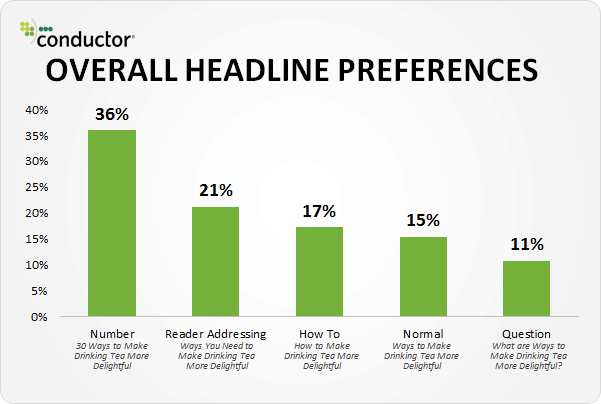
Titles with Numbers
Turns out, we’re fascinated with numbers. Number titles appeal because our brains are attracted to numbers and they help us automatically organize information into a logical order.
- A number is better than a word.
- Small numbers are more digestible than large ones.
- Odd numbers appear more authentic than even numbers.
If you use a number in your blog post title, use the numerals rather than the text. For example, use “7 Best WordPress Plugins” rather than “Seven Best WordPress Plugins.”
- 47 Things You Need to Do Before Launching a Blog – [Free Checklist]
- 39 Best WordPress Plugins for Blogs in 2023 (Ranked)
- 19 Different Types of Blog Posts That Work for Any Niche
How-to Titles
How-to posts help people achieve a specific desired outcome through a tutorial.
Think about when you enter a search in Google. Most of the time, you want to find something out, so you naturally type, “How do I xxx.” And as a result, you click on the search results that start with “How to xxx.”
For example, you ask: “How do I install Google Analytics on WordPress?” You’ll click the answer that says: “How to Install Google Analytics in WordPress.”
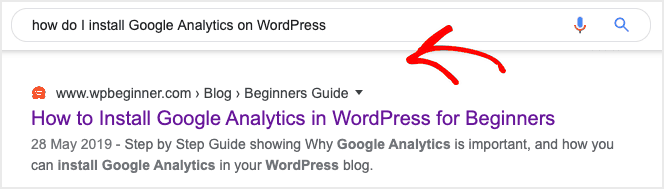
Here are some more How-to examples:
- How to Make Money with Email Marketing (9 Expert Tips)
- How to Install Google Analytics on Your WordPress Blog
- How to Choose the Best Blogging Platform
Resource Guide Titles
People love thorough, in-depth resources. Tons of blog guides usually promise something, such as “The Ultimate Guide,” or target a specific audience, such as “The Beginners Guide.”
- How to Start a Blog and Make Money – The Definitive Guide
- SEO Made Simple for Bloggers: The Ultimate Guide for Beginners
- The Ultimate Blog Post Checklist For Every Blogger
Question Titles
Posing a question in your blog title causes intrigue and curiosity, so readers have to click to find out the answer.
- Ultimate Guide to Single Optin vs. Double Optin – Which One is Better?
- 8 Top Drag & Drop Page Builders for WordPress: Which Is Best?
- Is English the Best Language for Your Blog?
Reader-Addressing Titles
Putting a “you” or “your” in the title makes a post personal to the reader.
- 87 Blog Post Ideas That Will Never Fail You
- The Best SEO Tools to Explode Your Blog Traffic
- Why You Shouldn’t Read Blogs
More Tricks for Your Titles
You’ll notice in the examples above there are a few other tricks to catch people’s attention.
- Freshness: Adding the year to your title lets people know straight away how fresh your content is.
- Title case: Capitalize the first letter of most words. Use this free tool to convert anything to title case.
- Colons, Hyphens, and Brackets: All of these add emphasis or pause to your title so it stands out.
6 Steps to Writing Effective Blog Post Titles
Writing a catchy blog title is not easy.
It takes a lot of practice. And it also requires plenty of testing to see what works and what sort of tiny variations you can make to improve performance significantly.
But there are some things you can do every time, sort of like a routine, to ensure that you get the best possible chance of success.
Let’s take a look.
Step 1 – Draft Your Blog Post Title
Your first draft is simply a rough version of your post title that you‘ll tweak and perfect later.
#1 – Know Your Target Audience
Before you draft your title, you should have already chosen a topic for your blog post that addresses a problem that your target audience faces.
Who are they? What do they do? How old are they? These are all important questions that can have a big impact in order to make sure your blog post titles appeal to them.
For example, successful websites aimed at successful professionals in the corporate world would look, feel, and sound completely different from music sites for teenagers. That’s important.
You also want to make sure you can answer the more important question: “What problems do they have?”
If you can write the title so that you can tap into that anxiety (and hopefully solve it), you’ll find yourself getting a much better engagement rate.
Always know who you are writing for and what issues they are having.
#2 – Know Your Target Keywords
Next, you’ll want to conduct your keyword research. You’ll have the main keyword and several related keywords that support your blog post.
Although there’s only a slight correlation between the usage of keywords in the title tag and rankings, you should include these keywords in your blog title to make it clear what your post is about.
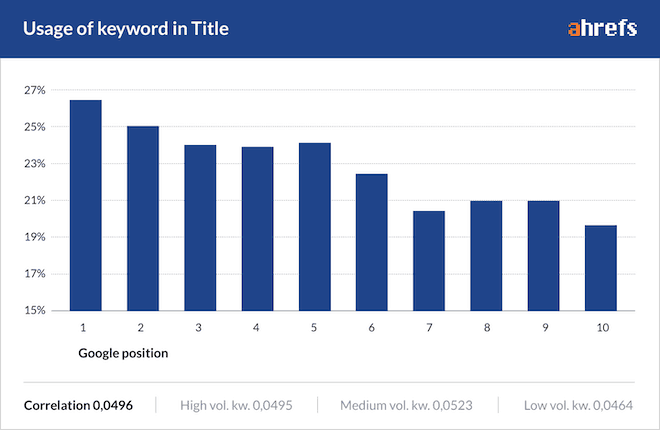
#3 – Check and Improve on Your Competition
Once you have your idea and target keywords, make sure you research the front page of Google and your main competitors to see how you can improve on what’s out there.
From there, you can draft a working title, such as a simple “how-to” headline. For example, the headline I started with for this particular post was: “How to Write Blog Titles.”
There’s nothing flashy or eye-catching about that.
But it doesn’t matter because you’re going to use it as a starting point and improve it later.
Now that you’ve drafted your blog title, you can move on to Step 2 …
Step 2 – Write 5-10 Blog Title Variations
Yep, that’s right. As if writing one title was hard, you now have to write a stack of variations.
But there’s a good reason why. In fact, there are 3 compelling reasons:
#1 – Practice makes perfect
Just like a concert pianist practices 6 hours a day to perfect his performances, a blogger has to practice writing if they want to improve their blogging skills and create great content. And that includes if you want to start writing better headlines! You’ll refine your skills with every headline you write.
Plus, there’s also scientific evidence that proves the creative process moves through five stages. So by forcing yourself to write five great blog post titles, you’ll soon have another five without even thinking about it.
It’s actually a well-known practice that Upworthy and Buffer follow.
#2 – You can use these different blog titles elsewhere
When you publish your blog post, you’ll want to promote it in various places, such as email newsletters, social media, and search engine listings.
But you don’t have to use the exact same title in each place. In fact, it’s best to use different titles on different platforms as you’re appealing to slightly different audiences. Plus, each medium allows different title lengths.
For example, BuzzSumo found that post titles with 12-18 words (around 80-95 characters) performed best on Facebook:
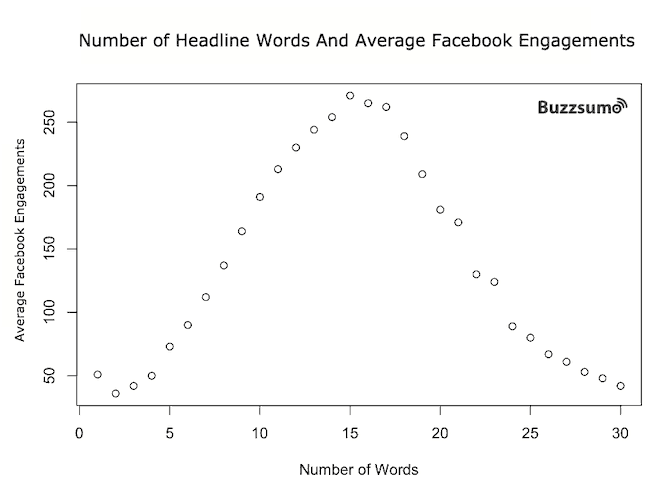
That’s considerably longer than the blog title you could use for search results. Currently, Google displays the first 50-60 characters of a title in its 600-pixel space, so lengthy titles will get truncated. (Note: characters can vary in width; for example, “w” takes up more space than “l”.)
#3 – You need to test which title will perform the best
Once you’ve created 5-10 potential titles for your blog from your title brainstorm session, how do you decide which one to use? Well, that comes down to testing titles against each other to see which performs best. And, like I said above, some headlines will be better suited to different platforms.
Step 3 – Boost Your Title with Power Words
By now, you should have a list of potential blog post titles. But in this step, we’re going to give them a boost by adding some “power words.”
Power words are words that trigger a psychological or emotional response. They’re called “power words” because people simply can’t resist them!
They can be used anywhere on your website, but you’ll definitely want to make sure your successful blog post title includes power words to entice your visitors to read it.
Here are plenty of examples from the different types of power words to help you create the best blog post titles.
- Greed power words play on scarcity and FOMO or make something sound more valuable.
Examples: Bargain, Don’t miss out, Exclusive.
- Curiosity power words will make your blog post titles and email subject lines impossible to resist.
Examples: Little-known, Sneak peek, Limited.
- Sloth power words make your content sound more digestible and your titles more enticing.
Examples: Easy, In record time, Replicate.
- Lust power words don’t have to be sexual. Using these words in your titles reflect an intense desire for any item.
Examples: Enchanting, Intriguing, Mind-blowing.
- Vanity power words create titles that focus on making your visitor look more attractive and more successful.
Examples: Amazing, Elegant, Jaw-dropping.
- Trust power words make sure your headlines help to speed up the trust-building process.
Examples: According to, Proven, No strings attached.
- Anger power words stir up irrational emotions, so you need to couple them with the solution within your post.
Examples: Disgusting, Preposterous, Sick, and Tired.
- Fear power words make people fearful of what might happen if they don’t take action.
Examples: Beware, Caution, Disastrous.
For a comprehensive list, check out this enormous list of 350+ power words that you can use to write a great headline.
Step 4 – Analyze Your Blog Titles
So far, you’ve created 5-10 blog titles and given them a boost by adding power words.
Next, you’re going to analyze them using a free tool.
The IsItWP Headline Analyzer tool helps you write headlines that drive traffic, and shares, and rank better in search results:
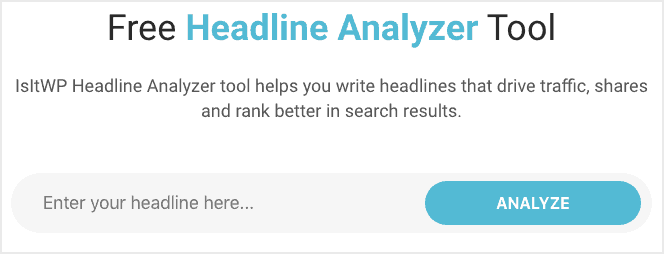
Note: The tool analyzes how your blog title will perform for SEO.
Enter your blog title into the box and click the ‘Analyze’ button. The tool grades your title based on a few factors:
- Overall score: For best results, aim for 70 or above.
- Word balance: Find a perfect balance between common, uncommon, and emotional words.
- Word count: Blog titles with about 6 words tend to drive more click-throughs to your content.
- Uncommon words: Use more uncommon words to improve your title and stand out from the crowd.
- Power words: Using power words makes your title more enticing.
- Common words: Use a combination of common and uncommon words.
- Emotional words: Emotionally triggered headlines are likely to drive more clicks.
- Headline length: This shows the number of characters in the headline.
- Sentiment: Identify what sentiment your title triggers, such as positive, negative, or neutral.
- Search preview: Make sure your title doesn’t get cut off in the search results.
Let’s take a look at an example for the title:
“5 Insanely Easy Ways to Boost Your Website SEO Today”
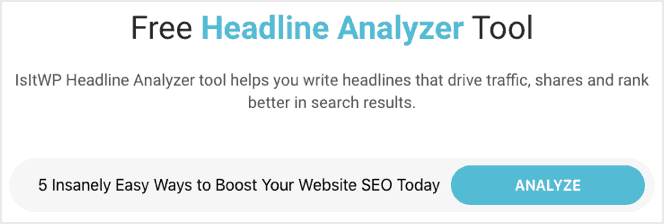
-> Here’s the analysis:
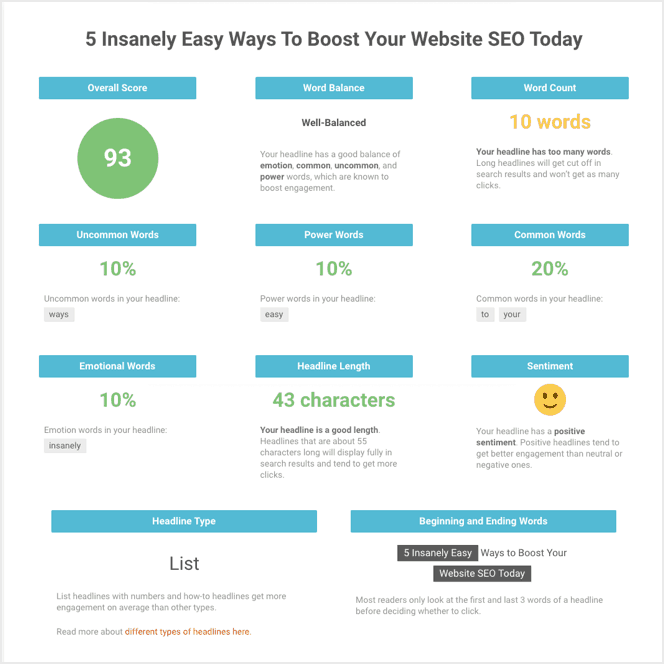
-> And here’s how the title will look in the search results:
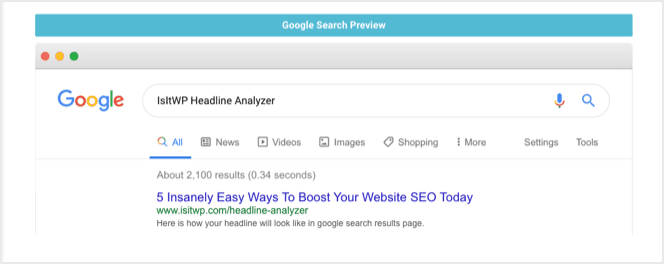
You can enter your different blog titles, try tweaking them, and see if they improve.
Pro Tip: Remember, this is a tool that offers guidance. Don’t sweat on getting a score over 70 or finding the perfect balance of words. Use the prompts to see if you can improve your blog title.
Step 5 – Optimize Your Blog Title
After you’ve analyzed your title, you need to optimize it for different platforms.
You’ll most likely use the blog title in each of these places:
- Blog post title (the title that appears at the top of your blog post)
- SEO title (the title that appears in the search results)
- Email subject line
- Social media posts
Each location accommodates different lengths. For example, you can have a longer Blog Post Title than an SEO Title.
- Blog Post Title:
“SEO Made Simple for Bloggers: The Ultimate Guide for Beginners (2019)”
- SEO Title:
“SEO for Bloggers: The Ultimate Guide for Beginners (2019)”
If you tried using the Blog Post Title for your SEO Title, then it would get chopped off in the search results:
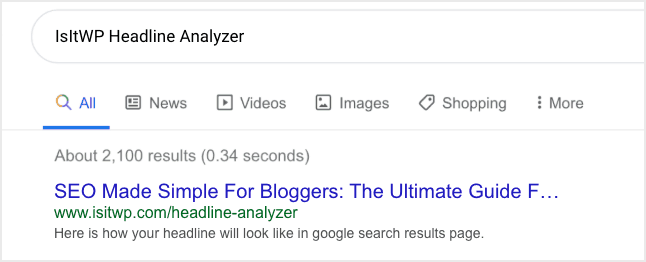
If you use the All in One SEO plugin, you can vary your catchy titles for different places and optimize them accordingly. For example, you can shorten and lengthen the blog post title for SEO and Facebook.
- Blog post title:
“47 Things You Need to Do Before Launching a Blog – [Free Checklist]”
- SEO title gets shortened:
“47 Things You Need to Do Before Launching a Blog”
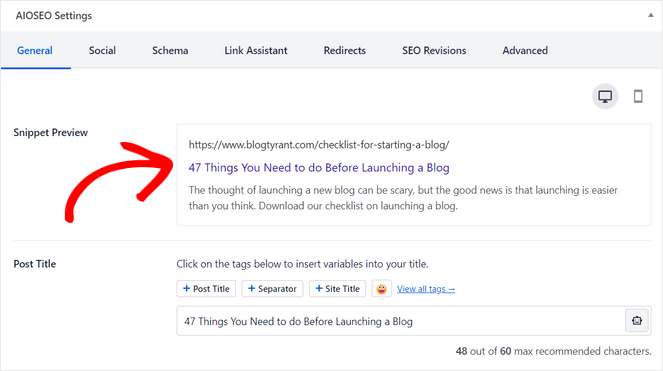
- The Facebook title gets extended:
“47 Things You Need to Do Before Launching a Blog – [Includes a Free Checklist]”
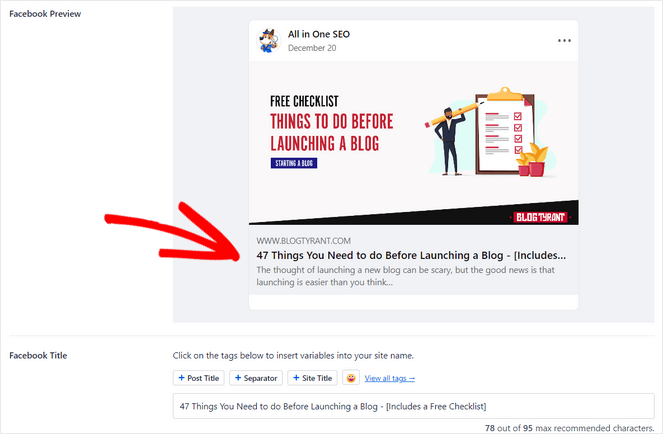
Pro Tip: One important thing to remember is that your blog title does not overpromise. In other words, if you say “Ultimate Guide” in your title, then the blog post you’re writing needs to be the best possible guide on the subject.
Step 6 – Test and Evaluate
Now you have a selection of catchy blog post titles that you’ve optimized for different places, you’re ready to publish your blog post.
But rather than just use one title for each medium, you can set up some split testing to see which one of your blog title examples gets the most clicks and shares.
Here are some tools to help you evaluate your blog titles:
WordPress
There are a few headline-testing plugins for WordPress, both free and premium, that allow you to test your killer blog post headlines. But you can also run A/B split testing in WordPress using Google Optimize to help you decide on the perfect title and make sure your blog post gets read.
Most email marketing services include A/B testing features, so you can enter at least two headlines and then see which one gets the best open rate and the best click-through rate.
Social Media
Buffer has built-in analytics to see how your social media posts perform. Here’s an example of what happened when they tested two different titles on Twitter:
- Tweet 1: “A Scientific Guide to Hashtags: How Many, Which Ones, and Where to Use.”
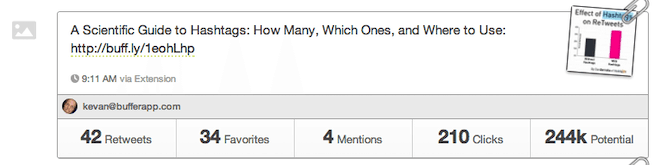
- Tweet 2: “The Research Behind Hashtags: How to Find What Really Works.”
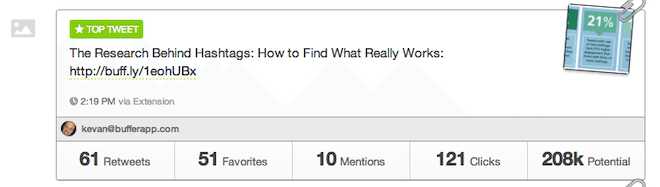
These title examples show how a subtle change can make all the difference to your results.
Key Takeaways on How to Write a Blog Title
- Importance of Blog Titles: A captivating blog title is crucial for attracting attention and encouraging clicks. Without a compelling title, even the most well-written blog posts might go unnoticed.
- Elements of an Effective Blog Title: The best blog title examples capture attention, provoke curiosity, encourage clicks, and support SEO efforts. They play a pivotal role in increasing social shares, comments, and enhancing Google search rankings.
- Types of Title: Titles that include numbers, pose questions, or start with “How to” are particularly effective. These formats appeal to the reader’s desire for organization, intrigue, and practical guidance.
- Crafting the Title: To write your blog post title like a pro, think of your audience, incorporate keywords, and study your competition. It’s beneficial to draft multiple variations and refine them based on feedback and performance metrics.
- Use of Power Words: Incorporating “power words” into the titles of different blog posts can dramatically increase their effectiveness by triggering emotional responses.
- Optimizing for Different Platforms: Titles can also be tailored for different platforms considering the unique limitations and audiences of each. For example, longer titles may be more appropriate for Facebook, while shorter ones are necessary for Google search results due to character limits.
- Continuous Testing and Improvement: Regularly testing different titles and analyzing their performance can help identify the most effective approaches. Use tools like headline analyzers and A/B testing to refine your strategy.
These strategies are essential for crafting blog titles that not only draw attention but also drive meaningful engagement for every post and contribute to long-term SEO success.
Learn How to Write Catchy Headlines – Wrapping Up
Writing great blog titles isn’t easy. It takes time and patience, but the more you do it, the better you’ll become.
Now you have a 6-step method you can follow to write blog titles that entice readers to click-through, read, and share your content.
If you enjoyed reading this post on how to write a blog title like a pro, you may want to read our guide on how to structure the perfect blog post.
And don’t forget to sign up for our email newsletter so you can get useful content like this sent right to your inbox!


Thanks for this great opportunity. I am a freelancer aspiring to put three books I had completed online and also write other stories for solopreneurs and fellow freelance journalist/ business owners.
Kind Regards.
J HORSOO