
L ooking for the best Google Analytics plugins for WordPress?
Tracking and analyzing your website metrics the correct way can help you turn a stagnant website into a successful, high-traffic blog. Unfortunately, a tool like GA4 on its own can be confusing and difficult to understand, not to mention hard for some to install and lacking the features and depth many marketers need.
That’s why I’ve curated a list of the best Google Analytics plugins for WordPress users. Each plugin was rigorously tested for its features, price, and unique benefits to give you the best resource on the web.
So, without further ado, let’s dive in:
Key Takeaways on The Best Google Analytics Plugins for WordPress
In This Guide:
- 1. MonsterInsights Stands out as the best overall Google Analytics plugin with its comprehensive features, easy setup, and eCommerce tracking, available in various pricing tiers from free to $399.60/year.
- 2. Site Kit by Google The best free option, integrating multiple Google services.
- 3. ExactMetrics Offers premium analytics with real-time stats and third-party support.
- 4. Analytify Caters to marketers with detailed reports and eCommerce tracking.
- 5. Conversios Excels for eCommerce, providing extensive pixel tracking and server-based processing.
- 6. GA Google Analytics Offers lightweight, simple integration.
- 7. Koko Analytics A strong focus on privacy.
- 8. WP Statistics Provides feature-rich, privacy-first tracking.
- 9. Matomo High-security features and GDPR compliant.
- 10. SlimStat Offers real-time stats and geo-tracking.
- 11. Burst Statistics User-friendly and great for goal-oriented site owners.
- 12. Statify Simple and budget-friendly, focusing on site views.
- 13. Jetpack Combines detailed analytics with additional features like security and social tools.
- 14. Plausible Analytics Offers multi-site tracking and advanced features, adhering to GDPR standards.
Who Needs A Google Analytics Plugin?
Nearly every website on the internet uses some kind of analytics tool—and Google Analytics 4 is almost certainly the most popular of all.
However, it’s lacking in some pretty significant areas:
- Difficult to install on WordPress
- Comes with a steep learning curve (people are always complaining about GA4 and looking for alternatives)
- Known privacy issues related to GDPR/CCPA compliance
- Sampling issues that lead to inaccurate statistics
Fortunately, there are many GA plugins on the market that not only solve these problems but also provide additional features and metrics that unlock new dimensions of your site’s performance.

Let’s take a look at them below, starting with MonsterInsights:
Best Google Analytics Plugins For WordPress
When creating this list, I shortlisted and tested the most popular GA plugins on my own WordPress website to help you pick the best one for your needs.
In each review, you’ll discover the top features of each plugin and what kind of user it is best suited for. Let’s take a look at them below:
1. MonsterInsights – Best Google Analytics Plugin Overall
- Step-by-Step Installation Wizard
- Real-time stats for blog traffic
- Custom WordPress dashboard reports
- Audience demographics data
- SEO headline analyzer
- File download tracking
- Robust Pro features
- And more…
MonsterInsights is hands-down the best Google Analytics plugin I’ve tested and used since I started building WordPress websites.
It nails all the aspects of a top-notch analytics plugin—user experience, features, privacy, and an affordable price tag.
Setting up MonsterInsights takes less than 5 minutes. Just install the plugin on your website and paste your GA tracking code. It will start showing you the latest stats on your WordPress built-in Google Analytics dashboard. There is no need to learn coding or edit scripts!
At the basic level, MonsterInsights will display essential metrics like site visitors, avg. session duration, and bounce rates. However, you can add up to 100 data points in MonsterInsights, enabling page-level tracking for your most important categories or posts, outbound links, and more.
You can also use its eCommerce metrics for online stores. You can set up conversion tracking, avg. order value and revenue, and view them on your WordPress dashboard with just a few clicks.
MonsterInsights is fully compliant with the latest GDPR regulations, lets you add ‘site notes’ to mark critical moments in your website’s traffic, and allows for form/affiliate link tracking features to open doors for further optimization.
Key Features
- No-Code Setup: Install and configure Google Analytics on your WordPress site within minutes—no coding required.
- 100+ Data Points: Track more than 100+ data points for eCommerce, site traffic, and marketing.
- One-Click eCommerce Setup: Enable eCommerce tracking for various plugins, including WooCommerce.
- EU Compliance: Complies with GDPR and European regulations for enhanced user privacy.
Pricing
MonsterInsights has a Lite version that is free to use forever.
But to access the advanced features listed above, you need to subscribe to one of their paid plans. Prices start from:
- Plus: $99.60 per year (1 site)
- Pro: $199.60 per year (5 sites)
- Agency: $399.60 per year (25 sites)
For a more thorough review of this tool, check out our MonsterInsights Review For Bloggers: Best Analytics Plugin?
2. Site Kit by Google – Best Free WordPress Analytics Plugin
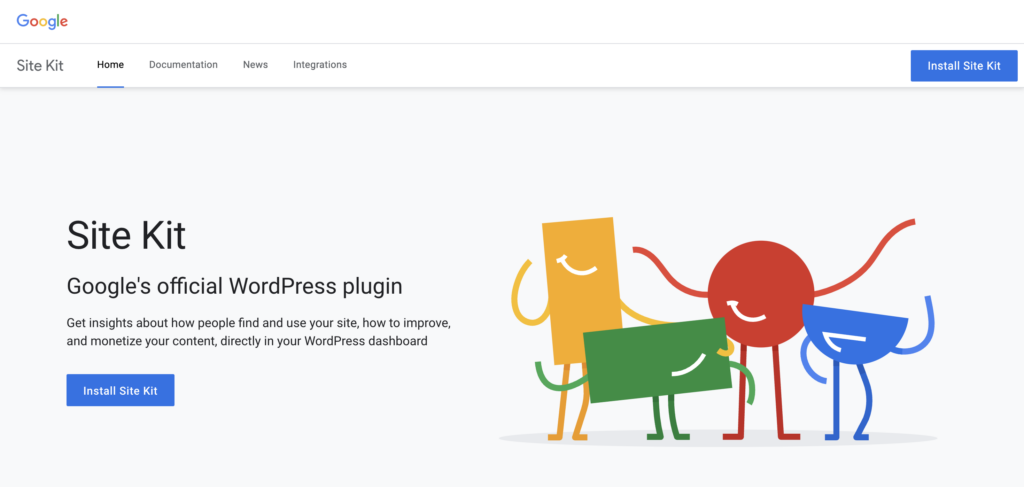
Site Kit is the official WordPress analytics plugin from Google and a great option for beginners.
It does an excellent job of compiling your Google-related stats in one user-friendly dashboard. All you need to do is install the plugin and connect it to your GA4 account to start seeing your web stats.
Since the plugin is made by Google, it can effectively pull data from Google Analytics, Adsense, Search Console, and PageSpeed Insights. This means you can view your most important Google metrics like web traffic, search queries, ad revenue, and loading time at a single glance.
Unfortunately, that’s as far as it went during my testing phase. I couldn’t connect Site Kit to any third-party plugins, such as WooCommerce and MailChimp, which can be a deal-breaker for certain online stores and SaaS websites.
But if all you need is a basic GA plugin from a trusted source that charges zero fee, Site Kit is a no-brainer.
Key Features
- All-in-One Google Integration: Connect and manage multiple Google tools (Analytics, Search Console, AdSense, PageSpeed) from your dashboard.
- Detailed WordPress Insights: View in-depth stats and insights from various Google tools directly on your WordPress admin panel.
- Quick No-Code Setup: Set up within minutes without editing source code or manually adding tracking scripts.
- Google Tag Manager: Create and deploy tags using Google Tag Manager and receive direct reports on your dashboard.
Pricing
Site Kit by Google is completely free to use.
Get Site Kit by Google Here!3. ExactMetrics – Most Premium Analytics Plugin For WordPress
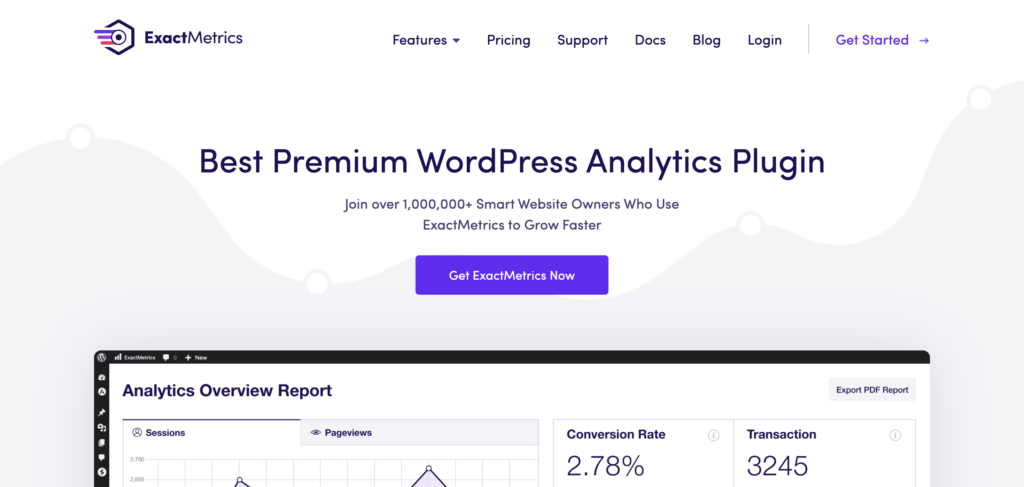
ExactMetrics (formerly GADWP) is the best Google Analytics WordPress plugin for agencies that want to scale their tracking efforts.
In terms of functionality, features, and ease of use, ExactMetrics closely resembles MonsterInsights, except for its multisite support. This option lets you manage up to 500 sites with their most expensive plan—making it perfect for large agencies.
The no-code setup lets you install ExactMetrics in just a couple of minutes. Once active, the intuitive dashboard gives you real-time updates on site traffic, session durations, audience demographics, and more.
Publishers and eCommerce stores can set up their own custom metrics for deeper insights into visitor behavior. ExactMetrics also features one-click integration with popular plugins like WooCommerce, All-In-One SEO plugin (AIOSEO), WPForms, and MemberPress.
Considering its quick-install feature and plenty of dashboard customization options, ExactMetrics is the perfect GA plugin for efficiently optimizing multiple sites at a time.
Key Features
- Scalable Analytics: Manage up to 500 sites from a single account with the highest plan.
- Support For Third-Party Plugins: Connect with popular WordPress plugins in 1-click, including WPForms and AIOSEO.
- Customizable Event Tracking: Set up custom tracking for specific tags, categories, or authors for better decision-making.
- Detailed Real-Time Stats: Track visitor behavior in real-time and view detailed reports and demographics in one dashboard.
Pricing
ExactMetrics has a Lite version that is free to use forever.
To access their pro features, you can upgrade to one of their paid plans from:
- Plus: $99.50 per year (1 site)
- Pro: $199.50 per year (5 sites)
- Agency: $399.50 per year (25 sites)
- Custom: $699.50+ per year (100+ sites)
4. Analytify – Top Analytics Plugin For Marketers

Analytify is a powerful freemium GA plugin for website owners trying to identify and optimize their traffic sources.
It took just under two minutes to set up, and I got full marks in user-friendliness, features, and custom tracking during my testing phase. With the free version, you only get a simplified dashboard to see web traffic, audience demographics, and bounce rates.
But it’s the premium version where things get interesting. One of its coolest paid features is UTM tracking, which lets you monitor visitor behavior from your paid social/PPC campaigns and optimize them for greater returns.
Social Media Stats is also an amazing option that displays web traffic from platforms like Google, Facebook, Twitter, and Reddit.
Plus, opting for Analytify Pro gives you access to page-level analytics, custom event tracking, and eCommerce stats.
Key Features
- Detailed Visitor Reports: Know your customers better with in-depth visitor reports that include demographics and real-time actions.
- Paid Marketing Stats: Optimize your paid marketing strategy by tracking responses from popular social platforms.
- Page-Level Analytics: Identify over-performing and under-performing posts with page-level insights.
- Ecommerce Tracking: Connect with WooCommerce and see who’s purchasing or how much money you’re making at various time lengths.
Pricing
Analytify has a Lite version that is free to use forever.
To access more advanced features, you can upgrade to one of their paid plans from:
- Pro: $75 per year (1 site)
- Conversion: $199 per year (10 sites)
- Developer: $299 per year (50 sites)
5. Conversios – Best Analytics Plugin For eCommerce
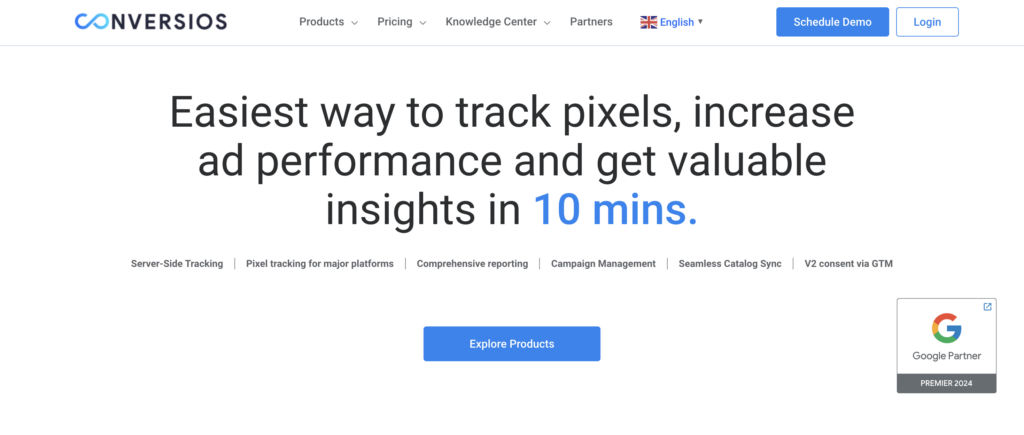
Conversios is the ultimate GA plugin for eCommerce store owners and online businesses.
It can integrate with platforms like GA4, Google Ads, Facebook Pixel, Snapchat, and TikTok to display your most crucial metrics in a single, organized dashboard.
Conversios lets you create and track your own eCommerce events to fine-tune your strategy. If you’re using Meta Business Suite like us to run paid campaigns, the plugin automatically sends data back and forth without using cookies—a features certainly built by and for marketers.
The analytics plugin also comes built-in with Google Tag Manager to simplify the process of managing and deploying marketing tags.
Each feature makes Conversios an outstanding tool for WordPress-based online stores and eCommerce brands trying to scale their business.
Key Features
- Extensive Pixel Tracking: Improve paid campaign ROAS with advanced pixel tracking for 8+ major ad channels.
- Unified Dashboard: View all your eCommerce + website metrics in one place with a unified dashboard.
- Server-Based Processing: Get accurate stats without slowing down your website with server-side processing.
- Rapid Integration: Save precious time with one-click integration with Google Analytics 4, ad pixels, and eCommerce plugins.
Pricing
Conversios All-In-One For WordPress has a Lite version that is free to use forever.
To access more advanced features, you can upgrade to one of their paid plans from:
- Starter: $99 per year
- Professional: $199 per year
- Enterprise: $499 per year
6. GA Google Analytics
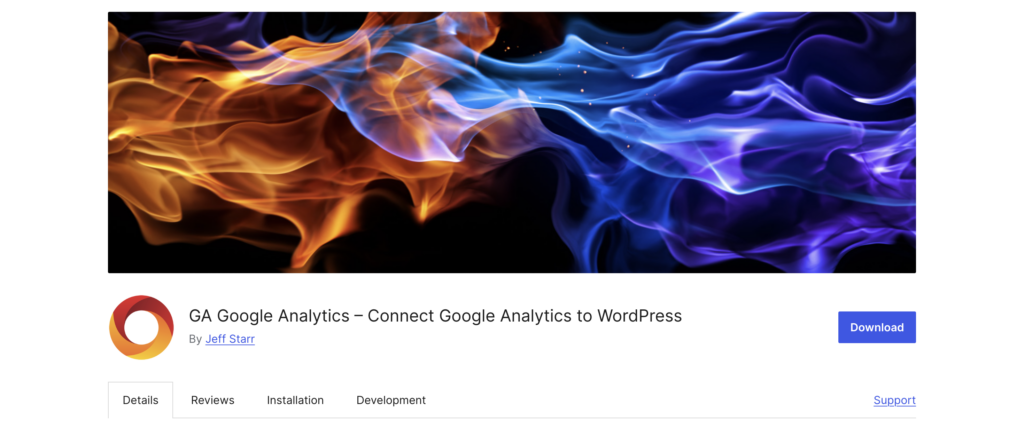
GA Google Analytics is a lightweight, no-fuss WordPress plugin for low-budget users.
It does a great job at one specific task—integrating Google Analytics into your WordPress website. If you’ve ever done it manually before, you’d know the process takes time and requires some basic coding knowledge.
This plugin skips this process and provides a text box where you can paste your tracking ID to start sending data. However, you’ll still have to rely on Google Analytics to view your metrics.
While using GA Google Analytics, I discovered a few more useful features, including tracking specific pages, turning off admin-level tracking, and anonymizing IP addresses.
For website owners who are satisfied with Google Analytics 4 stats and only want a quick no-code installation, this free plugin is a clear winner.
Key Features
- Simple & Easy To Use: Install and set up within seconds without needing extra guidance.
- Effortless GA4 Integration: Connect your Google Analytics account in 4 steps without editing frontend code.
- Lightweight & Secure: The small size helps retain website performance, and the cookie opt-out option gives users privacy.
- Admin-Level Tracking Prevention: Option to turn off admin-level tracking to avoid distorted analytic reports.
Pricing
GA by Google Analytics is completely free to use.
Get GA by Google Analytics Here!7. Koko Analytics
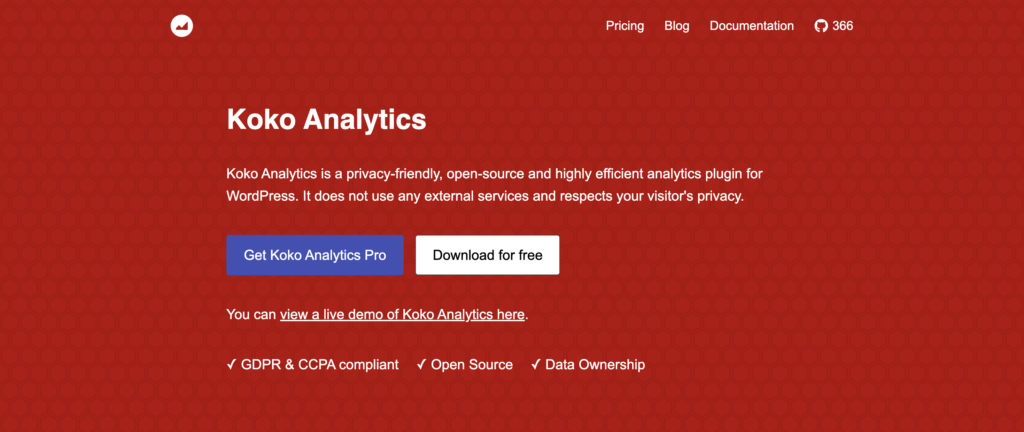
Koko Analytics is a free lightweight GA plugin with a strong focus on visitor privacy.
It’s an open-source plugin with zero reliance on third-party services. Your visitor’s data never leaves your server and none of their sensitive information is collected.
Most importantly, Koko Analytics is GDPR compliant and adds less than 900 bytes of data to your pages—allowing you to focus on metrics that matter without slowing down your site.
Key Features
- Open-Source Platform: Tested by thousands of users with zero dependency on third-party services.
- High Visitor Privacy: Uses a cookie-free tracking system with full data ownership rights to website owners.
- Multilingual Dashboard: Neatly available insights at a single glance in 14+ languages.
- Compact & Lightweight: Less than 900 bytes in size and plug-and-play installation.
Pricing
Koko Analytics core is free to use forever.
To access more advanced features, you can upgrade to Koko Analytics Pro for $84.40 per year.
Get Koko Analytics Here!8. WP Statistics
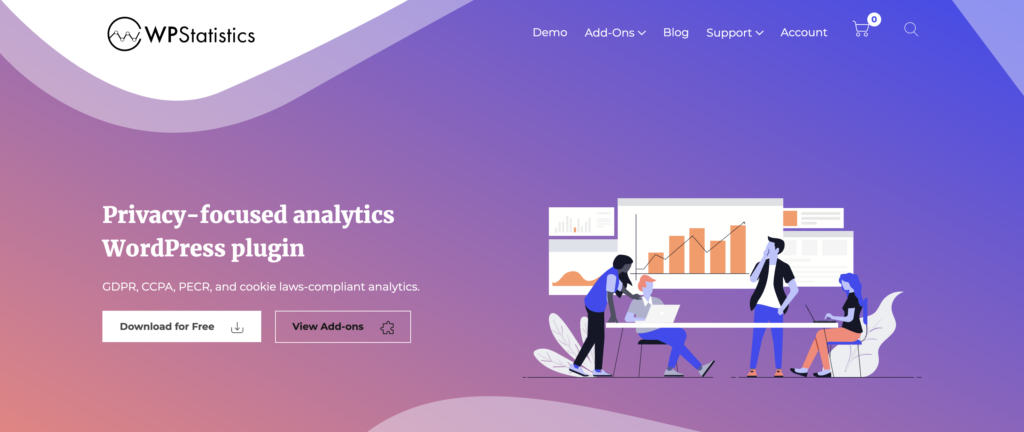
WP Statistics is a freemium Google Analytics plugin with a rich library of features, user-centric dashboard, and robust privacy protocols.
It comes with UTM and custom post/page/category tracking options for more accurate analysis. The installation takes just a couple minutes, tracking is virtually unlimited, and you get full ownership over your visitor’s data.
The plugin is compliant with GDPR, CCPA, and PECR and relies on cookie-less tracking for further privacy.
Key Features
- Privacy-First Analytics: Data processed locally on the WordPress server ensures GDPR compliance and visitor privacy.
- Custom Tracking Options: Set up tracking for specific pages/tags/categories or marketing campaigns with UTM.
- Advanced Reporting: Receive graphical updates of website performance in your inbox.
- Personalized Widgets: Add website stats widgets using Gutenberg editor to enhance UI for visitors.
Pricing
WP Statistics core version is free to use forever.
To access more advanced features, you can purchase their add-ons individually or together starting from:
- Add-Ons Bundle: $119 per year
- Data Plus: $39 per year
- Customization: $39 per year
- Advanced Widgets: $39 per year
- Real-Time Stats: $39 per year
- Advanced Reporting: $39 per year
- Mini Chart: $15 per year
- REST API: $15 per year
9. Matomo
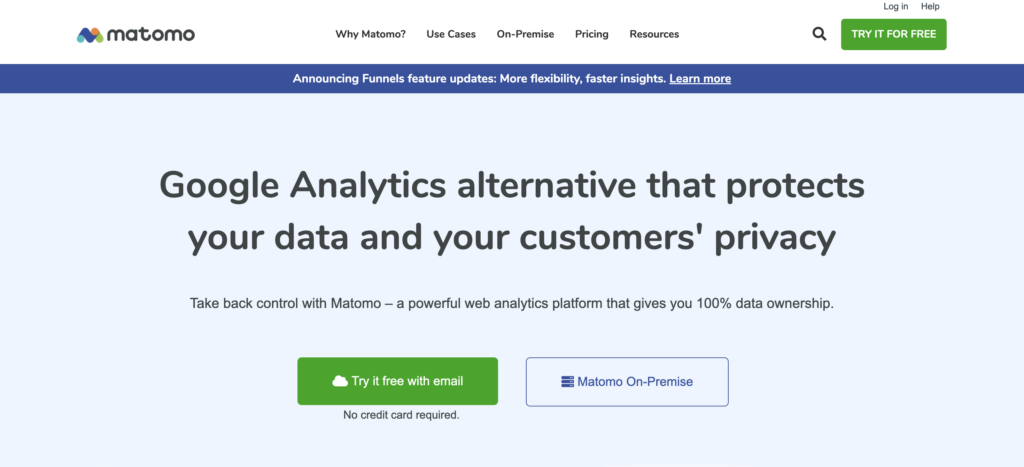
Matomo is the perfect GA plugin for corporations and businesses that value privacy protection, high bandwidth, and in-depth user analytics.
It’s an open-source plugin with 250+ configurable settings. Matomo also has one of the highest data accuracies, lets you add goals, and supports white labeling for your interface.
Beyond its multiple tracking options, Matomo is also big on security. It’s GDPR, HIPAA, CCPA, etc. compliant, offers IP anonymization, and has many more visitor security features.
Key Features
- Robust Security Protocols: Open-source platform with GDPR compliance preserves data privacy.
- Superior Data Accuracy: Non-data-sampling tracking ensures 100% accurate analytics at all times.
- Advanced Reporting Features: Track eCommerce metrics, ad performance, forms, heatmaps, and much more.
- Highly Configurable: Customize Matomo to your business with 250+ configurable settings.
Pricing
Matomo Core Version is free to use forever and has limited functionality.
To access more advanced features, you can purchase their individual add-ons from $31.00 to $212.50 per year.
Get Matomo Here!10. SlimStat
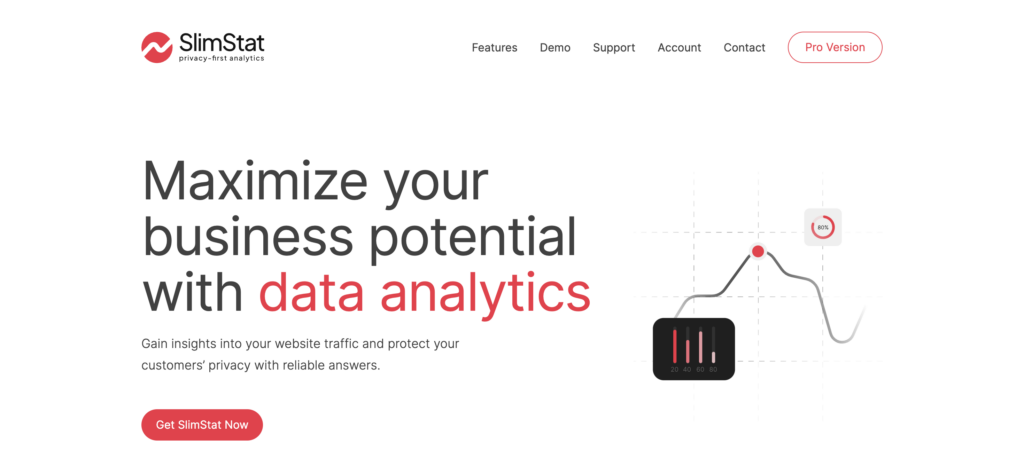
SlimStat is an intuitive freemium GA plugin for WordPress owners seeking an uncomplicated solution to their analytical needs.
Features like real-time stats, geo-specific tracking, and CSV/PDF/Excel export options make SlimStat ideal for making data-driven decisions while staying in the loop with your team.
Since it’s open-source and GDPR & CCPA compliant, you can be confident that your visitor’s data will be handled ethically and transparently.
SlimStat also lets you save visitor data in an external database—a feature that increases site performance without compromising privacy.
Key Features
- Intuitive Dashboard: Minimalistic and organized charts display web stats and crucial metrics.
- Geographic Insights: Get insights into visitors’ country, OS, and other demographics for strategy optimization.
- Multiple Reporting Options: Export your stats in CSV, PDF, or Excel and receive regular email reports.
- Live Tracking & Privacy: Monitor visitor behavior in real-time while still complying with GDPR and CCPA regulations.
Pricing
SlimStat has a Lite version that is free to use.
To access more advanced features, you can upgrade to their Pro version starting from:
- Single Site License: $29 per year
- 5-Site License: $89 per year
- Unlimited Site License: $149 per year
11. Burst Statistics
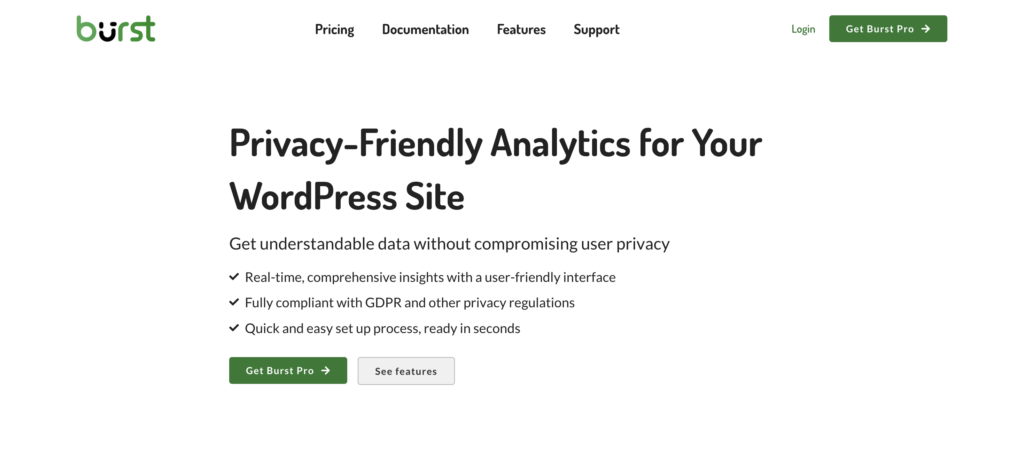
Burst Statistics is a popular Google Analytics plugin with one of the best user interfaces in the market.
The minimalistic dashboard lets you scan crucial data at a single glance while still offering advanced filters.
Real-time insights, goal tracking, UTM tracking (pro), and geo-specific analytics (pro) make the plugin even more worthwhile for advanced users.
Furthermore, Burst Statistics is fully GDPR compliant and prioritizes security by saving visitors’ data on its own server.
Key Features
- Top-Notch User Interface: Professional graphs with multiple widget options.
- Goal Tracking: Ability to set goals for specific metrics for targeted decision-making.
- Comparison Tables: Assess your stats side-by-side to view periodic fluctuations.
- Cookie-Less Tracking: Get updated data on visitor behavior while respecting their privacy.
Pricing
Burst Statistics has a Lite version that is free to use.
You can upgrade to their Pro version starting from:
- 1 Website: $39 per year
- 5 Websites: $199 per year
- 25 Websites: $399 per year
12. Statify
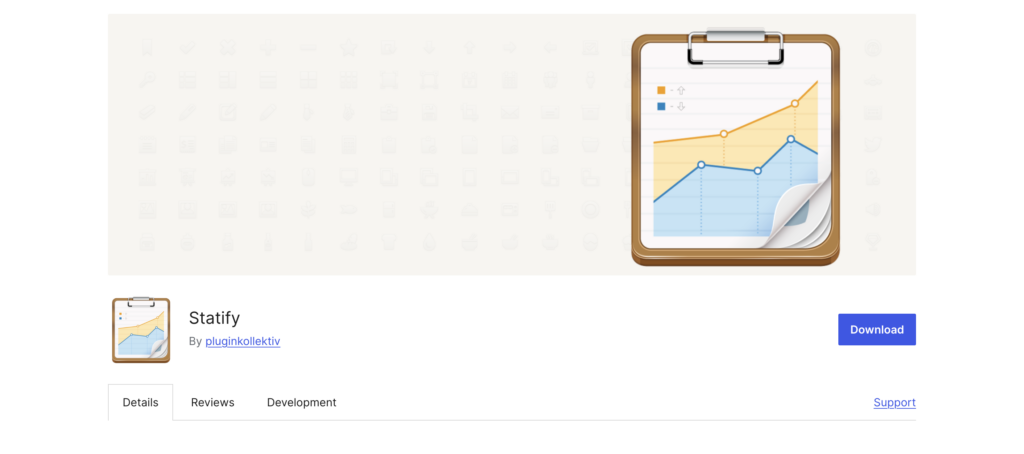
Statify is another simple-to-use GA plugin with the sole purpose of providing site views for free.
You can set it up within minutes and monitor your website views on your WordPress dashboard. The plugin also offers top-notch privacy since it doesn’t use cookies or third-party services.
Even though Statify is not as comprehensive as other analytic plugins, it’s perfect for bloggers and small business owners with limited requirements.
Key Features
- One Metric System: Focus on the important metrics by just focusing on site visitors.
- Server-Based Processing: All operations and data are processed on your own server to preserve visitor privacy.
- Solid Privacy Standards: Zero cookies or third-party services are used for GDPR compliance.
- Budget-Friendly Option: Statify is free forever and ideal for website owners on a budget.
Pricing
Statify is completely free to use.
Get Statify Here!13. Jetpack
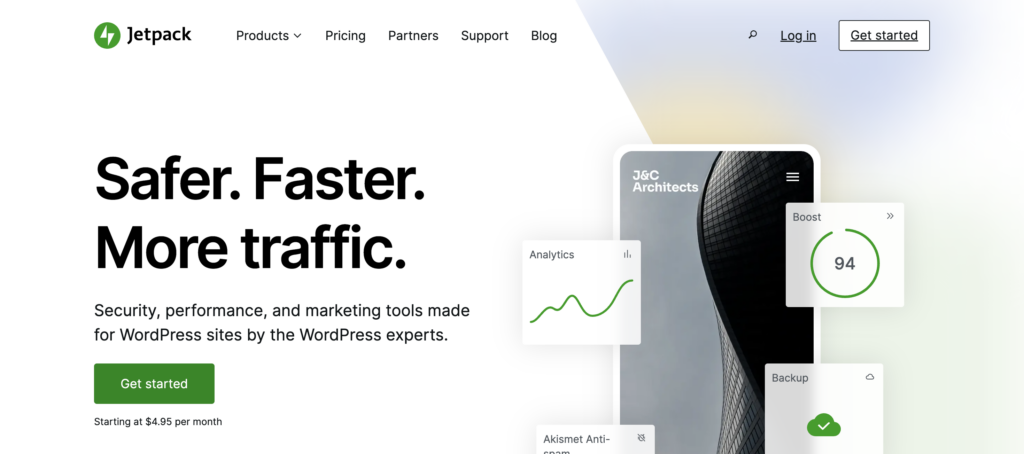
Jetpack is a staple for WordPress websites with extensive analytics features.
Once connected to Google Analytics, Jetpack gives you live updates of website views, best-performing pages, traffic sources, and your top search terms. These stats help you identify content gaps with high potential and attract more traffic.
On top of all that, Jetpack also has a suite of features for spam protection, speed optimization, and social sharing.
Key Features
- All-In-One Tool: Jetpack offers detailed analytics, security, performance, and social features.
- Beautiful Dashboard: Check your most important metrics from one streamlined, visually appealing dashboard.
- Advanced Content Stats: Identify content opportunities by tracking top pages, authors, and sources with UTM.
- Integration Friendly: Connect and receive stats from various third-party plugins, including WooCommerce.
Jetpack Stats is free to use for personal sites.
To use it on commercial websites, you can purchase Jetpack Complete for $24.95 per month or get the Jetpack Stats add-on separately for $8.33 per month.
Get Jetpack Here!14. Plausible Analytics
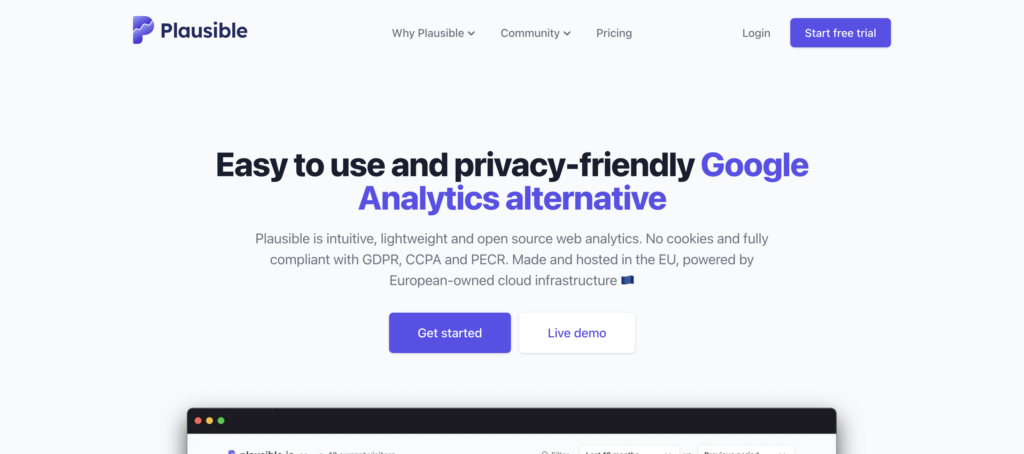
Plausible is another top-tier GA plugin with a broad range of tools and analytical features.
Built for multi-site users, Plausible lets you track tons of metrics related to marketing, website, and eCommerce. It’s also loaded with advanced features such as email reports, a powerful API, and plenty of team controls.
Despite offering so many functionalities, Plausible is extremely lightweight and secure. It’s compliant with GDPR and CCPA and has flexible payment plans according to your expected traffic.
Key Features
- Open-Source & Lightweight: Gain visitor trust with an open-source, lightweight platform that can be self-hosted on WordPress.
- Multiple Commerce Metrics: Actively track revenue, clicks, and paid campaigns via UTM to scale your online store.
- Team Visibility Options: Control who can see your stats or share reports via links to team members.
- GDPR Compliant: Your data is processed by EU-based servers and gathered without cookies for extra privacy.
Plausible is available in a variety of paid plans depending on your site traffic.
The growth plan starts at $90 per year, while the business plan starts at $190 per year for websites with under 10k monthly pageviews.
Get Plausible Here!
Factors To Consider In A Google Analytics Plugin
A little research can go a long way when you’re choosing a GA plugin for your WordPress site.
When I was deciding on an analytics plugin for my eCommerce store, I knew that metrics like revenue, orders, and abandoned cart rates were critical for my business.
Luckily, I prepared a checklist of the most important factors to look for in an analytics plugin. And I’ll share them with you below:
- Various Tracking Options: Almost every analytics plugin can track your site visitors, traffic sources, and audience demographics. Choose one that supports metrics related to your website, such as ad tracking for eCommerce stores and avg. session duration for publishing sites.
- Simple & User-Friendly: The entire purpose of an analytics plugin is to save you the hassle of logging into your GA dashboard. Make sure to select one that installs quickly and features intuitive controls and a customizable dashboard.
- Strong Privacy Protocols: If you’re collecting your visitors’ data (especially sensitive info), make sure your plugin is at least GDPR compliant to prevent misuse. Things like cookie-less tracking and local server processing are also good to have.
- Support For Third-Party Integrations: While GA4 gives you limited stats, a good plugin will let you track metrics from third-party apps like WooCommerce, Form Builders, and even Funnel Builders.
- Flexible Reporting: A good plugin will send you in-depth reports of your site’s performance via multiple channels. Some of them also offer AI-powered suggestions for even more informed decision-making.
- Ratings and Reputation: Downloads and ratings are typically a great indicator of how well a WordPress plugin performs. Make sure you choose one that has at least 5,000+ downloads and a minimum average rating of 4 stars.
- Price: Our list has both free, paid, and freemium analytics tools. Consider your budget and the features provided so you can get the most value out of your chosen plugin.
FAQs – Best Google Analytics Plugins For WordPress
Do I need a WordPress plugin to use Google Analytics?
Yes and no. You can manually add your Google Analytics tracking ID to your website if you know coding. However, using a WordPress plugin makes this process much easier, especially for beginners.
How do I add Google Analytics 4 to my WordPress website?
If you want to manually connect Google Analytics 4 to your WordPress website, check out our step-by-step guide on How To Install Google Analytics On Your WordPress Blog.
The simplest way is to install MonsterInsights, copy your tracking ID from your dashboard, and paste it into the plugin. All of this barely takes more than 2 minutes!
Top Google Analytics Plugins in Conclusion
That’s it for this article. Analytics are one of the most crucial elements in a blog’s growth cycle and can reveal a great deal about your audience and their preferences.
To recap:
- MonsterInsights is the top-rated Google Analytics plugin for WordPress, offering comprehensive features and easy setup.
- ExactMetrics is another powerful option that provides detailed eCommerce tracking and real-time statistics.
- Google Site Kit is the official Google plugin, integrating with other Google services beyond just Analytics. And these free options like GA Google Analytics and Google Analytics Dashboard for WP (GADWP) offer basic but limited functionality for those on a budget.
- When choosing a plugin, consider your specific needs (e.g., eCommerce tracking, real-time stats, or integration with other Google services).
- Some plugins offer advanced features like scroll tracking, form submissions, and custom dimension tracking for more detailed insights.
- And be sure to choose a plugin that supports the latest Google Analytics 4 (GA4) to future-proof your analytics setup.
- Also, prioritize easy installation and user-friendly interfaces for smooth integration and data interpretation.
I, of course, am partial to MonsterInsights for ease of use and focus on keeping you up to date on the analytics metrics that actually matter for blogging.
But with any one of these 14 best Google Analytics Plugins for WordPress, you’re guaranteed to make better, data-driven decisions that will produce more fruitful results for your blog and help you scale even further.



0 Comments
Join in. The comments are closed after 30 days.