 A lot of blogging advice is centered around helping you get new subscribers. But what should you do after a person has signed up?
A lot of blogging advice is centered around helping you get new subscribers. But what should you do after a person has signed up?
You see, the moment after a person subscribes to your mailing list is a very important one.
One might even say it is a very intimate, romantic moment.
This person has found your blog, enjoyed your content and is now ready to take the relationship to the next level by giving out their email address.
So what do you do with it?
Here are some ideas.
Start by setting up an automatic Follow Up email response
Everything that you need to do can be done through AWeber and their Follow Up functionality. I’m sure there are other ways to do it but I’m yet to find anything as affordable and simple.
This is, simply put, a way you can automate the process whereby you send out a “welcome to the list” email immediately when someone signs up to get blog updates or your free eBook. Once you have set it up you can leave it alone and it will work without any input on your part.
I made a tutorial about how to set this up for the free eBook delivery but the process is identical for any Follow Up email so check out the video below if you’re keen to see how easy it is.
This automatic follow up email (or welcome email) is a very important step in the process. It is here that you can help to set the expectations that the new subscriber has about what content they are going to receive and how often.
Remember, failing to set expectations can often lead to a high unsubscribe rate when you send out emails because people wonder why the heck they are receiving your stuff.
8 things to do in your Follow Up immediately after someone subscribes
So what should you include in this welcome email in order to ensure you get the most from this transaction?
Try to include:
- A personal message
Write this email the most personal tone you can muster. You want to be developing the relationship – not just going through formalities. Try to remember that the person who just subscribed might have only read one of your articles and as such not really know your style or tone that well. By adding a personal feel to the message you can reduce a lot of stress. - A big ol’ thank you
Don’t forget to thank the person for subscribing. By joining your mailing list they are playing a vital role in the development of your blog and business. I have had quite a few people mention to me that they like the idea of my free eBook being pitched as a “thank you gift” for signing up to my list. It made them feel less used. - A link to download the eBook from your site (not the email)
If you are sending them a free eBook you want to make sure you include a link to a page on your blog where they can get their download as opposed to just sending them the eBook as an attachment. By doing this you are sending the new subscriber back to your blog as opposed to just hoping they’ll visit again. - Some old (but sexy) content
The next thing you want to do is show them your oldest, newest, sexiest posts that they might have missed. Remember, readers don’t enter your blog just through the homepage – they come from all over the place. I actually use the eBook download page mentioned above to direct them to my favorite posts. Just add a “Now What?” paragraph and they might go exploring. I also do this after people leave a comment. - A place to share their concerns
My buddy Derek ‘do what I tell you’ Halpern once mentioned that he uses his first Follow Up email to ask his subscribers where they are having the most troubles. This is a great idea because it gives him a free and very direct source of ideas for his blog. He simply answers the questions and solves the problems that people email him about! Give them an email address to contact you at or a social networking site where you are active an available. - Directions to your internet properties
The next thing you want to do is make sure they know what else you have out there on the interwebs. For example, I am emphasizing Google+ a lot these days and so try to make sure people know where my profile is an how they can interact with me. You might prefer to link to your Twitter or Facebook pages depending on your goals and desired outcomes. - Explanations of how your content is delivered
This is a really important one because, as I mentioned above, people need to know what to expect when they sign up for your blog. Surprises might be nice in some scenarios but when it comes to handing out your email address you really don’t want any. Start by telling them how often you plan on contacting them and perhaps let them know that another email might arrive really soon if they’ve signed up close to a publish day. - And then leave them alone
The last thing I want to mention is that it is really important to leave them alone for a while. Don’t send them a sequence of Follow Up emails that go out every two days for weeks unless that is what they signed up for. Let the dust settle. In the younger days of Blog Tyrant I had a seven-part series that I sent out and it caused a lot more unsubscribes than I would have liked.
It’s quite important to make these Follow Up emails short, sharp and shiny so don’t feel like you need to cram everything into a giant 2,000 word email. Perhaps the best plan is to keep the email itself short and then send people off to a custom designed page if they want more information.
Wait… isn’t something missing here?
If you’re smart (and I know you are!) you will have noticed that there is a piece of the puzzle missing here: what if they don’t open the Follow Up email?
Well, then you’ve got a problem.
A really crucial part of capturing email subscribers is making sure that when they subscribe they are doing it for the right reasons. Make sure you read that carefully. You actually don’t want email subscribers unless they are targeted towards your goals and outcomes.
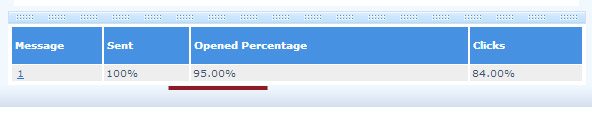
A screenshot of my first Follow Up open rate.
The above is a screen shot of my open rate for my first Follow Up email. Not perfect but not too bad. Over the next few weeks I’m going to be coming out with something that really gets into the nuts and bolts of not only how you get more email subscribers, but how you get the right ones. This is a topic that a lot of bloggers really need to know about. Make sure you subscribe if you want to be a part of this.
What is your experience?
I’ll be honest and confess that I haven’t subscribed to the email list of every Tyrant Troop so I don’t really know how yours are set up and what you do for your readers. I do know that a lot of you have really great open rates and as such might have a few lessons. Drop a comment if you’ve got an interesting success or failure in this area and we can (as usual) all chat about it and make suggestions.


After you get a new subscriber you should:
Keep doing exactly what you did, to get the new subscriber 🙂
Hmmm….. maybe. I know what you’re getting at but I might have to politely disagree.
I think your both right to some extent. I mean what your doing seems to work, but as well its good to send out a message and as well do the other steps Ramsay mentions.
Most people still use Feedburner, so it is a matter of expect-it-when-you-get-it kind of situation for blog updates. When I used Feedburner I tried my best to personalize it. However, it does not do what a real system does. I moved my blog recently to self hosted WordPress and am also using MailChimp. Still in the process of prettying it up.
As I read your post, the first thing I thought about was – what about folks who happily subscribe and then don’t confirm their subscription. What then? I still shed a silent tear when someone unsubscribes 😀
I’ll be looking out for your next post 🙂
That header is looking snazzy. But I gotta say I was in love with that bold old header.
Cheers!
I really think that if someone wants to grow a blogging-based business they need to get on board with a more serious mailing software than Feedburner. That said, you are right.
The old confirmation email is a tricky one! More on that later perhaps.
Loved it Ramsay, I think this is the first time I’ve read an article that explains what steps to take after getting a new subscriber.
I’m not an Aweber fan and using Mailchimp from long time. A personal thank you message with some catchy lines and a little bit of humor makes a subscriber feel great.
Plus letting them know in a followup email about what type of stuff they can expect from you in their email will be a great thing too.
As I’m running a community where I guide bloggers, so I also ask for doubts and questions of blogging in the followup email.
Thanks for writing on this, enjoyed reading it!
Thanks for commenting on it!
Ehsan, you using Mail Chimp and doing affiliate sales?
I thought I once read on a Pat Flynn post it was said they frowned upon internet marketing and affiliate marketing, in favour of newsletters for companies who promote their own content and services as opposed to other peoples.
You had any issues?
I could be wrong but it might be worth checking out. Last thing you want is your account banned.
From what I understand they aren’t big on you sending affiliate links in your emails. But if your emailing links to your blog which contains links it might be fine.
Definitely something to think about then when choosing your service from the beginning. It would be a great idea to have a plan of what you want to use your newsletters for I guess.
Just to clarify, Mailchimp doesn’t want you sending out an email containing ONLY an advert for an affiliate product.
Nope Andi, I don’ include affiliate links in my emails and I don’t want to.
It’s enough they’re allowing me to include links to my blog posts in the email.
Fair play to you Ehsan, so you are safe. That is the main thing. I hope you are well and enjoyed your holiday recently. 🙂
Thanks Andi, Hope you too had a great time!
Ramsay, I never send an email to my subscribers just to promote a product, because I know If I do, they’ll ban me.
If at some point I find something that is useful for my readers, I review it on my blog and send an email to my subscribers including a link to my review post. I think including direct affiliate links in the email annoys the subscribers too, I hate those type of emails.
I love informative emails that describes “What’s in it” point in the email.
Let’s continue this conversation down the bottom.
Andi and Ehsan – reckon there is ever a time when you’d absolutely have to include an aff link in your email?
Personally I hate the ‘buy my crap’ style of email that marketers use these days all the time promoting Clickbank tat. But as I work for a marketing company that has success with email marketing we use email to generate money. I only promote products or services that we use or think are extremely useful and worth the money.
I include links within email blogposts, I write an email about an idea or method and the put them in only as a recommendation so the reader can take a look or not.
I know head Minion has calmed down on the affiliate linked emails in favour of more information based emails because there was so much rubbish being made and promoted and it was leaving a bad taste in peoples mouths.
We have followed your lead. You Glen and Pat Flynn give quality info and no hard sell which we think is the right way to go with email.
As far as links go, if it is in a big informative email sent 7 days later as a recommendation it isn’t seen as upsetting as sending out the ‘buy my crap’ stuff right off the bat.
Hello Ramsay,
I found headline of your article very catchy and I landed here to go through this article.
I am a newbie in E-Mail marketing so knowing each and every thing is very important for me. I am learning the things and implementing them one by one on my blog.
Points you mentioned here are really worth to share because we must do proper followup to our subscribers.
Giving a personal touch in welcome mail and thanks mail a great idea and I am going to implement this right now.
Thanks for this share.
Glad you liked it.
Funny this should appear in my inbox today as I was just thinking about strategies to up my open rate. I have a few questions, one) Do you use any follow up series beyond the first automated email? two) what frequency do you email your list and why? and three) what prompts you to generate an email to your list. (ie do you email every time you create new content or is it based on something else) Thank you for writing this and for answering my questions.
Hi Jill.
Great questions.
1. Not any more.
2. You might like this one: https://www.blogtyrant.com/why-i-dont-post-regularly-and-why-you-shouldnt-either/
3. Only if I have something useful to say.
Hope that helps!
Immensely, thank you. The link got me to thinking about what I thought about the blog daily versus quality position you and a few others take. So thank you for blog fodder for me to write about also.
Any time!
Helpful, thank you. Wondering what program you used to make your video tutorial.
Hi Susan. I use BSR Screen recorder. I wouldn’t necessarily recommend it, however, as it has had a few bugs and glitches. Sometimes it is amazing though.
Camtasia Studio (PC) and ScreenFlow (Mac) are good programs for screen recording. I use Camtasia and it’s great, very user-friendly. CamStudio (PC) is a free option.
If you’re going to do a lot of screencast videos, I’d also highly recommend getting a good microphone too. A cheap one is the Audio Technica ATR-2100 USB mic for about $40 on Amazon. I’ve heard positive reviews of the Audio Technica AT2020 USB ($100) and Blue Yeti ($100). I use the Editors Keys SL150 ($129).
Hey bro.
The problem with Camtasia is that it is pretty expensive for a web software – too expensive for beginners.
I use that Audio Technica mic now and it’s very good.
Interesting post, you have given me some great ideas for our email follow up, we set it up a while back and really need to go back in and do some new tinkering.
I love the idea of sending them to a page and not just the pdf file itself so you can list other great post suggestions. I think that is the main thing I am going to implement. As for emails, I send one out a week but cram it full of content.
I have had emails from people saying that they like them so I am pleasing some people at least, which is nice 🙂
Yeah I think getting people back to your site is a really important thing to do. Even customizing the Aweber “thank you” page and so on.
Good to see you here!
Great post!
In my first email I ask people what problems they have and how I can help them and to my surprise people actually tell me their problems.
I get amazing feedback and a lot more clear picture of my audience.
That’s awesome! Great way to do it and very personal.
One thing that you can do is – ask your subscriber to reply to your first mail and share their problem with you and try to reply to each of them. What this will do is make an instant connection with them.
Ram
Thanks Ram. Glad you liked that one too.
Do you know of Aweber will work with a free WordPress blog or do you have to upgrade to web hosting first. I do have my own domain name.
Diane it should be okay as long as you can edit the theme files and add a bit of code. Not sure if that’s allowed.
The Aweber support people are on live chat now – you could always drop by?
Hey Diane!
With the WordPress.com hosted option, they don’t allow the direct input of HTML or Javascript. That is only available with the WordPress.org software that is installed into your site.
We do have a work around though. We offer a feature called ‘Hosted Web Form’ which allows you to put a link into your posts or sidebar that a visitor can click on to get to your form:
http://www.aweber.com/blog/new-features/hosted-web-forms.htm
https://help.aweber.com/entries/21746426-which-option-should-i-choose-when-publishing-my-web-form
Please reach out to our Solutions Team if you have any specific questions. We are happy to help!
https://www.aweber.com/contact-us.htm
Look at that Diane – I got Aweber to come an answer your questions!
Thanks Jordan.
That is great. I have the wordpress.org version so it should work then. Thank you.
I have the .org version of wordpress, so it sounds like it will work, but at some point i will want to upgrade to web hosting. What I want is for the floating subscribe box to appear when folks are visiting my page. I’ll have to check out your service more carefully.
Thought about these segments separately, though never had them pilled up together on a list- great job. As time passes by I get enamored with the user experience part of blogging, and approach everything (content creation, site structure, SEO) from that perspective.
As far as this post goes it is user experience to the highest when follow up e-mails are concerned. And I suck at everything e-mail related. You name it.
Anyway, great point also with the “leave them alone” part. I for one always unsubscribe when they stuff my inbox even after day one.
Giving urls inside the mail as to improve engagement is also a great idea. This collides and interlinks with user experience in the way that you have those urls ready with content that is clearly outlining your vision of the site and your brand, or gives valuable information as to captivate even further.
Very useful and well structured post my friend. Oh, and the video does the job again too.
Slavko you’ve got to be one of the most thoughtful and introspective bloggers I’ve met. You seem to think about things really deeply – I like it!
How’d the big post with all the quotes go?
Ha, thanks mate . Writing about personal development and reading philosophy kinda makes that inevitable. The go-around-the-clock-making-analogies-connecting-things part, that is 🙂
Jokes aside, we have you guys to learn from when it comes to blogging, and apparently you do your job quite well. You, Glenn, Pat Flynn, Rand Fishkin… among the ones I closely follow(On a side note, Rand Fishkin’s Whiteboard Fridays are very thorough, so I try to adopt his style of presenting thoughts. Anyway…)
The post went quite well (though I always hope for better) and I think it will expand its reach as time goes by…
I plan on doing some outreach with the post serving as a link bait, but haven’t thought anything through yet. Danny Iny from Firepole Marketing for example always runs articles that include the best around the web for the previous month. It’s easy once you have such great content. I just have to find the places to promote now.
Yeah Rand is a legend. Even being mentioned in the same sentence as him is kind of crazy to me.
Have you thought about doing some Paid Discover on Stumble for that post? Might take off.
Yep, gonna try that Monday (weekends are usually low with traffic).
This is currently one of my top priorities
It’s difficult though, because I’ve just launched my blog. Hence the editorial calendar and standards are all up in the air; makes setting expectations a pain.
I’m proud to say, however, that I’ve gone through two iterataions of Thank You single email autoresponders.
The first was not that great, but was done. I soon realized that it didn’t align with my brand and vision and didn’t provide enough value, so I changed it.
I’m now on version two… still not great but better.
For anyone else starting out and a bit overwhelmed with the follow up process, I’d suggest small incremental changes.
P.S. My favorite tip is always linking to an external page to get them back on the blog. It makes for a little more work, but I think it’s going to be worth it. Thanks for this post!!!
Sounds like you’re on top of it Jordan. Glad that tip helped.
One of the hardest things is keeping it all on message. Lots of little tweaks is a great idea.
This is what i do. In my first email i introduce myself and tell the subscriber what to expect. Most times its a 7 part email that i mail for seven days straight before i later space it 2 to 3 days apart. I have a link to the download page again in that email. I then ask them to tell me what their most pressing issues are. If anyone replies ( and they frequently do) i reply back with answers. This helps to make a great connection with the subscriber. For auto responders i will advice you forget mailchimp ,especially if you are in internet marketing niche. I got my arse kicked last december after using them for 2 years. I transfered to getresponse. To get subscribers to confirm thier emails subscription ,you can promise another free gift on the thank you page. To get them to open your emails ,get them to trust and like you.
Hey bro.
Do you find that you get many people unsubscribing during that first 7 day frenzy?
Ramsay, I set up a great process once they subscribe;
1. After clicking the subscribe button, they are taken to an “Almost Done” page. This page thanks them for subscribing and then says that before they can read the free ebook, they have to check their email account for a confirmation request and click the link to confirm the subscription.
2. The confirmation email makes it clear that it’s from my site and for my newsletter. Once they click the confirmation button…
3. They are sent to the “Thank You” page on my web site. It says they will get a welcome email with the free ebook link. It also includes a bonus coupon code for a few bucks off of my flagship product. And that coupon has helped sales. It also includes “one last note” regarding whitelisting the email address for the newsletter so they get it every time, without worry if it’s going to spam. Oh, I also give a “contact me” link in case they didn’t get the welcome email.
4. The welcome email gives the link to the free ebook, a reminder of the frequency of the newsletter, a reminder of the type of content in the newsletter, and an invitation to email whenever they have artile ideas or need help with a problem related to the niche topic. It finishes with a “thanks for joining” and welcoming them into the fold.
All that being said…
the link to old content is a nice idea. I have a 101-level page that might be a good place to point them.
At one point, I tried a secondary follow up about a day or two later, asking about concerns, topic ideas, etc but found I had quite a few people unsubscribe at that point. So yes, unless they are subscribing to a mini-course, let your welcome email be it. Anything after that should be expected emails.
The biggest / best change anyone can make is using the “Almost Done” page immediately after the user subscribes.
A quick topic, cause it will come up, it tracking confirmations. Aweber offers this so you can see that X-percent confirmed the subscription. Mailchimp doesn’t offer this. Their reason is that because that person didn’t confirm, they didn’t give you the right to see their email address. Aweber vs Mailchimp differences aside (and I use mailchimp), I find that “Almost Done” page is the key to a great confirmation rate. If the person sees the page and still doesn’t bother confirming their subscription, then they didn’t really want it anyway. A small note, back when I used pop-up forms for the newsletter, I had a much higher non-confirmation rate. I’ve never liked the popup forms, regardless of what people say about conversion rates and that stat showed that while i might be getting the initial subscription, i wasn’t getting that many confirmations. No more pop-up forms for me.
…I wrote a really long comment, didn’t it?
Chris you always write really long comments! I love it.
Great sequence. Do you use an auto “Almost Done” or did you make one?
I actually have some interesting test data about pop ups that I did for myself over the last two months. Will be coming out soon.
The Almost Done page I created myself on my site. MC lets you forward to a page after people sign up and that’s the URL I gave it.
If you are a user of a service such as Aweber, you can take a look at the performance of your follow up emails and see where in the path people unsubscribe. For me, it was a major drop after an email I had much later in my sequence. Once I took that email out, my subscriber retention rate improved. What’s crazy is how long it took me to actually take a look at that. I always just assumed it was other things like how often, or the freebie, when actually it was that one pesky email that didn’t resonate with people. Great article Ramsay.
Lisa, great to see how you checked your auto-responders and saw the impact of a particular email.
Yeah that is good work Lisa. We have to be across so many statistics as bloggers – it can get frustrating.
As I read your post, the first thing I thought about was – what about folks who happily subscribe and then don’t confirm their subscription. The biggest / best change anyone can make is using the “Almost Done” page immediately after the user subscribes.This helps to make a great connection with the subscriber.
Hi Ramsay, a great post, given me some great ideas here to implement in my follow ups…
I send people directly to the eBook, it opens up as a pdf but never thought about having the download page with suggested posts and other eBooks & reports. Makes so much sense to get people back to you blog and direct them around it.
Would that be noticed by Google and recognised as a positive? Seeing returning traffic and page views is good for rankings is it not?
One thing I think I am going to do is try your ‘thank you for signing up gift’ sounds very interesting.
Cheers for another great post.
Hey SI.
Glad you liked it.
I’m not really sure whether it would be considered a good thing by Google. I know they are really big about bounce rate at the moment so unless they go deeper into the site it might be a bad thing! I wouldn’t worry about it too much though – getting people back on site is generally a positive.
These are great tips dude but not something you can do if you use Feedburner.
So whats your solution for feedburner users?
Switch!
There’s just too many rumors of FB closing down lately. I wouldn’t trust a free service like that with my email subscribers. It’s a bit expensive but well worth it for the knowledge you gain and the safety.
Hope that helps.
Drop feedburner. I used to use it myself. Once you use a full-featured system, you’ll never look back.
I put off launching a mailing list for years simply because I didn’t feel I had anything to give away as a freebie, then I hit upon the idea of creating a resource page and giving access in exchange for subscribing to the newsletter.
My major struggle has been to get people to open their emails, when I say that I’m getting over 90% of my subscriber NOT opening the emails, well that shows how much I am struggling.
So I for one am looking forward to your upcoming article about this. 🙂
Your not the only one Dean. I have a sneaking suspicion that it’s a very common problem. More to come.
Sigh…I’m so lame. I got Aweber but other than the forms I didn’t do anything interesting. It’s working, I have a few hundred subscribers there, but early on my blogging I linked lots of my post to the RSS and I have lots more subscribers there too.
I don’t know what to sell my readers, most of the affiliate products for real estate are scams. It really irritates me.
Every – single – time. You make me laugh.
Are you at least sending out notifications of new blog posts to your list?
Yes I do that and I also give them free stuff now.
Also I hope you signed up to my blog updates Rams. I’m considering sending out nude photos of landlords and you don’t want to miss that…right? As a “gift” for being a loyal subscriber.
Are they real landlords or models dressed as landlords?
Maybe a nice calendar “The Landlord Next Door” Landlords the world over are well known for their beauty and charm. I could even ask my readers for submissions and have a contest.
I can see this going over like free puppies in spring time. Can’t you just feel the love?
Ha ha. Do it.
This was incredibly helpful and well-timed, Ramsay. I really appreciated the link to the comment page thank you explanation. I wondered how you did that, but didn’t think to search for a post on the subject. Great reminder that my readers don’t know about previous posts unless I link to them in current posts and in email.
For those that dislike unsubs, I have a little trick. I filter them out of my inbox. I can see my total number of subscribers, but then I don’t have to get the constant downer of seeing individual unsubs. Hope that helps someone!
Hey Melanie. Glad you liked it!
If you are with Aweber you can also turn those notifications off so that they never arrive. Not sure about MC and FB though.
I checked my unsuscribes and what I found were 11 people who came to site, saw the offer for free forms and unsubscribed less than an hour later. What is this world coming to when people come and take your free forms and refuse to be reader 1256?
Just when I was about to send them a nice affiliate link for their I love landlords cup and t-shirt offer for Valentines day.
I have to come here more I’m getting so many brilliant ideas for crap to sell so I can make .67 cents from Amazon. I need GUM damn it!
I’m not sure whether to laugh or be upset that this site only gives you sh#te ideas. 😉
Frankly I’m grateful this old brain of mine has any signs of life at all. The fact that it’s gasping out indications of activity on your site is the ultimate compliment. 🙂
[…] 8 Things to Do Immediately After You Get a New Email Subscriber by Ramsay at Blog Tyrant […]
[…] I’ll say about this is that if you’ve ever wondered why it’s so difficult to build engagement via your e-mail list or why you get unsubscribes, here’s the […]
I love RSS and read a lot of my fave blogs via that method. But now I have deleted it from my own blog, as I want the email subscribers (though still not 100% sure what to do with them as I am not selling anything or have a giveaway to hand out – but everyone says email subscriptions are like gold and to be treasured!!).
But if those on my email list are not opening the blog posts they subscribed to, I feel like its a losing battle to get them to open any other email.
So, consequently, I have not done any follow up emails/newsletters to any subscribers – but your post might just change that for me and I WILL make more of an effort in this area!
Cheers.
Hi Annie.
Have you got stats that tell you people aren’t opening up?
I use Feedburner (yep, I know, I need to look at something else!!!) and they do have the ability to see views but wondering if people view them offline (in email form), does that mean they would not show up as being viewed?
Oh God. Best just change to some other delivery method!
Cool Article.
Im planing a free 30 Days Email course in the Moment. So it would be at least 30 Followup Mails in 30 Days (+Newsletter). Sooo Im a little bit confused with the Paragraph 8.
Do you have any Tips or recommendations?
Cheers
Max
Hey Max.
Just make sure you segment your list. Don’t send that 30 day course unless the person signed up for it. So, you might want to do a fresh post with a separate sign up option.
Ok thanks…
So its OK to send more, but the subscriber must know what there is coming, and no surprises…?!
Cheers (and sorry for the crapy english)
Max
Yeah that’s the best way to do it IMHO.
The decision to use a pre-written email series or not is not always easy to make. Oftentimes a series can further build the relationship needed to become profitable from email marketing efforts.
But that depends on if you are serious blogger or not because if you already do have a blog with lots of in depth content then it can serve as the relationship builder however for those who do not blog in that way then a series of content styled emails would be great.
Thanks Caleb. Appreciate the comment.
[…] by asking them to sign up for an eBook, he asked people to join his newsletter and then offered an eBook as a thank you for subscribing. He also said that a lot of people preferred that so it could be worth considering going against […]
A great Post. I like that you emphasized the “then leave them alone” Very critical in today’s world. Email marketing is a tool that if used wisely can be very valuable. One thing I would like to add is the Holiday wish or note. We send out a special note to our subscribers on every US holiday. Never miss a one. it is automatically programmed in our system. These note are always appreciated and virtually no one unsubscribes.
Joel
Hi Joel.
I recently heard Chris Brogan say that unless you have something super amazing to share on holidays you shouldn’t email people then because they already have a million emails coming in from other things.
What are your thoughts on this?
Cheers.
I too enjoyed the “leave them alone” part. I can’t tell you the amount of spam and crap marketing that comes into my mailbox on a daily basis, it drives me crazy.
Anyway, I’ll have to look into Aweber. The only e-mail “subscription” option I have on my page is the basic one provided by Feedburner, and to be honest, I’m definitely not capitalizing on my subscribers all that well. Which is how I found your great site!
Mike
My subscriber list is at a stand still and I hear what you’re saying here, but feel like I need to figure out how to get people to subscribe more before I go the next step of aweber, etc.
I was thinking that my problem is that I am all over the place in regard to what I write (fashion, essays, truth telling, kids activities). I’m technically a mom blogger, but I’m not that easily catergorized.
I thought that maybe I needed to separate the blog, but one of my readers told me yesterday that she likes that she never really knows what she’ll get when she open me up.
You seem to be so knowledgable. I’ll keep reading until I figure it out!
Martha, it sounds like you’re in the perfect position to start an awesome newsletter. Being that you cover different subject matters you could send out newsletters styled in a magazine fashion containing snippets of your content linking to the actual posts.
In time you’ll be getting requests from advertisers wanting to mail to such a list which can be quite profitible 😉
That’s a really interesting idea. I know I need to get together a media kit, but I hadn’t really thought of a newsletter.
I suppose I could use word… and then send out my newsletter through aweber?
To be honest.. I know of no one using a newsletter format. I wonder if I’d only send it to new subscribers? My older subscribers already know what they’ve signed up for.
Wheels are turning…. thanks Caleb!
Aweber has a word-like editor thingy inside it along with a bunch of newsletter template designs. Plenty of ppl run successful newsletters, but you may have heard them referred to as ezines.
As for the old subscribers, you can always send them an email speaking about your newsletter and ask them if they would like to switch over and simply send them to that particular squeeze page and set up Aweber to where when they sign up for your newsletter they automatically get unsubscribed from the old list. This can be done using the automation rules feature inside Aweber 😉
On my to do list for this week. Will let you know how it goes. Thanks for all the feedback!
Hi Ramsay,
I’m really enjoying the blog. I’ve been trying to implement the various strategies you suggest. As someone who is just starting out though, some are more relevant than others at this stage.
As the proud recipient of one email subscriber, I was able to provide him with a personal (very intimate) text message of thanks – it helps that he’s a mate…
I’ll work on trying to grow that list though.
Cheers
Andrew
Good stuff Andrew! Keep it up.
This is my problem, my open rate is too low. Beyond 30%, I’ve tried doing a follow up mail, but no avail. Looking forward to learn from you.
Don’t worry Mike. We’ll get there!
I have a small list, so I tend to just email them my free downloads once they subscribe. And then I’ll also alert them to new material on my blog every few weeks
Is that working well for you Lewis?
I like what you said about re-framing your opt-in as a “Thank You Gift”.
I’ve never put together any of the follow up auto-responders for our site before but I like the idea of a “Welcome to the family” kind of theme.
One of the things that I believe all marketers would be wise to strive for is to make their perfect prospect feel like they’ve found a new home away from home; like they’ve connected with someone who really gets them.
So in this vein of thinking it seems to me that offering up your gift and framing it along the lines of a “house warming gift” could over well.
Also I think that over-delivering in this instance would help. You give what you said you would and then add an “Oh-by the way” supplement that enhances the gift you’ve already given them.
Congratulations Ramsay on the kick butt open rate! It is readily apparent that you’re doing something right and that we should all clamor to subscribe so as to not miss out on your wisdom. 🙂
Good to see you again Lewis!
A few people have said they like the idea of being thanked for signing up so I’m sticking with it. 🙂
I recently started a blog of my own, and I just wanted to thank you for all your wonderful posts. I knew absolutely nothing about blogging a month ago, and now, with your help, I’ve set up a pretty decent-looking blog that I think really represents who I am.
Loved this post too. I haven’t really had a chance to build up an email following, but that is the goal of course. I’m using Feedburner at the moment, but I’m getting the message that maybe I should switch over to a more serious service if I want to appear professional. I’m hesitant to try Aweber because I’m not sure I want to spend any more money, but I also get the impression that switching mailing software once I get some subscribers might not be a great idea. Food for thought.
Thanks so much Justin. I’m glad something here has helped someone!
Hi Ramsey, love the idea of asking what people need help with in the first email – to get ideas for your blog. I try not to emphasise that I expect people are having problems though or that can put people off.
I’ve always used a long autoresponder series for my opt-in’s – the keeping in touch and communicating regularly approach. I like the more softly-softly approach of a couple of short emails with a link to a “read more here” page.
Thanks for all the great ideas (as always!)
Cassie.
Nice tips bro.
I have to start doing that for my new subscribers as soon as possible.
Thanks
Great article, Ramsay. I signed up for your emails yesterday, and it’s nice to see that you practice what your preach! Now I just have to get my own blog house in order!